
INPUT()
Specify a dynamic input that is assigned by the user or an action
I have three tables, Permits, Permits_User, and User. When I am in a table view of Permits I would like to be able to select multiple permits and then use an action to to record the reference between Permits and User in the Permits_User table which has two columns of type Ref [Permits_id] and [Users_id].
Initially I added an action under Permits for ‘add a row to another table using values from this table’ with the target table being Permits_User and [Permits_id] = [_THISROW] and [Users_id] = INPUT(“Related PermitsUsers.Users_id”, null). This did not accomplish what I had hoped for since it just added a row with [Permits_id] equaling something and [Users_id] equaling null.
I was hoping someone might have used the INPUT function for something similar and could offer some guidance, or possibly an alternative solution?
First, note that the INPUT function is not yet production ready. So, if you are wanting something in a production app right now, I would not use it.
Secondly, the purpose of the INPUT function is to show a Form to allow quick entry of some data during some action WITHOUT halting the process flow. Be aware that the Form will follow the restrictions set in the column you have assigned the INPUT function to. For example, if the columns’ Show property is off or returns a FALSE value, that column will not show in the Input Form. There are other properties that may prevent the column from showing AND if none of the assigned columns will show then I don’t think the Form will show.
Additionally…
The first parameter is meant to be just an arbitrary name, I have no idea what it is meant to be used for.
The second parameter is supposed to provide the ability to establish a default value which the user can change once the Form is shown. In my little experience with the function, I have not been able to get a default to show.
INPUT() is not available for a “add a new row” Actions.
I’m a little confused exactly what functionality you’re hoping to build, so I have no alternative suggestion yet.
I disagree. I think it is plenty ready to be used, just only for specific purposes. It certainly is not in the Preview Program. It was hinted that its functionality may be expanded, but I think the basic functionality of it that already exists is certainly usable. Your warning is still a good one though.
It is used in conjunction with reference actions, “execute an action on a set of rows”.
I would have sworn recently that I saw a explicit message that it was in Beta - or something to that effect. That was what I was referring to. Am I wrong?
What does this mean? Below is the description that says it just needs to be a unique name…but why? What is it used for? Could it be that it controls multiple INPUT() forms? Those occurrences within the same context with the same unique name are shown on the same form? ![]()
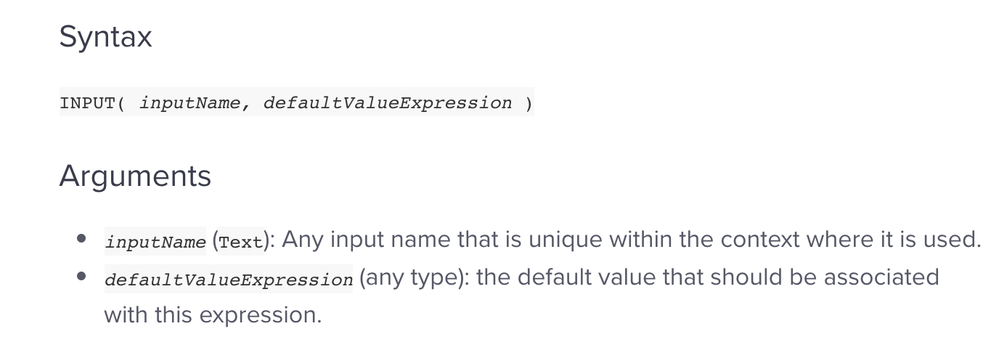
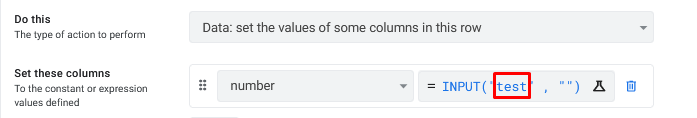
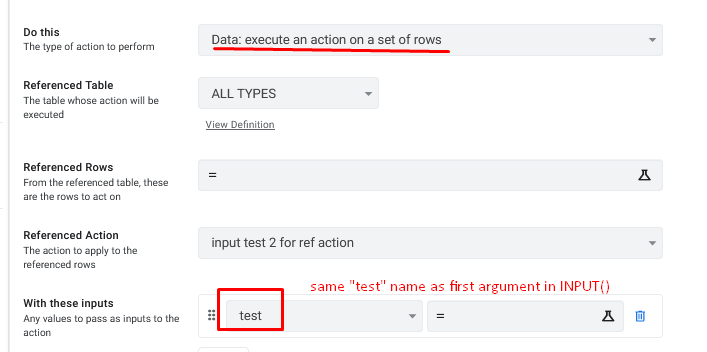
This “Tip” is a little report, with a sample app, on my own attempt to familiarize myself with the new INPUT() function. As @praveen has indicated, the advent of this function gives us the power of an “UPDATE EXISTING ROW(s) using values from this row” action: Here’s a sample app I made to test this out: https://www.appsheet.com/samples?appGuidString=502cc394-2717-4a69-8246-5fc26a1aa9cf This extremely simple app has two tables: one with multiple records and one with only one record. The i…
Ok. I’ve played with this a bit more just now and there are some gaps not clearly mentioned before that have had me, and probably others, confused and prevented me from digging in more.
It was in July '21 when the Announcement was made and the documentation does clearly state it was in Beta, at least at that time. That fairly recent date AND the message in the Expression Assistant (below) is what makes me think this is still not “production” ready. Is this still Beta or do all agree it is good to go?
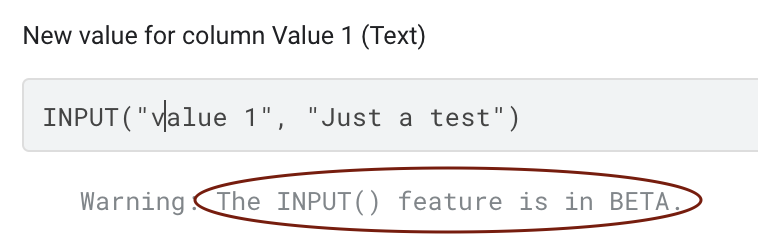
I keep seeing, in images, the “With these inputs” section but NOT seeing it in my actions. Originally, I took this to mean that maybe the functionality hadn’t yet been fully rolled out to all users. I have realized today, that you see the “With these inputs” section ONLY if the Referenced Action has an INPUT function included in it. Otherwise, this section does not show up.
I am still having trouble when I try to setup an “execute an action on a set of rows” test. Following the examples, I cannot seem to get the Form to show nor a default to post. I saw comments by others that maybe it stopped working back in Sept? I can use the INPUT() in a direct row change action adn it will allow me to update a column - just no default is populated.
and the documentation does clearly state it was in Beta,
I stand corrected then, at least about the “official” status. (but I still personally think it is good to use in production)
Interestingly, the INPUT doc itself makes no mention of “beta”:
 help.appsheet.com
help.appsheet.com

Specify a dynamic input that is assigned by the user or an action
But this one does:
 help.appsheet.com
help.appsheet.com

Data-Change actions can have dynamic inputs whose values are assigned at runtime by the user or by another invoking action
still having trouble when I try to setup an “execute an action on a set of rows” test. Following the examples, I cannot seem to get the Form to show nor a default to post.
When using INPUT with reference actions, there is no pop-up (which is indicated in the 2nd article above). It’s all about passing a value through, from the record that the reference Action runs on, to the record that the reference action targets.
I stand corrected then, at least about the “official” status. (but I still personally think it is good to use in production)
Well, if we could believe everything we read, then table QuickEdits are still in Beta as well!! My gosh, how long ago was that released?
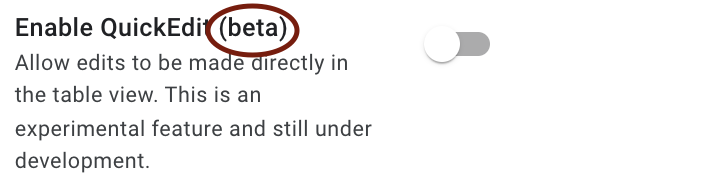
When using INPUT with reference actions, there is no pop-up (which is indicated in the 2nd article above). It’s all about passing a value through, from the record that the reference Action runs on , to the record that the reference action targets .
I see. I didn’t get that from the article. I do understand how useful that is. Regardless, I wasn’t seeing this happening either but I’ll take another look. I probably did something wrong.
Well, if we could believe everything we read, then table QuickEdits are still in Beta as well!! My gosh, how long ago was that released?
![]()
Actually I agree that table quick-edit is still beta. Kind of terrible, and ugly…
Actually I agree that table quick-edit is still beta. Kind of terrible, and ugly…
What does looks got to do with it? ![]()
| User | Count |
|---|---|
| 44 | |
| 31 | |
| 29 | |
| 14 | |
| 14 |