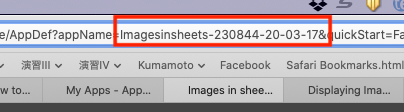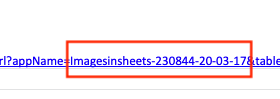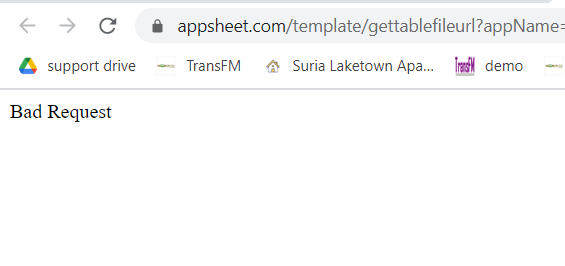- AppSheet
- AppSheet Forum
- AppSheet Q&A
- Re: Insert google sheets formula to display image ...
- Subscribe to RSS Feed
- Mark Topic as New
- Mark Topic as Read
- Float this Topic for Current User
- Bookmark
- Subscribe
- Mute
- Printer Friendly Page
- Mark as New
- Bookmark
- Subscribe
- Mute
- Subscribe to RSS Feed
- Permalink
- Report Inappropriate Content
- Mark as New
- Bookmark
- Subscribe
- Mute
- Subscribe to RSS Feed
- Permalink
- Report Inappropriate Content
Good afternoon,
Please your support. I want a photo captured in the application to be displayed in the google sheets cell. In google sheet I enter the formula of the image and it shows me, but what I would like is the formula to be generated when saving changes in the application.
In the option of auto compute I tried to enter the same formulating concatenating but it does not work, I can not make the quotes appear on google sheets.
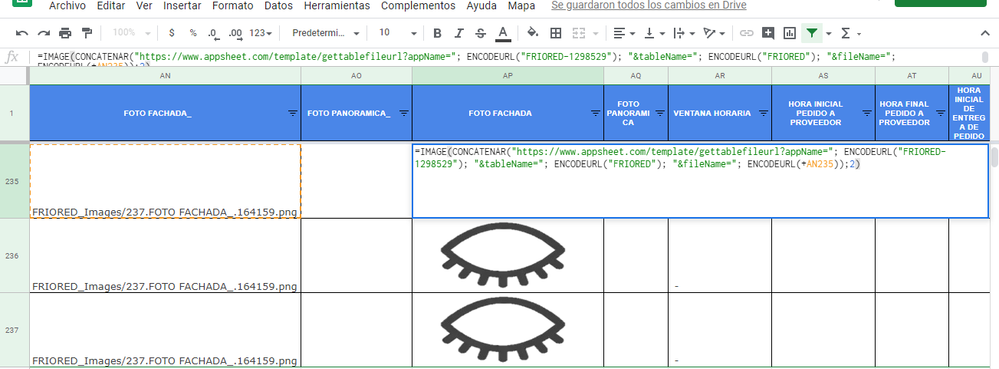
- Labels:
-
UX
- Mark as New
- Bookmark
- Subscribe
- Mute
- Subscribe to RSS Feed
- Permalink
- Report Inappropriate Content
- Mark as New
- Bookmark
- Subscribe
- Mute
- Subscribe to RSS Feed
- Permalink
- Report Inappropriate Content
This post from a while back has some relevant links:
It links to a sample app
and to a page documenting how to do this
Scroll down to “Showing Images in Google Sheets”.
Now, as to your problem, I’m not completely sure that I understand your problem but let me suggest that you try the following.
-
Copy the sample I introduced above.
-
After copying the sample, use it to add a new image. You’ll find that the new image doesn’t display in your sheet. The problem is that the correct name of your app isn’t being added to new data in your sheet.
-
Get the correct name of your app by looking at your URL. Here’s an image of mine:
- In your spreadsheet, delete all of the lines that came with the sample app, leave the line that you added and correct the name in that URL:
- Finally, regenerate the table (inside of AppSheet).
Now, when you add new pictures or edit old ones, they should appear in your spreadsheet.
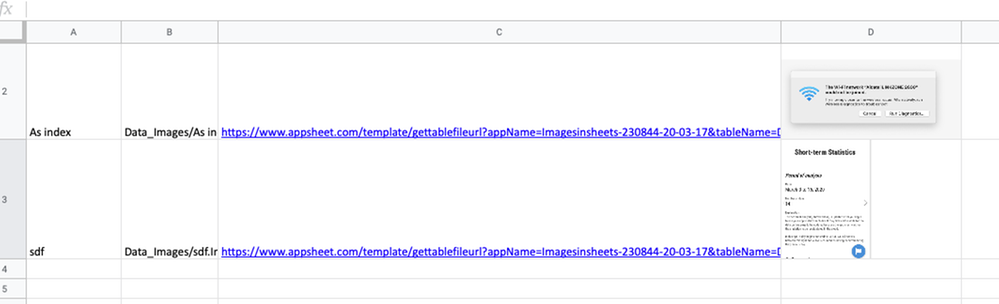
- Mark as New
- Bookmark
- Subscribe
- Mute
- Subscribe to RSS Feed
- Permalink
- Report Inappropriate Content
- Mark as New
- Bookmark
- Subscribe
- Mute
- Subscribe to RSS Feed
- Permalink
- Report Inappropriate Content
Hi I try to replicate the formula by changing my app id, table name and image column but it still issue bad request.
My App ID
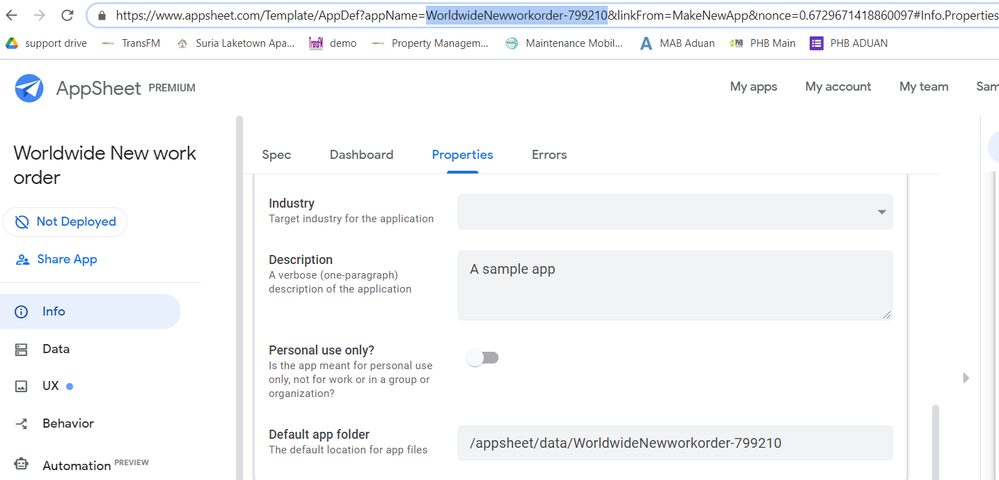
My Formula
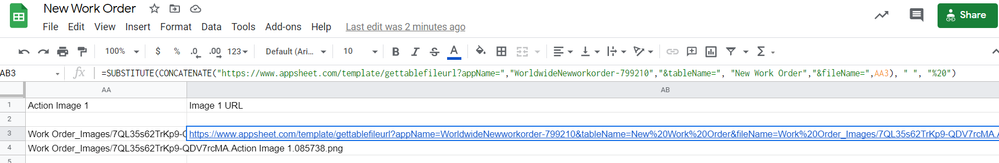
Result
Can anyone check it which part I did wrong.
Thank you
- Mark as New
- Bookmark
- Subscribe
- Mute
- Subscribe to RSS Feed
- Permalink
- Report Inappropriate Content
- Mark as New
- Bookmark
- Subscribe
- Mute
- Subscribe to RSS Feed
- Permalink
- Report Inappropriate Content
Could you please share the complete URL?
- Mark as New
- Bookmark
- Subscribe
- Mute
- Subscribe to RSS Feed
- Permalink
- Report Inappropriate Content
- Mark as New
- Bookmark
- Subscribe
- Mute
- Subscribe to RSS Feed
- Permalink
- Report Inappropriate Content
My Formula
SUBSTITUTE(CONCATENATE(“https://www.appsheet.com/template/gettablefileurl?appName=",“WorldwideNewworkorder-799210”,"&tableNa...”, “New Work Order”,"&fileName=",AA3), " ", “%20”)
My Url
https://www.appsheet.com/template/gettablefileurl?appName=WorldwideNewworkorder-799210&tableName=New%20Work%20Order&fileName=Work%20Order_Images/7QL35s62TrKp9-QDV7rcMA.Action%20Image%201.085738.png- Mark as New
- Bookmark
- Subscribe
- Mute
- Subscribe to RSS Feed
- Permalink
- Report Inappropriate Content
- Mark as New
- Bookmark
- Subscribe
- Mute
- Subscribe to RSS Feed
- Permalink
- Report Inappropriate Content
Worth visiting our post of
- Mark as New
- Bookmark
- Subscribe
- Mute
- Subscribe to RSS Feed
- Permalink
- Report Inappropriate Content
- Mark as New
- Bookmark
- Subscribe
- Mute
- Subscribe to RSS Feed
- Permalink
- Report Inappropriate Content
Sorry if I did something wrong. I simply replicate the formula and change the App ID, Table Name and Image column
My Formula
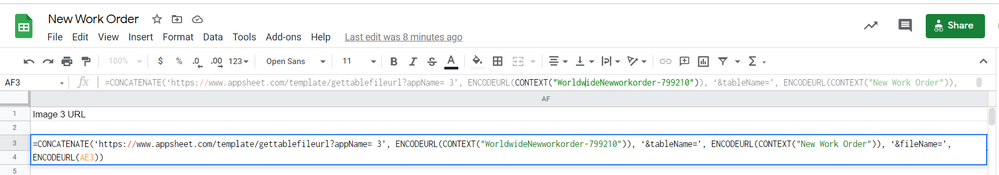
=CONCATENATE(‘https://www.appsheet.com/template/gettablefileurl?appName= 3’, ENCODEURL(CONTEXT(WorldwideNewworkorder-799210)), ‘&tableName=’, ENCODEURL(CONTEXT(New Work Order)), ‘&fileName=’, ENCODEURL(ae3))
My Result
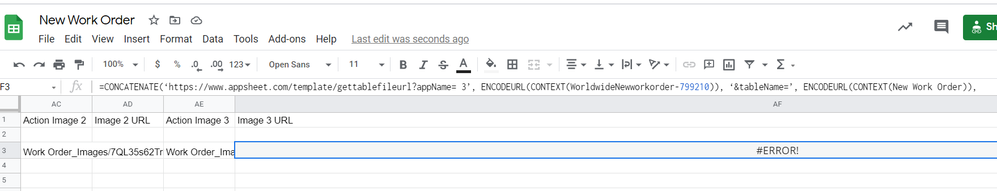
What is my mistake and is there any sample app that use this formula so I can study it.
- Mark as New
- Bookmark
- Subscribe
- Mute
- Subscribe to RSS Feed
- Permalink
- Report Inappropriate Content
- Mark as New
- Bookmark
- Subscribe
- Mute
- Subscribe to RSS Feed
- Permalink
- Report Inappropriate Content
This is appsheet formula, can t be used in spreadsheet
Also there is syntax error.
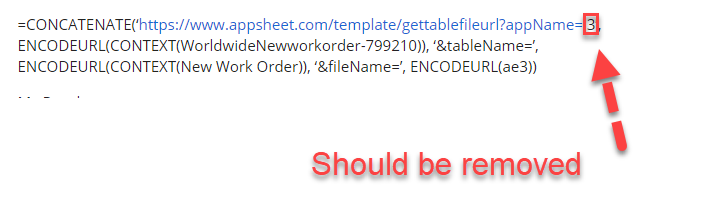
- Mark as New
- Bookmark
- Subscribe
- Mute
- Subscribe to RSS Feed
- Permalink
- Report Inappropriate Content
- Mark as New
- Bookmark
- Subscribe
- Mute
- Subscribe to RSS Feed
- Permalink
- Report Inappropriate Content
I have put into the appsheet formula and the expression is correct and link has been generated when i save the app however it still show bad request
My Formula:
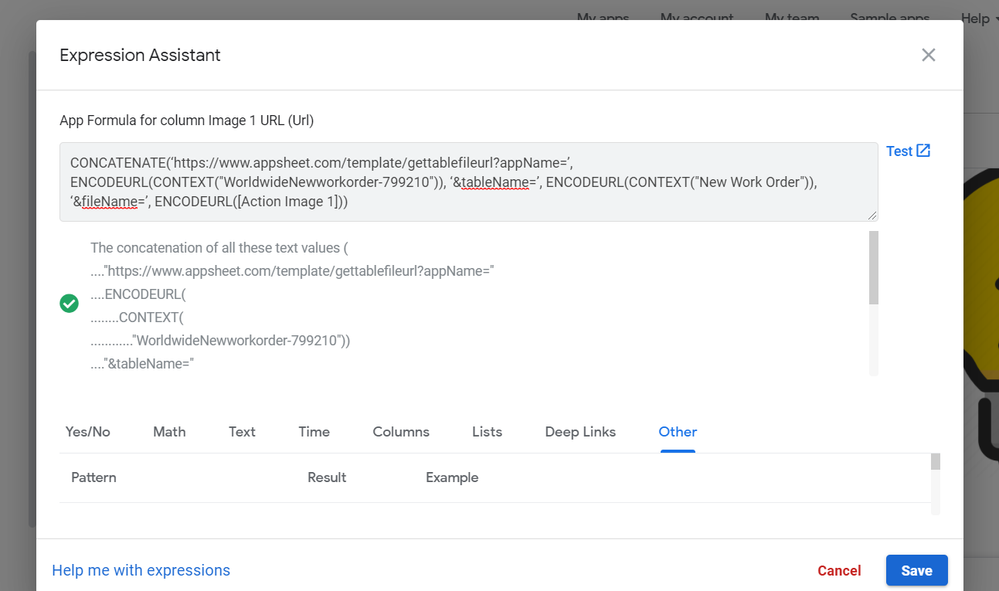
CONCATENATE(‘https://www.appsheet.com/template/gettablefileurl?appName=’, ENCODEURL(CONTEXT(“WorldwideNewworkorder-799210”)), ‘&tableName=’, ENCODEURL(CONTEXT(“New Work Order”)), ‘&fileName=’, ENCODEURL([Action Image 1]))
My Link:
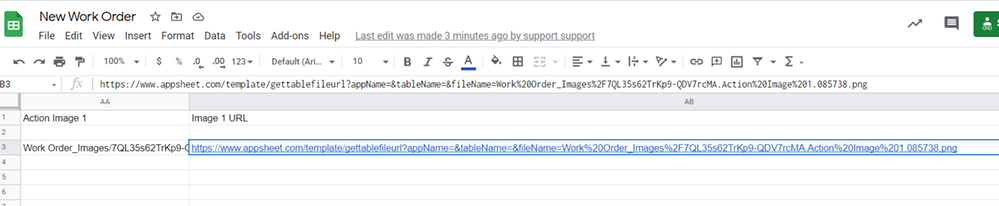
Result
- Mark as New
- Bookmark
- Subscribe
- Mute
- Subscribe to RSS Feed
- Permalink
- Report Inappropriate Content
- Mark as New
- Bookmark
- Subscribe
- Mute
- Subscribe to RSS Feed
- Permalink
- Report Inappropriate Content
Make sure your security/options are set like this.
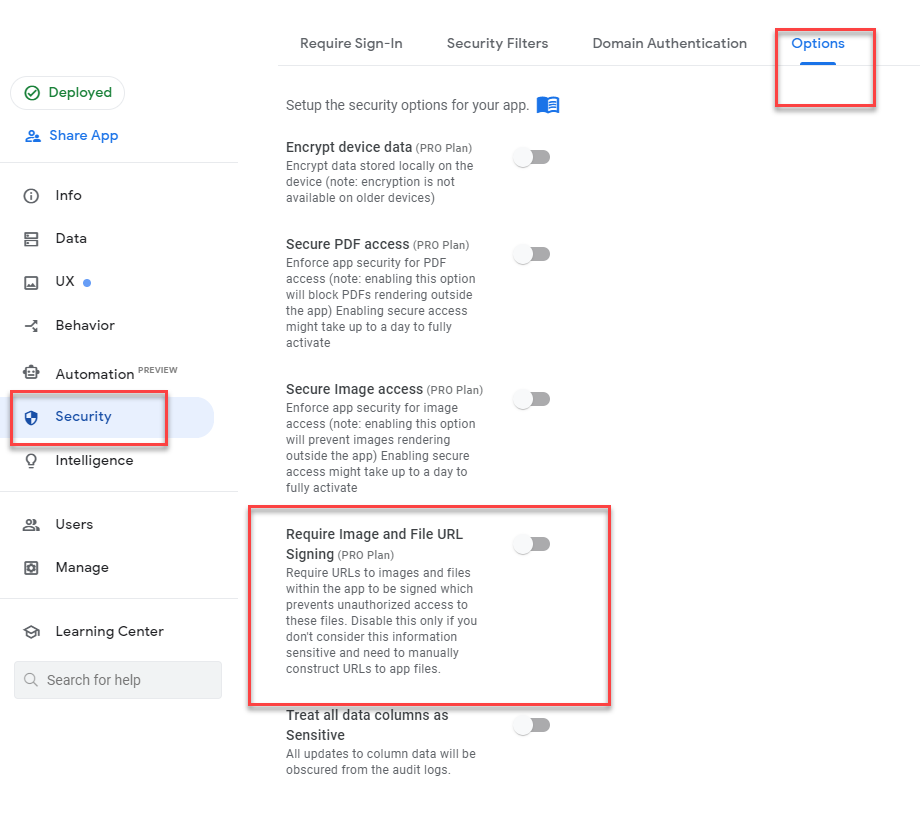
- Mark as New
- Bookmark
- Subscribe
- Mute
- Subscribe to RSS Feed
- Permalink
- Report Inappropriate Content
- Mark as New
- Bookmark
- Subscribe
- Mute
- Subscribe to RSS Feed
- Permalink
- Report Inappropriate Content
I have turned it off, but the result is still the same
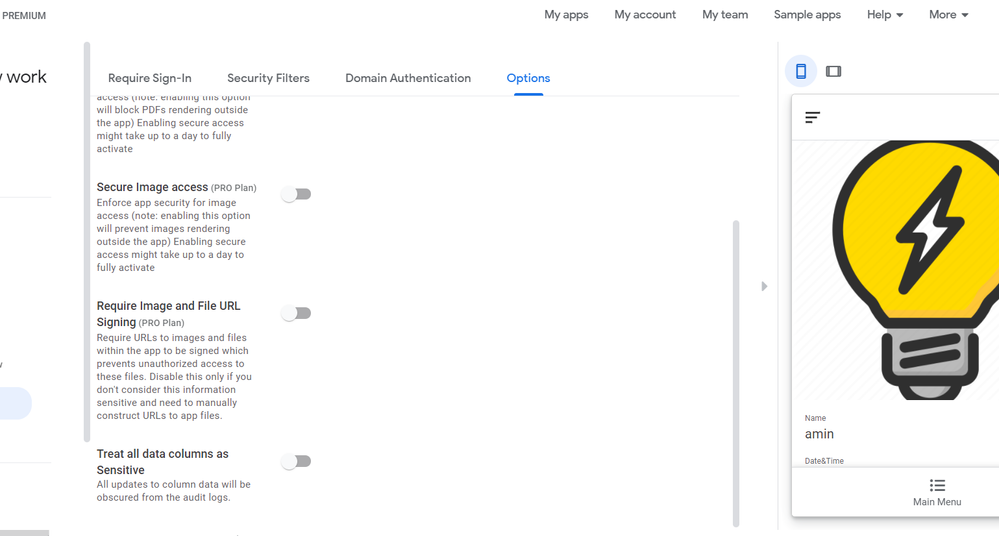
- Mark as New
- Bookmark
- Subscribe
- Mute
- Subscribe to RSS Feed
- Permalink
- Report Inappropriate Content
- Mark as New
- Bookmark
- Subscribe
- Mute
- Subscribe to RSS Feed
- Permalink
- Report Inappropriate Content
your are wrongly using our tricks.
Just change the column names only. Dont change the rest.
- Mark as New
- Bookmark
- Subscribe
- Mute
- Subscribe to RSS Feed
- Permalink
- Report Inappropriate Content
- Mark as New
- Bookmark
- Subscribe
- Mute
- Subscribe to RSS Feed
- Permalink
- Report Inappropriate Content
Finally it works.
Thank you so much for assisting me and your time. Appreciate it. ![]()
- Mark as New
- Bookmark
- Subscribe
- Mute
- Subscribe to RSS Feed
- Permalink
- Report Inappropriate Content
- Mark as New
- Bookmark
- Subscribe
- Mute
- Subscribe to RSS Feed
- Permalink
- Report Inappropriate Content
Hi,
I have proceed using the app formula, first is starts out well. Now the link still shows bad request
My Formula
CONCATENATE(‘https://www.appsheet.com/template/gettablefileurl?appName=’, ENCODEURL(CONTEXT(AppName)), ‘&tableName=’, ENCODEURL(CONTEXT(Table)), ‘&fileName=’, ENCODEURL([Action Image 3]))
My url image link generated
https://www.appsheet.com/template/gettablefileurl?appName=WorldwideNewworkorder-799210&tableName=Work%20Order&fileName=When I compare with the previous successful link. The file name is not included.
Successful Link at row 3
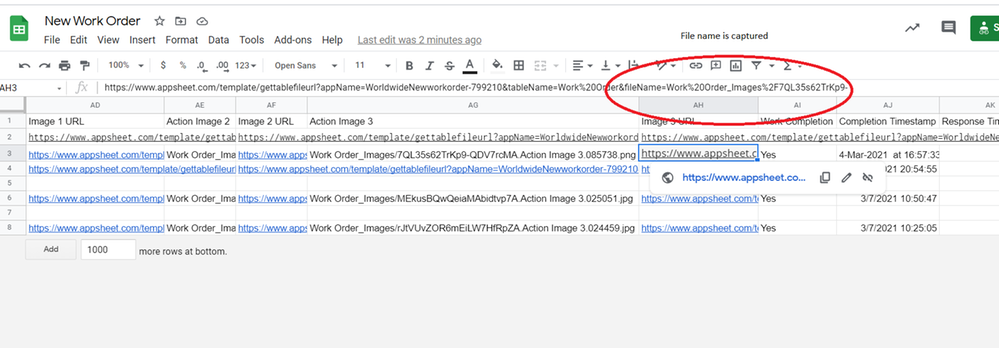
File name not captured at row 6
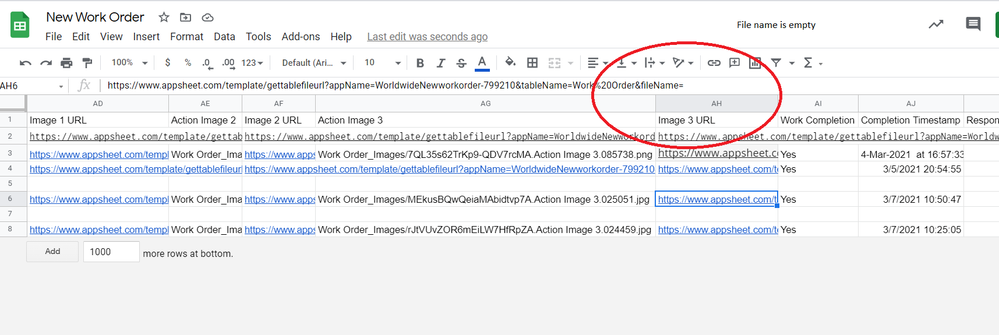
Why it does not captured my image column?
- Mark as New
- Bookmark
- Subscribe
- Mute
- Subscribe to RSS Feed
- Permalink
- Report Inappropriate Content
- Mark as New
- Bookmark
- Subscribe
- Mute
- Subscribe to RSS Feed
- Permalink
- Report Inappropriate Content
Your image column is just blank.
- Mark as New
- Bookmark
- Subscribe
- Mute
- Subscribe to RSS Feed
- Permalink
- Report Inappropriate Content
- Mark as New
- Bookmark
- Subscribe
- Mute
- Subscribe to RSS Feed
- Permalink
- Report Inappropriate Content
My image column is not blank:
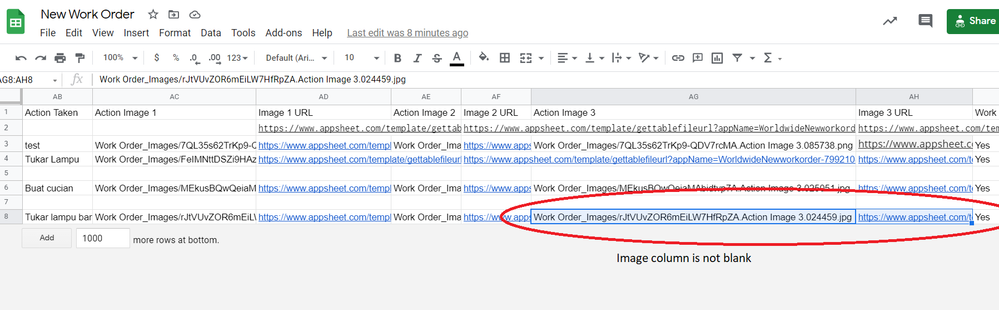
from my app:
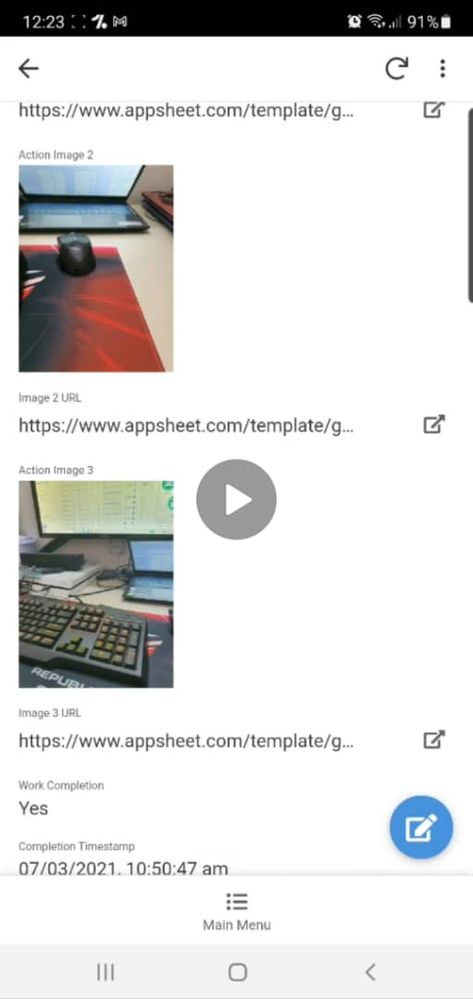
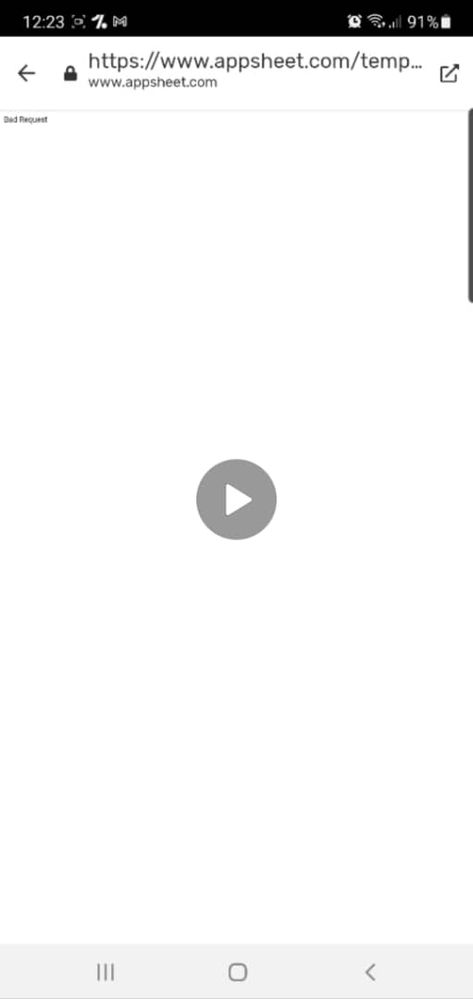
My formula
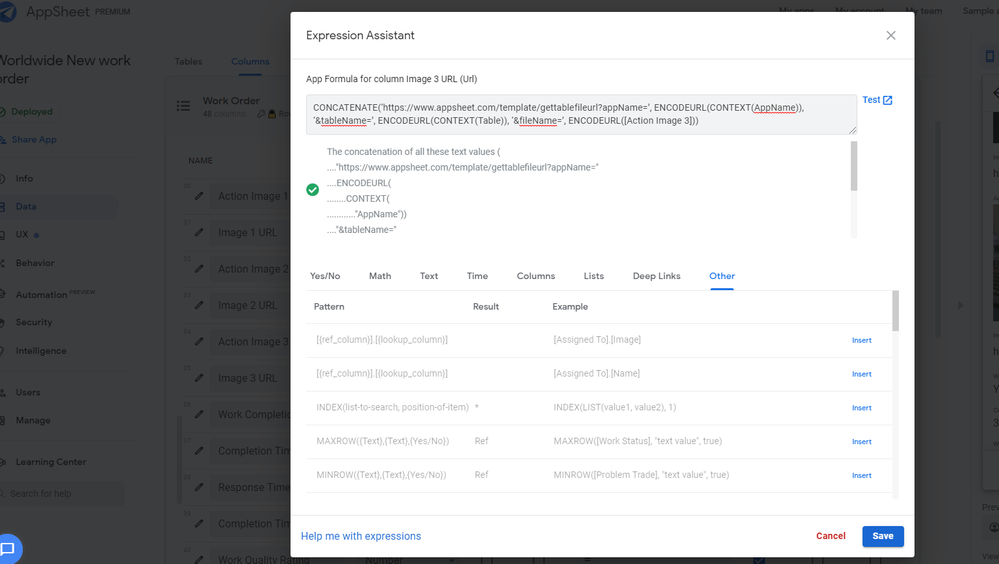
- Mark as New
- Bookmark
- Subscribe
- Mute
- Subscribe to RSS Feed
- Permalink
- Report Inappropriate Content
- Mark as New
- Bookmark
- Subscribe
- Mute
- Subscribe to RSS Feed
- Permalink
- Report Inappropriate Content
Your expression to construct image URL should be returning the value before the image is saved to the data source as relative path.
That is only what I can suspect.
- Mark as New
- Bookmark
- Subscribe
- Mute
- Subscribe to RSS Feed
- Permalink
- Report Inappropriate Content
- Mark as New
- Bookmark
- Subscribe
- Mute
- Subscribe to RSS Feed
- Permalink
- Report Inappropriate Content
Yes as you suspected. I have to re-open and re-save again then the image link formula will works.
Quite odd for my case that the app formula does not automatically capture the moment that image has been inserted.
- Mark as New
- Bookmark
- Subscribe
- Mute
- Subscribe to RSS Feed
- Permalink
- Report Inappropriate Content
- Mark as New
- Bookmark
- Subscribe
- Mute
- Subscribe to RSS Feed
- Permalink
- Report Inappropriate Content
The image column value is not set until a sync occurs, because the file has not yet been uploaded to cloud storage and given the name by which it will be known to the app.
See also:
- Mark as New
- Bookmark
- Subscribe
- Mute
- Subscribe to RSS Feed
- Permalink
- Report Inappropriate Content
- Mark as New
- Bookmark
- Subscribe
- Mute
- Subscribe to RSS Feed
- Permalink
- Report Inappropriate Content
Hi.
May i know where to put the formula in the appsheet? For my case,i want my signature appear in the google sheets
-
Account
1,875 -
App Management
4,208 -
Automation
11,634 -
Bug
1,634 -
Data
10,939 -
Errors
6,624 -
Expressions
13,145 -
Integrations
1,996 -
Intelligence
705 -
Introductions
119 -
Login
1 -
Other
3,434 -
Resources
691 -
Security
940 -
Templates
1,554 -
Users
1,833 -
UX
9,872
- « Previous
- Next »
| User | Count |
|---|---|
| 20 | |
| 16 | |
| 4 | |
| 3 | |
| 2 |

 Twitter
Twitter