- AppSheet
- AppSheet Forum
- AppSheet Q&A
- Interactive Mode not Working with slices
- Subscribe to RSS Feed
- Mark Topic as New
- Mark Topic as Read
- Float this Topic for Current User
- Bookmark
- Subscribe
- Mute
- Printer Friendly Page
- Mark as New
- Bookmark
- Subscribe
- Mute
- Subscribe to RSS Feed
- Permalink
- Report Inappropriate Content
- Mark as New
- Bookmark
- Subscribe
- Mute
- Subscribe to RSS Feed
- Permalink
- Report Inappropriate Content
I have an app that has primarily 2 tables; 1 for Projects (Parent) and second for Transactions (Child) against Projects. The Transactions table has a ref column to the Projects table. I have a dashboard view with inline view for Projects and and Transactions. When I set the ref column in Transactions to the Projects table the interactive dashboard view works correctly. Selecting a project shows only its related Transactions. But when I set the ref column to a slice of the Project Table (For Active Projects), the interactive mode does not work. I have ensured that the slice has the relevant ref rows columns included.
Is it by design or a bg?
Solved! Go to Solution.
- Mark as New
- Bookmark
- Subscribe
- Mute
- Subscribe to RSS Feed
- Permalink
- Report Inappropriate Content
- Mark as New
- Bookmark
- Subscribe
- Mute
- Subscribe to RSS Feed
- Permalink
- Report Inappropriate Content
Thank you for the latest additional information and rephrasing the requirement. I think I have understood your new requirement.
I believe you can still achieve the intended behavior by having the following setting. Well, additional requirement / constraint means additional logic.
Yes, please continue to have your reference column setting on parent table and not on parent table slice. In addition to the 4 steps described above, in the reference column in the child table that references the parent Projects table, please have a valid_if constraint such as below
IF(CONTEXT(“View”)=“Transactions Slice_Form”, SELECT(Projects[Projects Table Key], [Project Status]=“Active”),SELECT(Projects[Projects Table Key], TRUE))
This expression ensures that when you navigate to the Transactions ( Slice) form, only Projects with “Active Status” are available in drop down while selecting project ID ( or name) in your reference column in Transactions (Slice) form.
The relevant images from the test app with similar test setup below,
Interactive Dashboard view. On the left Orders view. It is parent table slice with with open orders. On the right, order details slice view. On the right, only shortlisted child records are there for the selected parent record. Please pay attention to the right hand top corner encircled in red to expand the child slice view.
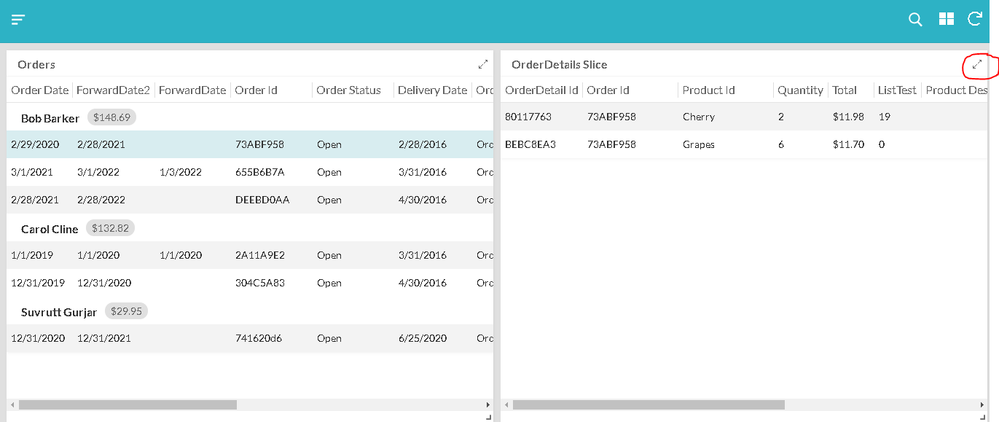
Expand the child slice view. The following view will appear. Please pay attention to encircled add icon at right hand bottom side.
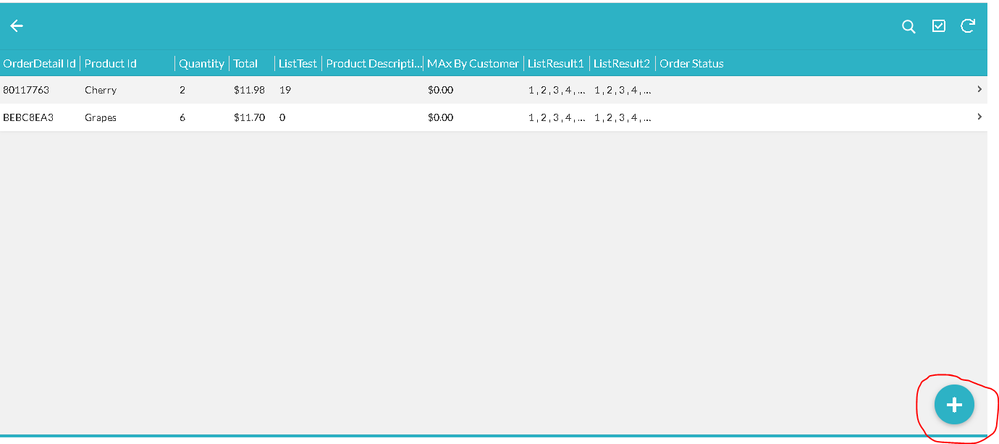
Click on Add sign. New child table form appears. Please pay attention to encircled Order ID reference column.
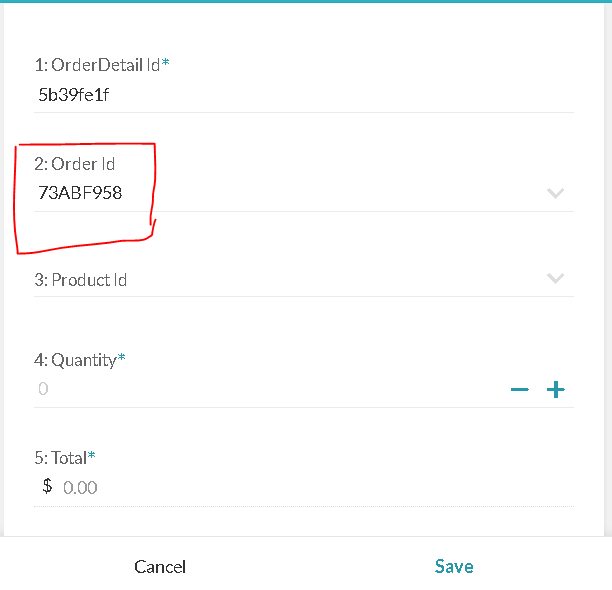
Please expand the Order ID column. All tghose order IDs in the drop down are for “Open Orders” only ( Equivalent to “Active” projects in your case)
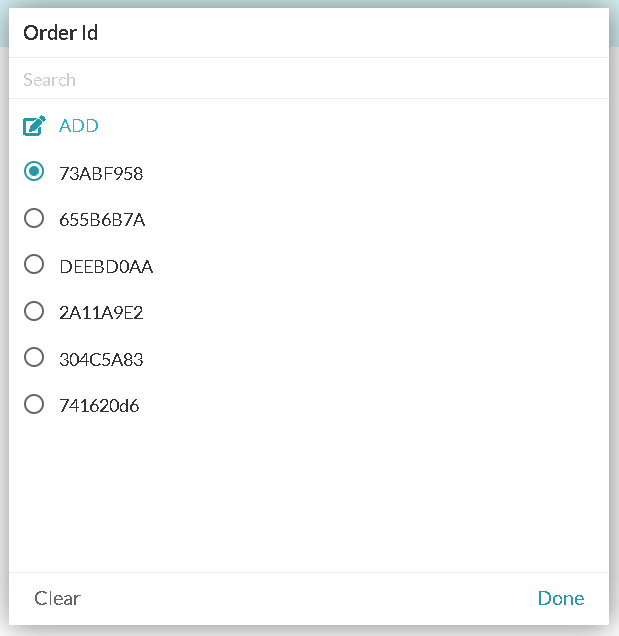
Basically, while going to parent table from the child table , you will necessarily need to select an existing parent record. The above mentioned addition in logic ensures that when you navigate to select parent record from the child record slice, it restricts the user to only parent record IDs with "Active " status.
Hope this helps.
-
Account
1,876 -
App Management
4,212 -
Automation
11,639 -
Bug
1,635 -
Data
10,943 -
Errors
6,627 -
Expressions
13,152 -
Integrations
1,996 -
Intelligence
705 -
Introductions
119 -
Login
1 -
Other
3,434 -
Resources
691 -
Security
940 -
Templates
1,554 -
Users
1,833 -
UX
9,874
- « Previous
- Next »
| User | Count |
|---|---|
| 24 | |
| 15 | |
| 4 | |
| 3 | |
| 3 |

 Twitter
Twitter