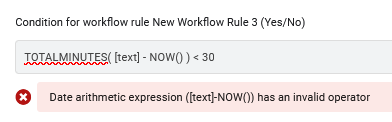- AppSheet
- AppSheet Forum
- AppSheet Q&A
- Re: Invalid Operator?
- Subscribe to RSS Feed
- Mark Topic as New
- Mark Topic as Read
- Float this Topic for Current User
- Bookmark
- Subscribe
- Mute
- Printer Friendly Page
- Mark as New
- Bookmark
- Subscribe
- Mute
- Subscribe to RSS Feed
- Permalink
- Report Inappropriate Content
- Mark as New
- Bookmark
- Subscribe
- Mute
- Subscribe to RSS Feed
- Permalink
- Report Inappropriate Content
Hi
I have a column called [End Downtime], type DateTime. I want to send an email if the difference between [End Downtime] and current time is less than 30minutes. When I input the expression/condition as
TOTALMINUTES([End Downtime]-NOW()<30), Appsheet returns an error message that Date Arithmetic expression ([End Downtime]-NOW()) has an invalid operator
Like to know where I went wrong with the express in order to achieve the desired outcome.
tks
Solved! Go to Solution.
- Mark as New
- Bookmark
- Subscribe
- Mute
- Subscribe to RSS Feed
- Permalink
- Report Inappropriate Content
- Mark as New
- Bookmark
- Subscribe
- Mute
- Subscribe to RSS Feed
- Permalink
- Report Inappropriate Content
tks for pointing that out. Renaming the column did not solve the problem. Changing the Table from Checklist to Job Assignment did.
- Mark as New
- Bookmark
- Subscribe
- Mute
- Subscribe to RSS Feed
- Permalink
- Report Inappropriate Content
- Mark as New
- Bookmark
- Subscribe
- Mute
- Subscribe to RSS Feed
- Permalink
- Report Inappropriate Content
Your closing parenthesis is in the wrong place.
- Mark as New
- Bookmark
- Subscribe
- Mute
- Subscribe to RSS Feed
- Permalink
- Report Inappropriate Content
- Mark as New
- Bookmark
- Subscribe
- Mute
- Subscribe to RSS Feed
- Permalink
- Report Inappropriate Content
Hi Marc
I amended it to
TOTALMINUTES([End Downtime]-NOW())<30
Still showing the same error message. The closing parenthesis is now correct, right?
- Mark as New
- Bookmark
- Subscribe
- Mute
- Subscribe to RSS Feed
- Permalink
- Report Inappropriate Content
- Mark as New
- Bookmark
- Subscribe
- Mute
- Subscribe to RSS Feed
- Permalink
- Report Inappropriate Content
It works fine for me:
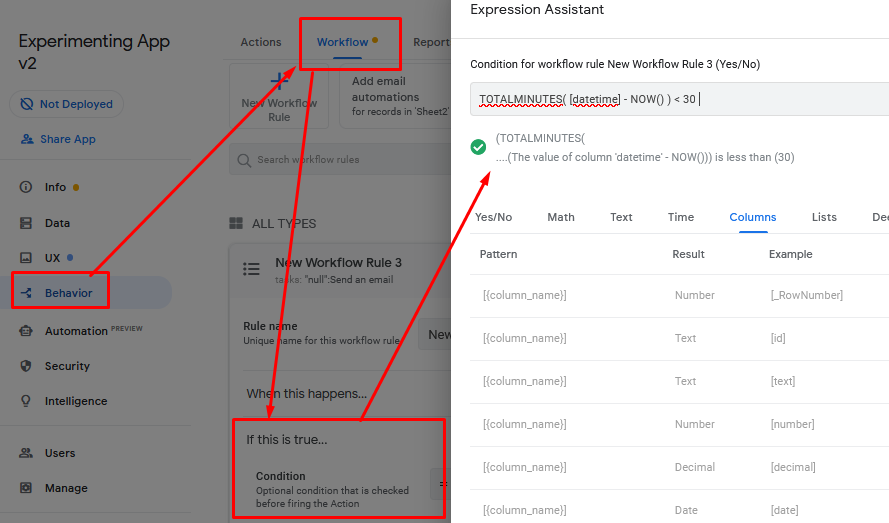
Please double check that your DateTime column really is DateTime type, as if I replace that with just a text column in the expression I get your same error:
- Mark as New
- Bookmark
- Subscribe
- Mute
- Subscribe to RSS Feed
- Permalink
- Report Inappropriate Content
- Mark as New
- Bookmark
- Subscribe
- Mute
- Subscribe to RSS Feed
- Permalink
- Report Inappropriate Content
Found out what’s the issue.
I have 2 tables with the same column name but different data type.
While I specifically chose the one with the datetime data type, I guess Appsheet somehow decided (on its own?) to use the other (which is Text data type).
Renaming the column seems to solve the problem.
Tks
- Mark as New
- Bookmark
- Subscribe
- Mute
- Subscribe to RSS Feed
- Permalink
- Report Inappropriate Content
- Mark as New
- Bookmark
- Subscribe
- Mute
- Subscribe to RSS Feed
- Permalink
- Report Inappropriate Content
If you provide a screenshot of the complete expression, we might be able to explain why it chose the wrong column.
- Mark as New
- Bookmark
- Subscribe
- Mute
- Subscribe to RSS Feed
- Permalink
- Report Inappropriate Content
- Mark as New
- Bookmark
- Subscribe
- Mute
- Subscribe to RSS Feed
- Permalink
- Report Inappropriate Content
Hi Steve
as requested
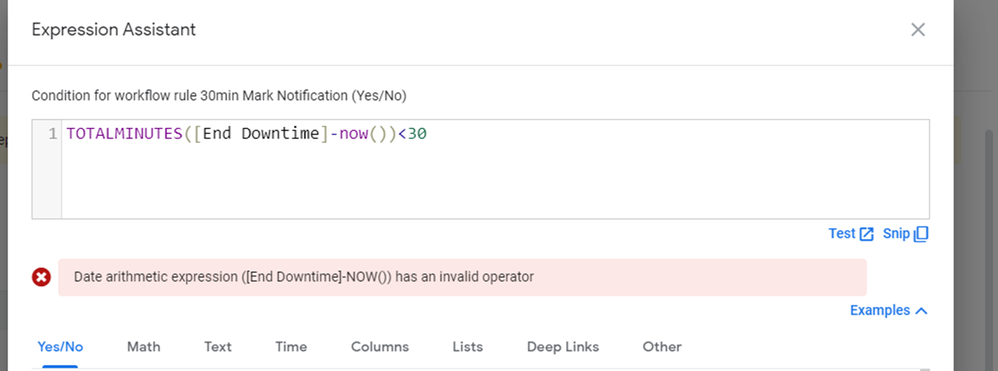
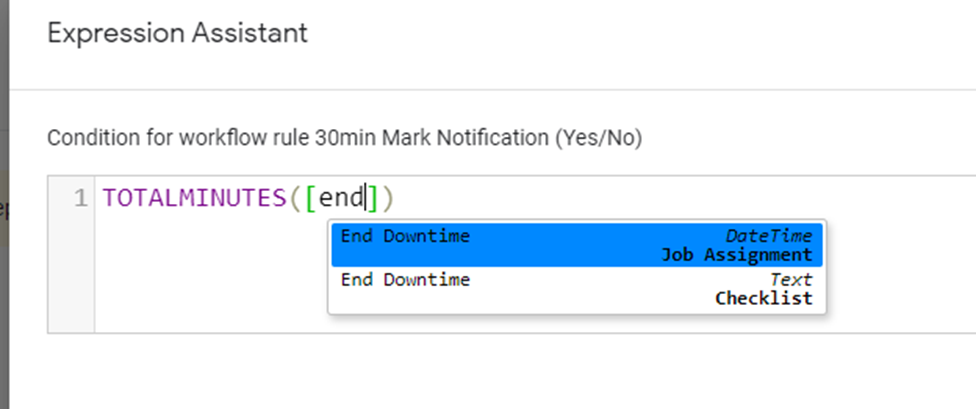
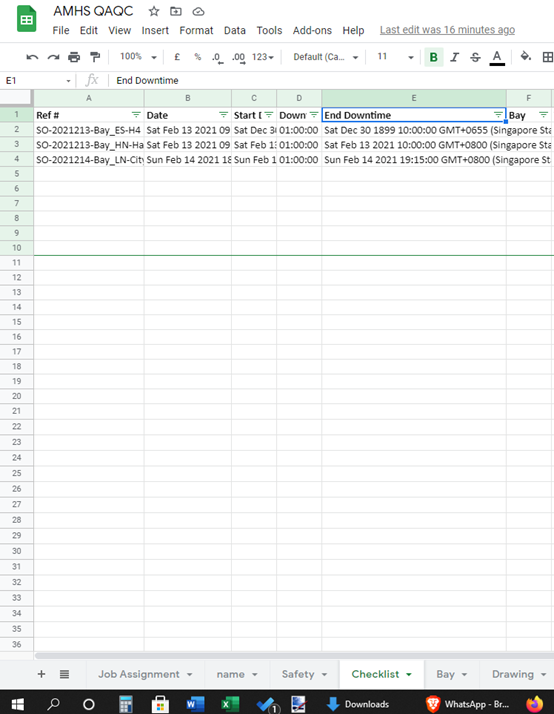
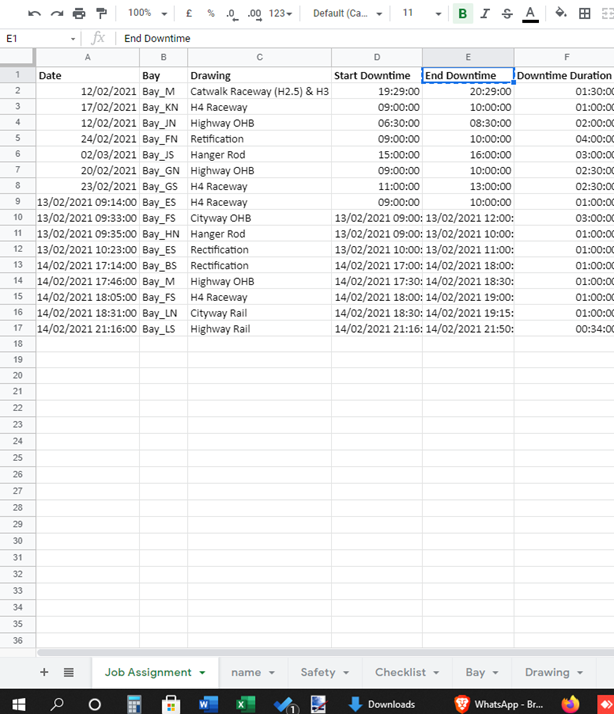
- Mark as New
- Bookmark
- Subscribe
- Mute
- Subscribe to RSS Feed
- Permalink
- Report Inappropriate Content
- Mark as New
- Bookmark
- Subscribe
- Mute
- Subscribe to RSS Feed
- Permalink
- Report Inappropriate Content
And the workflow rule was for Table Job Assignment ?
- Mark as New
- Bookmark
- Subscribe
- Mute
- Subscribe to RSS Feed
- Permalink
- Report Inappropriate Content
- Mark as New
- Bookmark
- Subscribe
- Mute
- Subscribe to RSS Feed
- Permalink
- Report Inappropriate Content
tks for pointing that out. Renaming the column did not solve the problem. Changing the Table from Checklist to Job Assignment did.
-
Account
1,862 -
App Management
4,146 -
Automation
11,563 -
Bug
1,582 -
Data
10,860 -
Errors
6,553 -
Expressions
13,077 -
Integrations
1,974 -
Intelligence
694 -
Introductions
117 -
Other
3,399 -
Resources
682 -
Security
933 -
Templates
1,541 -
Users
1,821 -
UX
9,822
- « Previous
- Next »
| User | Count |
|---|---|
| 18 | |
| 10 | |
| 8 | |
| 6 | |
| 5 |

 Twitter
Twitter