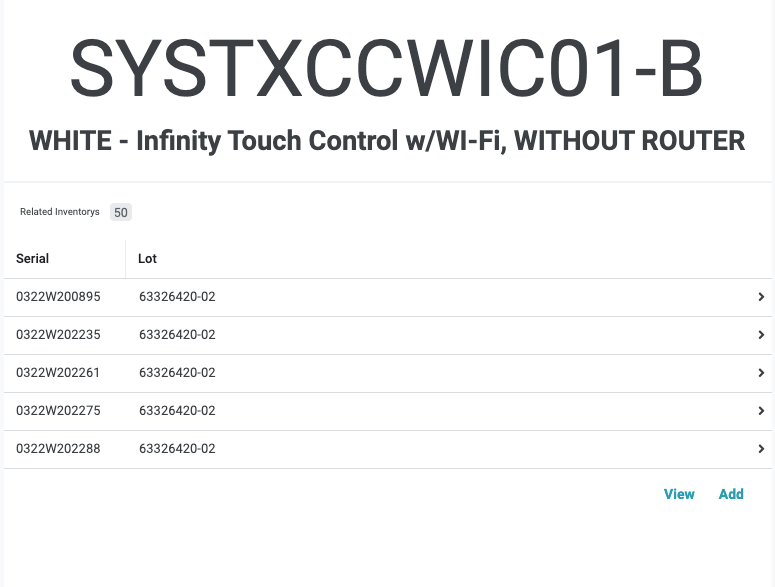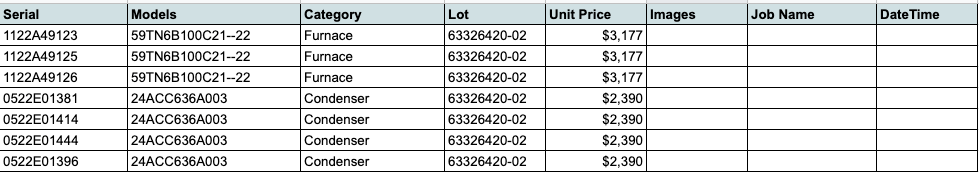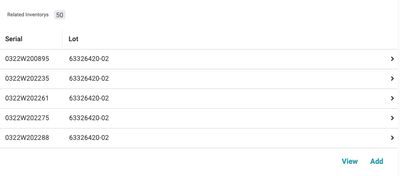- AppSheet
- AppSheet Forum
- AppSheet Q&A
- Inventory App - Remove product from the view when ...
- Subscribe to RSS Feed
- Mark Topic as New
- Mark Topic as Read
- Float this Topic for Current User
- Bookmark
- Subscribe
- Mute
- Printer Friendly Page
- Mark as New
- Bookmark
- Subscribe
- Mute
- Subscribe to RSS Feed
- Permalink
- Report Inappropriate Content
- Mark as New
- Bookmark
- Subscribe
- Mute
- Subscribe to RSS Feed
- Permalink
- Report Inappropriate Content
I am looking to hide product that is already sold and only displays available items depending on if there is a value in a column.
This is the view of my app displaying all the products
And here is the data source
If there is a value in the "Job Name" column, I would like that row not to display in the previous screenshot.
I tried searching around before making this post but had no luck. I am sure the answer is somewhere around these parts, just need a friendly guide to point me in the right direction.
Solved! Go to Solution.
- Mark as New
- Bookmark
- Subscribe
- Mute
- Subscribe to RSS Feed
- Permalink
- Report Inappropriate Content
- Mark as New
- Bookmark
- Subscribe
- Mute
- Subscribe to RSS Feed
- Permalink
- Report Inappropriate Content
You got it, but I'm not sure I'm following on that last part.
The idea is to use the Ref_rows to create an inline view using the slice as a source in order to filter those rows, so that you can use this to substitute this inline view:
Let me know if that works for you.
For reference:
https://help.appsheet.com/en/articles/2357313-ref_rows
- Mark as New
- Bookmark
- Subscribe
- Mute
- Subscribe to RSS Feed
- Permalink
- Report Inappropriate Content
- Mark as New
- Bookmark
- Subscribe
- Mute
- Subscribe to RSS Feed
- Permalink
- Report Inappropriate Content
The REF_ROWS syntax is REF_ROWS(from-dataset , ref-column )
So yours should be REF_ROWS("the name of your slice", "Models")
-
Account
1,875 -
App Management
4,211 -
Automation
11,638 -
Bug
1,635 -
Data
10,943 -
Errors
6,627 -
Expressions
13,151 -
Integrations
1,996 -
Intelligence
705 -
Introductions
119 -
Login
1 -
Other
3,434 -
Resources
691 -
Security
940 -
Templates
1,554 -
Users
1,833 -
UX
9,874
- « Previous
- Next »
| User | Count |
|---|---|
| 21 | |
| 15 | |
| 4 | |
| 3 | |
| 3 |

 Twitter
Twitter