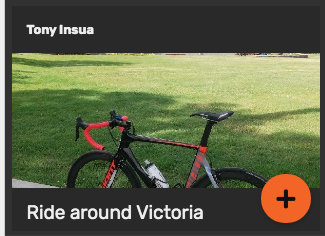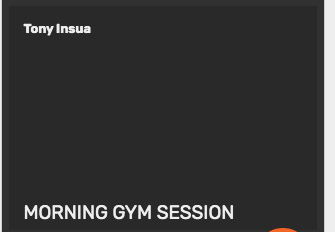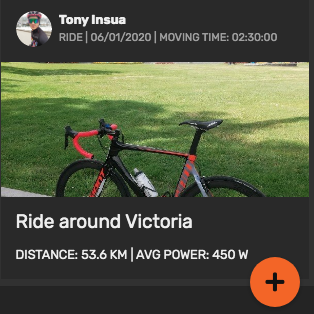- AppSheet
- AppSheet Forum
- AppSheet Q&A
- Large Card View Display Issues on Certain Fields
- Subscribe to RSS Feed
- Mark Topic as New
- Mark Topic as Read
- Float this Topic for Current User
- Bookmark
- Subscribe
- Mute
- Printer Friendly Page
- Mark as New
- Bookmark
- Subscribe
- Mute
- Subscribe to RSS Feed
- Permalink
- Report Inappropriate Content
- Mark as New
- Bookmark
- Subscribe
- Mute
- Subscribe to RSS Feed
- Permalink
- Report Inappropriate Content
Hi
I’m experiencing some rendering / display issues on the Large CARD View. Wondering if anyone is experiencing the same or if it can be fixed from a development POV.
It looks like there are display fields that are missing (or not displaying) in the Large Card View when I add a new record. Specifically, the thumbnail image, subtitle header, image, and the long description are impacted. What IS showing consistently and correctly is only the title, and header.
It looks something like this when it’s not displaying properly:
Here’s another example of the Large Card View not displaying properly. Note the large blank spot. If no image is included, this piece should be collapsed and the Title and Header are closer together.
It should look like this. When I go into the Card View UX and I change something (like the Sort by) it will update and show the correct view with all the fields.
I have to go into the Card View UX and update something on the card view to display properly.
Wondering if you could fix this. My app name is “Podium Fitness Alpha 1.2” if you want to look at this issue.
Thanks
- Labels:
-
Errors
-
!
1 -
Account
1,683 -
App Management
3,125 -
AppSheet
1 -
Automation
10,351 -
Bug
992 -
Data
9,708 -
Errors
5,757 -
Expressions
11,823 -
General Miscellaneous
1 -
Google Cloud Deploy
1 -
image and text
1 -
Integrations
1,619 -
Intelligence
580 -
Introductions
86 -
Other
2,925 -
Photos
1 -
Resources
542 -
Security
832 -
Templates
1,313 -
Users
1,563 -
UX
9,131
- « Previous
- Next »
| User | Count |
|---|---|
| 40 | |
| 34 | |
| 28 | |
| 23 | |
| 17 |

 Twitter
Twitter