- AppSheet
- AppSheet Forum
- AppSheet Q&A
- Link to specific row on dashboard view
- Subscribe to RSS Feed
- Mark Topic as New
- Mark Topic as Read
- Float this Topic for Current User
- Bookmark
- Subscribe
- Mute
- Printer Friendly Page
- Mark as New
- Bookmark
- Subscribe
- Mute
- Subscribe to RSS Feed
- Permalink
- Report Inappropriate Content
- Mark as New
- Bookmark
- Subscribe
- Mute
- Subscribe to RSS Feed
- Permalink
- Report Inappropriate Content
Hi everyone,
Does anyone know how to build an action that goes to a dashboard view and opens a detail view in a specific ID?
Here I found something but does not speak how to do the action when the view is a dashboard ?. Thank you very much for your help.
for example:
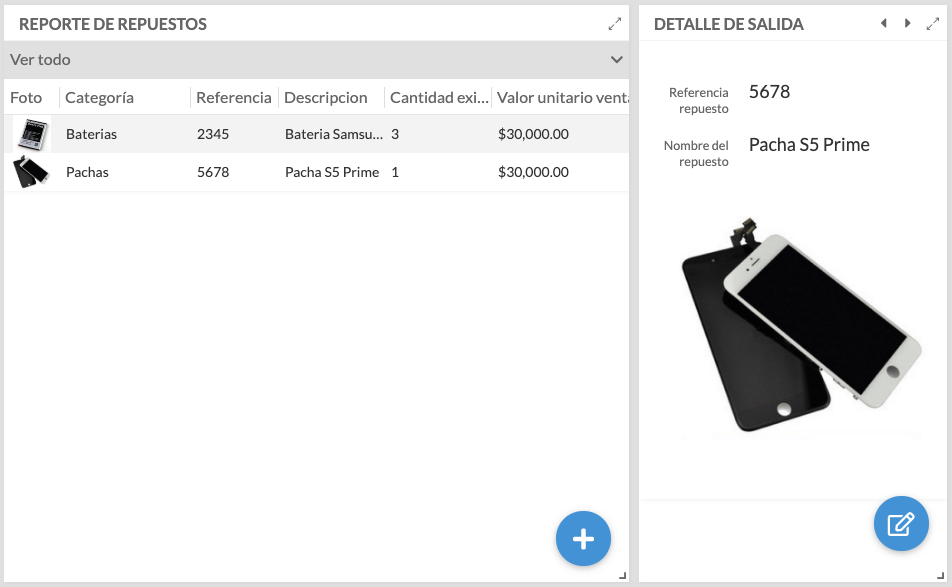
Solved! Go to Solution.
- Mark as New
- Bookmark
- Subscribe
- Mute
- Subscribe to RSS Feed
- Permalink
- Report Inappropriate Content
- Mark as New
- Bookmark
- Subscribe
- Mute
- Subscribe to RSS Feed
- Permalink
- Report Inappropriate Content
The fix was released. It should be working fine now.
- Mark as New
- Bookmark
- Subscribe
- Mute
- Subscribe to RSS Feed
- Permalink
- Report Inappropriate Content
- Mark as New
- Bookmark
- Subscribe
- Mute
- Subscribe to RSS Feed
- Permalink
- Report Inappropriate Content
Is there any improvement on this issue, dashboard filtering is still not possible with link to filtered, all content is listed.
- Mark as New
- Bookmark
- Subscribe
- Mute
- Subscribe to RSS Feed
- Permalink
- Report Inappropriate Content
- Mark as New
- Bookmark
- Subscribe
- Mute
- Subscribe to RSS Feed
- Permalink
- Report Inappropriate Content
Did I miss something? I've tried many different ways to filter my Dashboard view (Table, Chart) to a single record from the the same table, but nothing works. Markus posted on 3-25-2021 that the feature is working. What's on the go?
- Mark as New
- Bookmark
- Subscribe
- Mute
- Subscribe to RSS Feed
- Permalink
- Report Inappropriate Content
- Mark as New
- Bookmark
- Subscribe
- Mute
- Subscribe to RSS Feed
- Permalink
- Report Inappropriate Content
Here's my observation, if I am coming from a list view (table, deck) of a specific record,
then I program the row selected to an action that uses LinkToRow(Key, DashboardView), and that DashboardView has a Detail view as the first element, it works.
But if I am coming from a view where the record is not specifc, say for example a Home screen with buttons representing Categories, LinkToRow(Key, DashboardView) will still show all records.
There must be some new features allowing Deeplink to a Dashboard View, as given it works sometimes means it's possible.
Maybe something like
LinkToFilteredView(DashboardView, Filters, CommonField)
But for now, there are other ways, aka workarounds, that are most often than not, requires data sync or a change to a Filter Table (maybe combined with a Slice) for the filters to take effect.
-
!
1 -
Account
1,681 -
App Management
3,118 -
AppSheet
1 -
Automation
10,345 -
Bug
988 -
Data
9,701 -
Errors
5,751 -
Expressions
11,817 -
General Miscellaneous
1 -
Google Cloud Deploy
1 -
image and text
1 -
Integrations
1,615 -
Intelligence
579 -
Introductions
85 -
Other
2,920 -
Photos
1 -
Resources
541 -
Security
830 -
Templates
1,310 -
Users
1,562 -
UX
9,127
- « Previous
- Next »
| User | Count |
|---|---|
| 41 | |
| 36 | |
| 30 | |
| 23 | |
| 16 |

 Twitter
Twitter