- AppSheet
- AppSheet Forum
- AppSheet Q&A
- Lock any symbol entry
- Subscribe to RSS Feed
- Mark Topic as New
- Mark Topic as Read
- Float this Topic for Current User
- Bookmark
- Subscribe
- Mute
- Printer Friendly Page
- Mark as New
- Bookmark
- Subscribe
- Mute
- Subscribe to RSS Feed
- Permalink
- Report Inappropriate Content
- Mark as New
- Bookmark
- Subscribe
- Mute
- Subscribe to RSS Feed
- Permalink
- Report Inappropriate Content
- Mark as New
- Bookmark
- Subscribe
- Mute
- Subscribe to RSS Feed
- Permalink
- Report Inappropriate Content
- Mark as New
- Bookmark
- Subscribe
- Mute
- Subscribe to RSS Feed
- Permalink
- Report Inappropriate Content
Write it down instead of copy/paste.
You should put it in the Valid if field.
Also replace the dots “…” with a similar CONTAINS line for each of your undesired symbols.
- Mark as New
- Bookmark
- Subscribe
- Mute
- Subscribe to RSS Feed
- Permalink
- Report Inappropriate Content
- Mark as New
- Bookmark
- Subscribe
- Mute
- Subscribe to RSS Feed
- Permalink
- Report Inappropriate Content
Keep adding as many lines as there are "locked" symbols, one line per symbol.
NOT( OR(
CONTAINS([_This], "@"),
CONTAINS([_This], "#"),
CONTAINS([_This], "$"),
CONTAINS([_This], "%"),
CONTAINS([_This], "&"),
CONTAINS([_This], "/")
))
Read these:
- Mark as New
- Bookmark
- Subscribe
- Mute
- Subscribe to RSS Feed
- Permalink
- Report Inappropriate Content
- Mark as New
- Bookmark
- Subscribe
- Mute
- Subscribe to RSS Feed
- Permalink
- Report Inappropriate Content
You don't want the user to input symbols, then unfortunately, and strangely enough, you have to list all the unwanted characters.
NOT( OR(
CONTAINS([_This], "symbol-1"),
CONTAINS([_This], "symbol-2"),
...
CONTAINS([_This], "symbol-n")
))
- Mark as New
- Bookmark
- Subscribe
- Mute
- Subscribe to RSS Feed
- Permalink
- Report Inappropriate Content
- Mark as New
- Bookmark
- Subscribe
- Mute
- Subscribe to RSS Feed
- Permalink
- Report Inappropriate Content
Showing error, Which column i input this function.
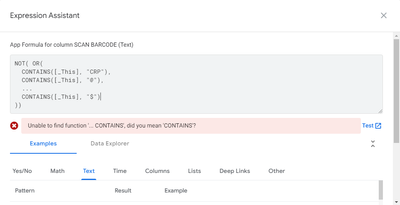
- Mark as New
- Bookmark
- Subscribe
- Mute
- Subscribe to RSS Feed
- Permalink
- Report Inappropriate Content
- Mark as New
- Bookmark
- Subscribe
- Mute
- Subscribe to RSS Feed
- Permalink
- Report Inappropriate Content
Write it down instead of copy/paste.
You should put it in the Valid if field.
Also replace the dots “…” with a similar CONTAINS line for each of your undesired symbols.
- Mark as New
- Bookmark
- Subscribe
- Mute
- Subscribe to RSS Feed
- Permalink
- Report Inappropriate Content
- Mark as New
- Bookmark
- Subscribe
- Mute
- Subscribe to RSS Feed
- Permalink
- Report Inappropriate Content
Thank you. one more last Question,
in this function three symbols are locked. How can I have more symbols?
NOT( OR(
CONTAINS([_This], "symbol-1"),
CONTAINS([_This], "symbol-2"),
CONTAINS([_This], "symbol-n")
))
- Mark as New
- Bookmark
- Subscribe
- Mute
- Subscribe to RSS Feed
- Permalink
- Report Inappropriate Content
- Mark as New
- Bookmark
- Subscribe
- Mute
- Subscribe to RSS Feed
- Permalink
- Report Inappropriate Content
- Mark as New
- Bookmark
- Subscribe
- Mute
- Subscribe to RSS Feed
- Permalink
- Report Inappropriate Content
- Mark as New
- Bookmark
- Subscribe
- Mute
- Subscribe to RSS Feed
- Permalink
- Report Inappropriate Content
Keep adding as many lines as there are "locked" symbols, one line per symbol.
NOT( OR(
CONTAINS([_This], "@"),
CONTAINS([_This], "#"),
CONTAINS([_This], "$"),
CONTAINS([_This], "%"),
CONTAINS([_This], "&"),
CONTAINS([_This], "/")
))
Read these:
- Mark as New
- Bookmark
- Subscribe
- Mute
- Subscribe to RSS Feed
- Permalink
- Report Inappropriate Content
- Mark as New
- Bookmark
- Subscribe
- Mute
- Subscribe to RSS Feed
- Permalink
- Report Inappropriate Content
@Steve Do you know if there are plans to support regular expressions? any hope? Also, if you have a better solution please? Thanks you!
- Mark as New
- Bookmark
- Subscribe
- Mute
- Subscribe to RSS Feed
- Permalink
- Report Inappropriate Content
- Mark as New
- Bookmark
- Subscribe
- Mute
- Subscribe to RSS Feed
- Permalink
- Report Inappropriate Content
I am unaware of plans to support regular expressions.
-
Account
1,865 -
App Management
4,152 -
Automation
11,572 -
Bug
1,585 -
Data
10,866 -
Errors
6,556 -
Expressions
13,082 -
Integrations
1,978 -
Intelligence
697 -
Introductions
118 -
Other
3,401 -
Resources
683 -
Security
935 -
Templates
1,543 -
Users
1,822 -
UX
9,828
- « Previous
- Next »
| User | Count |
|---|---|
| 19 | |
| 10 | |
| 7 | |
| 5 | |
| 5 |

 Twitter
Twitter