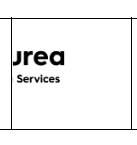- AppSheet
- AppSheet Forum
- AppSheet Q&A
- Logos in Google Docs template are misaligned in cr...
- Subscribe to RSS Feed
- Mark Topic as New
- Mark Topic as Read
- Float this Topic for Current User
- Bookmark
- Subscribe
- Mute
- Printer Friendly Page
- Mark as New
- Bookmark
- Subscribe
- Mute
- Subscribe to RSS Feed
- Permalink
- Report Inappropriate Content
- Mark as New
- Bookmark
- Subscribe
- Mute
- Subscribe to RSS Feed
- Permalink
- Report Inappropriate Content
Dear community,
In my Google Docs template I have positioned my logos in the header. However, when I create a PDF from it, anarchy reigns and my logos are everywhere but where they should be. I tried to demonstrate it with these screenshots where each colored box represents the same logo that is completely misaligned in the PDF file.
This is my template:
And this is the outcome in my PDF:
The images are already placed in a table. Maybe I didn't do it correctly but I cannot find another way.
I am very clueless now and hope for a good hint.
Solved! Go to Solution.
- Mark as New
- Bookmark
- Subscribe
- Mute
- Subscribe to RSS Feed
- Permalink
- Report Inappropriate Content
- Mark as New
- Bookmark
- Subscribe
- Mute
- Subscribe to RSS Feed
- Permalink
- Report Inappropriate Content
Thank you all for your support.
I figured out two issues. First, even though I created the 1x7 table and inserted the images into the individual cells, the images still appeared outside the cells.
Second, when I re-pasted them into the cells, only half of the image was visible in some:
I fixed it by cropping the images on the left and right as much as possible and then pasting them back into the column.
-
Account
1,879 -
App Management
4,222 -
Automation
11,645 -
Bug
1,645 -
Data
10,957 -
Errors
6,639 -
Expressions
13,165 -
Integrations
2,004 -
Intelligence
706 -
Introductions
121 -
Login
1 -
Other
3,444 -
Resources
692 -
Security
943 -
Templates
1,556 -
Users
1,836 -
UX
9,882
- « Previous
- Next »
| User | Count |
|---|---|
| 31 | |
| 14 | |
| 3 | |
| 3 | |
| 2 |

 Twitter
Twitter