- AppSheet
- AppSheet Forum
- AppSheet Q&A
- Make an email body with two-level Start statement
- Subscribe to RSS Feed
- Mark Topic as New
- Mark Topic as Read
- Float this Topic for Current User
- Bookmark
- Subscribe
- Mute
- Printer Friendly Page
- Mark as New
- Bookmark
- Subscribe
- Mute
- Subscribe to RSS Feed
- Permalink
- Report Inappropriate Content
- Mark as New
- Bookmark
- Subscribe
- Mute
- Subscribe to RSS Feed
- Permalink
- Report Inappropriate Content
Hi there,
I would like to send an email based on two tables. First one is a list of headers, second one the attached details.
The purpose is to send a formatted invoice, with headers and details below.
I’m struggling about the correct statement, though I found a similar post without solution.
I deal with 4 tables:
- Quote: list of quotes
- QuoteHeaders: list of headers
- Quote Details: every specifications related to the quote header, such as products or services
- TableTestDevis: list of products and services
Here is my statement:
<<Start:[QuoteHeaders]>><<[Description]>>
<<Start:[Quote Details]>> <<TableTestDevis[Code].[Nom]>>
<<End>>
<<End>>
And here is a screenshot of the table I would like to display
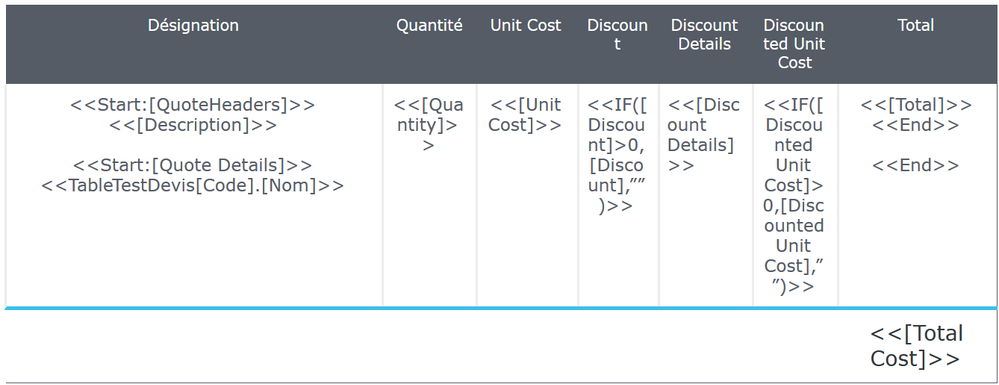
For any reason I don’t understand, I get an error message. Here is the log:
Error: Workflow rule ‘Show me the Invoice!’ action ‘Action 1’ Body template. Expression ‘Start:[QuoteHeaders]’ is invalid due to: Unable to find table ‘START:’, did you mean ‘Quote’?.
Error: Workflow rule ‘Show me the Invoice!’ action ‘Action 1’ Body template. Expression ‘[Description]’ is invalid due to: Unable to find column ‘Description’.
Error: Workflow rule ‘Show me the Invoice!’ action ‘Action 1’ Body template. Expression ‘End’ is invalid due to: Expression refers to undefined field.",
As I understand it, it does not seem to catch the table “QuoteHeaders” (I checked the name).
Any clue ? Are my Start/End statement incorrect ?
Many thanks in advance
- Labels:
-
Automation
-
Expressions
-
!
1 -
Account
1,686 -
App Management
3,141 -
AppSheet
1 -
Automation
10,381 -
Bug
1,001 -
Data
9,729 -
Errors
5,778 -
Expressions
11,852 -
General Miscellaneous
1 -
Google Cloud Deploy
1 -
image and text
1 -
Integrations
1,627 -
Intelligence
582 -
Introductions
86 -
Other
2,937 -
Photos
1 -
Resources
544 -
Security
837 -
Templates
1,317 -
Users
1,565 -
UX
9,141
- « Previous
- Next »
| User | Count |
|---|---|
| 37 | |
| 31 | |
| 29 | |
| 22 | |
| 18 |

 Twitter
Twitter