- AppSheet
- AppSheet Forum
- AppSheet Q&A
- Map View Secondary Data Table Pin Links to Primary...
- Subscribe to RSS Feed
- Mark Topic as New
- Mark Topic as Read
- Float this Topic for Current User
- Bookmark
- Subscribe
- Mute
- Printer Friendly Page
- Mark as New
- Bookmark
- Subscribe
- Mute
- Subscribe to RSS Feed
- Permalink
- Report Inappropriate Content
- Mark as New
- Bookmark
- Subscribe
- Mute
- Subscribe to RSS Feed
- Permalink
- Report Inappropriate Content
Edit: I went ahead and reported this to support. Tested this behavior with a user that is running a stable version of the application and it is exhibiting the same behavior, suggesting that this is a bug I would imagine as the app was not previously behaving this way.
I am taking this post into consideration only because the issue is very similar but the OP did not state if their primary and secondary data tables linked to tables that shared a datasource.
I have a map view with a primary data table and a secondary. Both tables are completely different datasources. One consisting of permits and the other consisting of meters. For each of these tables I have a deck view which is part of the map view but also contained within separate views.
My meter view is the primary on the map and permits is secondary. When I click on a meter pin it displays the correct deck view at the bottom of the map and when I click on the deck view it navigates correctly to my meter detail view. When I click on a permit pin it displays the correct deck view at the bottom of the map, however when I click on the deck view it navigates to a blank meter detail view (instead of the permit detail view like it used to before).
@Steve would there be a possibility to find out what the status is on this? I know the OP from the other post said this was fixed with an Appsheet release however that does not seem to be the case for me personally. Thank you.
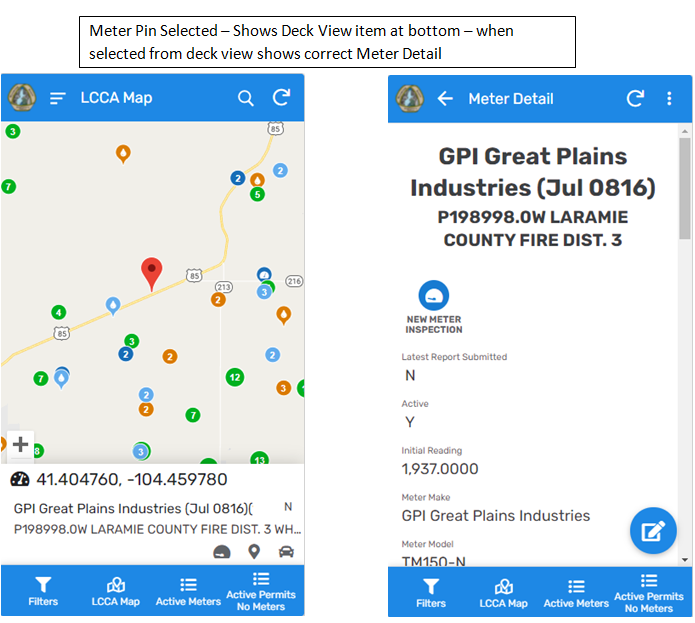
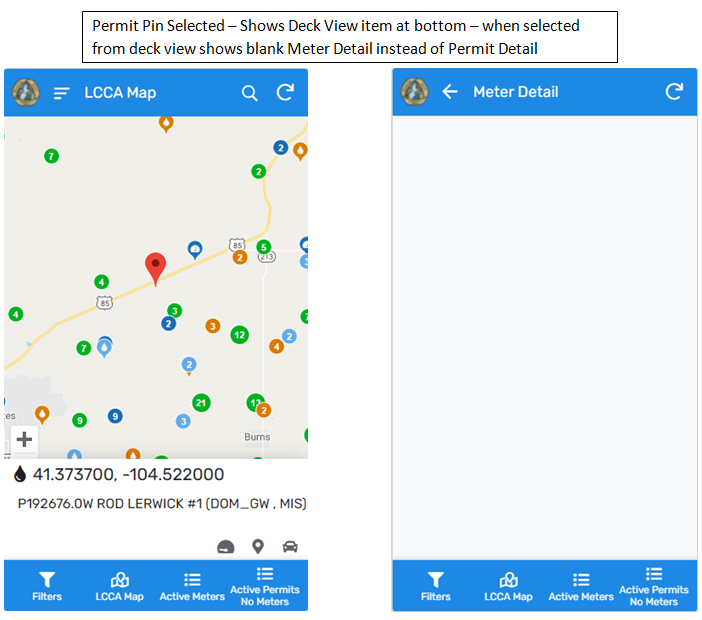
Solved! Go to Solution.
- Mark as New
- Bookmark
- Subscribe
- Mute
- Subscribe to RSS Feed
- Permalink
- Report Inappropriate Content
- Mark as New
- Bookmark
- Subscribe
- Mute
- Subscribe to RSS Feed
- Permalink
- Report Inappropriate Content
Update: Received confirmation from Appsheet support that they were able to reproduce the issue and they forwarded to dev for further investigation.
Just in case someone else comes across this topic with the same issue.
-
Account
1,866 -
App Management
4,172 -
Automation
11,594 -
Bug
1,598 -
Data
10,898 -
Errors
6,581 -
Expressions
13,109 -
Integrations
1,986 -
Intelligence
700 -
Introductions
119 -
Other
3,414 -
Resources
686 -
Security
937 -
Templates
1,548 -
Users
1,827 -
UX
9,844
- « Previous
- Next »
| User | Count |
|---|---|
| 17 | |
| 11 | |
| 7 | |
| 5 | |
| 5 |

 Twitter
Twitter