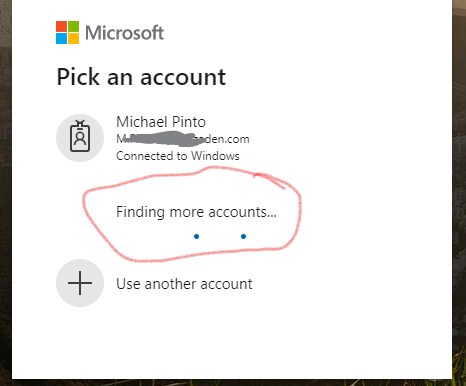- AppSheet
- AppSheet Forum
- AppSheet Q&A
- Microsoft Pick an Account Login Error with Chrome
- Subscribe to RSS Feed
- Mark Topic as New
- Mark Topic as Read
- Float this Topic for Current User
- Bookmark
- Subscribe
- Mute
- Printer Friendly Page
- Mark as New
- Bookmark
- Subscribe
- Mute
- Subscribe to RSS Feed
- Permalink
- Report Inappropriate Content
- Mark as New
- Bookmark
- Subscribe
- Mute
- Subscribe to RSS Feed
- Permalink
- Report Inappropriate Content
I just upgraded to another laptop and trying to login into my personal microsoft account in chrome.
I previously accidentally created or logged into appsheet with my work microsoft account with my previous laptop.
After realizing this I logged out and selected “Use another account” to log in to my correct personal account.
Now from my new laptop
I install chrome and go to appsheet to sign in. I presented with below window (picture) where “Finding more accounts” carry on running without presenting my other account and all of a sudden it automatically just into appheet where I am signed in to my work account in appsheet.
I logged out of this account and then quickly try and select “Use another account” but it just jumps to the same work email without giving me the option to select or add another account.
Interesting enought I do not have the same issue on Edge…but I would prefer to work on chrome.
Please help
I have remove appsheet from third party apps in my work account and it just means that I get the below window asking me to accepts vs before where it just logs in straight into appsheet with my work microsoft account.
I then proceeded to delete this appsheet account…but nothing seems to work.
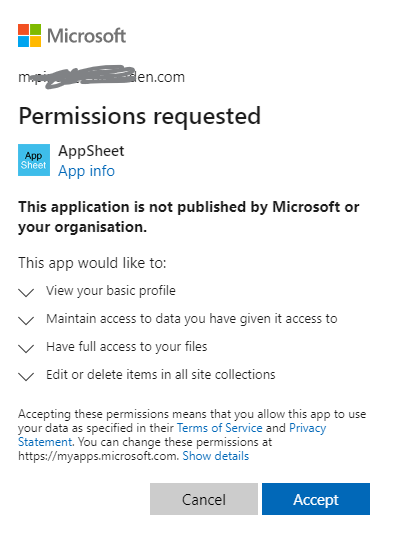
- Labels:
-
Errors
-
!
1 -
Account
1,686 -
App Management
3,137 -
AppSheet
1 -
Automation
10,369 -
Bug
996 -
Data
9,719 -
Errors
5,767 -
Expressions
11,836 -
General Miscellaneous
1 -
Google Cloud Deploy
1 -
image and text
1 -
Integrations
1,623 -
Intelligence
580 -
Introductions
86 -
Other
2,932 -
Photos
1 -
Resources
543 -
Security
833 -
Templates
1,315 -
Users
1,565 -
UX
9,138
- « Previous
- Next »
| User | Count |
|---|---|
| 36 | |
| 33 | |
| 27 | |
| 23 | |
| 18 |

 Twitter
Twitter