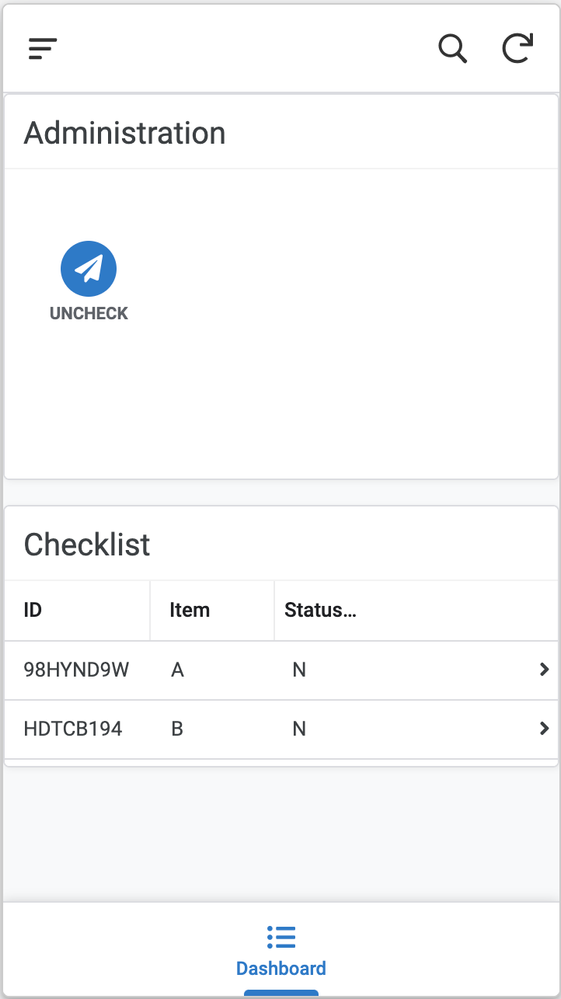- AppSheet
- AppSheet Forum
- AppSheet Q&A
- Re: Need button that will change True to False in ...
- Subscribe to RSS Feed
- Mark Topic as New
- Mark Topic as Read
- Float this Topic for Current User
- Bookmark
- Subscribe
- Mute
- Printer Friendly Page
- Mark as New
- Bookmark
- Subscribe
- Mute
- Subscribe to RSS Feed
- Permalink
- Report Inappropriate Content
- Mark as New
- Bookmark
- Subscribe
- Mute
- Subscribe to RSS Feed
- Permalink
- Report Inappropriate Content
I have a simple checklist. it has a yes/no column, that i use to check things off. once i am done with the list i need a way to click a button that would change ALL entries in the yes/no column to done.
Can anybody point me in the right direction
Thanks for your assistance!
- Labels:
-
Automation
- Mark as New
- Bookmark
- Subscribe
- Mute
- Subscribe to RSS Feed
- Permalink
- Report Inappropriate Content
- Mark as New
- Bookmark
- Subscribe
- Mute
- Subscribe to RSS Feed
- Permalink
- Report Inappropriate Content
Yes/No columns cannot have other values; so you can't put "done" as a value. You can either:
- Use an Enum column instead, or
- have another flag column that you'd conditionally display (and hide the yes/no column), or
- keep your column as Yes/No and change one of its "No"/"Yes" values to "done" based on the value of the new flag column.
- Mark as New
- Bookmark
- Subscribe
- Mute
- Subscribe to RSS Feed
- Permalink
- Report Inappropriate Content
- Mark as New
- Bookmark
- Subscribe
- Mute
- Subscribe to RSS Feed
- Permalink
- Report Inappropriate Content
I'm pretty new too but I think you'd have to create a column for this "check all" button. Call it [Select All], made as a single choice Enum. I'm assuming this checklist is a form, btw.
Then in all the Yes/No columns you want it to change go to the Update Behaviour>Reset and enter a formula like
[_THISROW_BEFORE].[Select All]<>[Select All]
Which is basically just "if the value of [Select All] changes, reset this column. Why are we resetting it? So we can use Initial value to determine if everything's checked or not. I am assuming you're using actual Yes/No columns otherwise you'll have to substitute whatever your actual values are.
IF(
[Select All]="Selected",
[_THIS]=true,
[_THIS]=false,
)
And you just put that in everything you want [Select All] to change.
- Mark as New
- Bookmark
- Subscribe
- Mute
- Subscribe to RSS Feed
- Permalink
- Report Inappropriate Content
- Mark as New
- Bookmark
- Subscribe
- Mute
- Subscribe to RSS Feed
- Permalink
- Report Inappropriate Content
@Joseph_Seddik wrote:
keep your column as Yes/No and change one of its "No"/"Yes" values to "done" based on the value of the new flag column.
This is, of course, correct. I've written a tip about this that may be helpful:
I regard to a single action that changes everything to "Done", this sounds like a global setting for the app. I have a table for such settings. There are a few steps involved in setting it up but a key to successful implementation is he use of INDEX() as I describe here:
https://www.googlecloudcommunity.com/gc/Tips-Tricks/How-to-instantly-apply-quot-global-quot-format-r...
- Mark as New
- Bookmark
- Subscribe
- Mute
- Subscribe to RSS Feed
- Permalink
- Report Inappropriate Content
- Mark as New
- Bookmark
- Subscribe
- Mute
- Subscribe to RSS Feed
- Permalink
- Report Inappropriate Content
Try:
- Create a New Action (Action 1)
- Select table with yes/no column
- Do this: Data: set the valaues of some columns in this row
- Set these columns: Yes/No Column = ("Done"/TRUE)
- Create a New Action (Action 2)
- Referenced table: table with yes/no column
- Do this: Data: Execute an action on a set of rows
- Referenced table: table with yes/no column
- Referenced Rows: Table Name[Yes/No Column Name]
- Referenced Action: Action 1
- Mark as New
- Bookmark
- Subscribe
- Mute
- Subscribe to RSS Feed
- Permalink
- Report Inappropriate Content
- Mark as New
- Bookmark
- Subscribe
- Mute
- Subscribe to RSS Feed
- Permalink
- Report Inappropriate Content
in your point 2.4 "referenced rows" i put packList[checked]
the table name is packList ; the yes/no column is [checked]
so in action 2 i am getting an error: The value '=packList[checked]' of data action 'trigger_uncheck_all' does not match the expected type List or its expected type details
- Mark as New
- Bookmark
- Subscribe
- Mute
- Subscribe to RSS Feed
- Permalink
- Report Inappropriate Content
- Mark as New
- Bookmark
- Subscribe
- Mute
- Subscribe to RSS Feed
- Permalink
- Report Inappropriate Content
packList[checked] is a List type since it has the syntax table_name[{column_name}] so it seems like the type details are mismatched. What properties do you have set on the [checked] column?
- Mark as New
- Bookmark
- Subscribe
- Mute
- Subscribe to RSS Feed
- Permalink
- Report Inappropriate Content
- Mark as New
- Bookmark
- Subscribe
- Mute
- Subscribe to RSS Feed
- Permalink
- Report Inappropriate Content
the [checked] column is "Yes/No" the default is NO. once an item is packed, we click on an action that will mark it Yes
i can make it work when in a tableview, and i have an action icon that i click to marked it packed(Yes), or another icon to mark it unpacked(No)
BTW, appreciate your help
- Mark as New
- Bookmark
- Subscribe
- Mute
- Subscribe to RSS Feed
- Permalink
- Report Inappropriate Content
- Mark as New
- Bookmark
- Subscribe
- Mute
- Subscribe to RSS Feed
- Permalink
- Report Inappropriate Content
Hmm... Would you mind sharing some screenshots of your actions?
- Mark as New
- Bookmark
- Subscribe
- Mute
- Subscribe to RSS Feed
- Permalink
- Report Inappropriate Content
- Mark as New
- Bookmark
- Subscribe
- Mute
- Subscribe to RSS Feed
- Permalink
- Report Inappropriate Content
but what i need is a "Primary" button on the tableview, that resets all [checked] to "No"
- Mark as New
- Bookmark
- Subscribe
- Mute
- Subscribe to RSS Feed
- Permalink
- Report Inappropriate Content
- Mark as New
- Bookmark
- Subscribe
- Mute
- Subscribe to RSS Feed
- Permalink
- Report Inappropriate Content
I would like a primary button similar to the "add a record" (+ sign) that will change all Checked items to NO
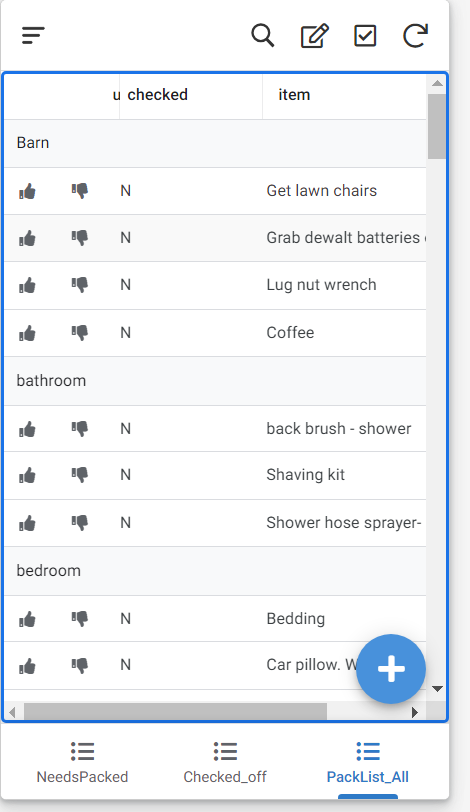
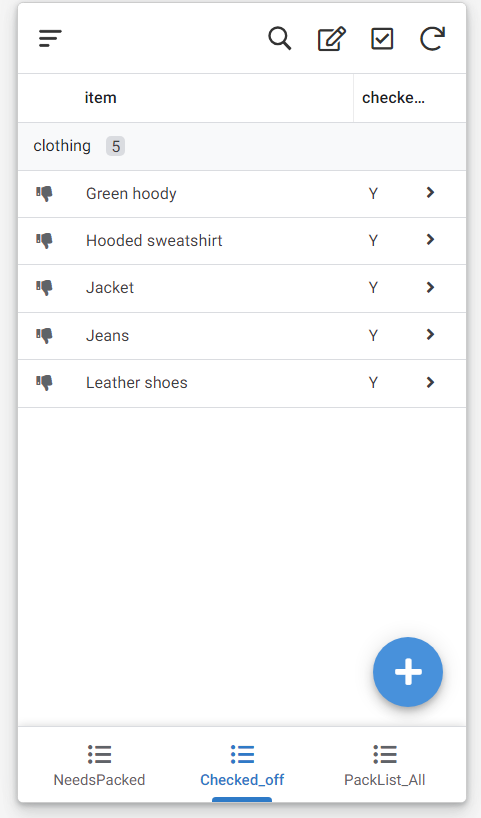
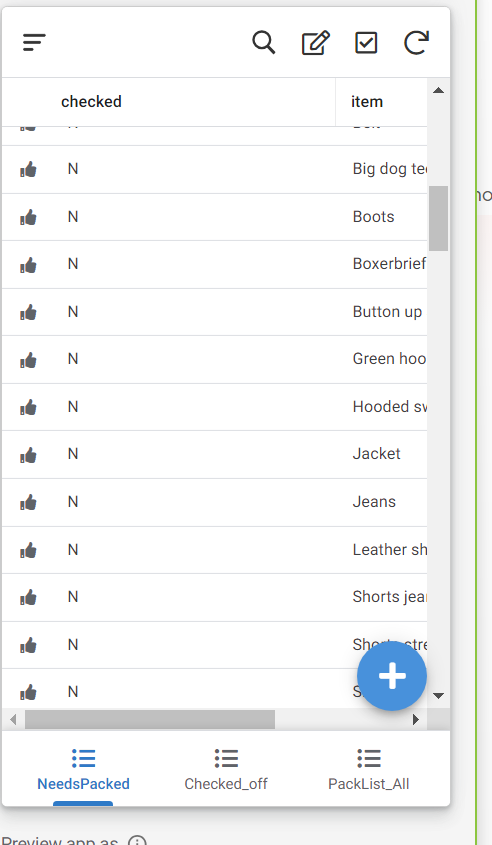
- Mark as New
- Bookmark
- Subscribe
- Mute
- Subscribe to RSS Feed
- Permalink
- Report Inappropriate Content
- Mark as New
- Bookmark
- Subscribe
- Mute
- Subscribe to RSS Feed
- Permalink
- Report Inappropriate Content
I don't think you can have a primary button for that action on a table view. You could use a dashboard with 2 views to workaround this.
The top "Administration view" is a detail view that is only showing a hidden 'row number' column and the action is set to prominent
- Mark as New
- Bookmark
- Subscribe
- Mute
- Subscribe to RSS Feed
- Permalink
- Report Inappropriate Content
- Mark as New
- Bookmark
- Subscribe
- Mute
- Subscribe to RSS Feed
- Permalink
- Report Inappropriate Content
i understand what you are saying and will set it up. Thanks
- Mark as New
- Bookmark
- Subscribe
- Mute
- Subscribe to RSS Feed
- Permalink
- Report Inappropriate Content
- Mark as New
- Bookmark
- Subscribe
- Mute
- Subscribe to RSS Feed
- Permalink
- Report Inappropriate Content
i got it set up looks similar to what you put above, now how do i wire up the button. the button is on the screen
- Mark as New
- Bookmark
- Subscribe
- Mute
- Subscribe to RSS Feed
- Permalink
- Report Inappropriate Content
- Mark as New
- Bookmark
- Subscribe
- Mute
- Subscribe to RSS Feed
- Permalink
- Report Inappropriate Content
One workaround is to add one table with an YN column and only with one row. If you use LINKTOROW(), you can open the form view like a confirmation, and then "Execute an action on a set of rows" can update all rows in your table.
- Mark as New
- Bookmark
- Subscribe
- Mute
- Subscribe to RSS Feed
- Permalink
- Report Inappropriate Content
- Mark as New
- Bookmark
- Subscribe
- Mute
- Subscribe to RSS Feed
- Permalink
- Report Inappropriate Content
i set up the additonal table with Y/N column, wth one row. i built a dashboard with a detail form of the new single entry table. i have the reset button on the new form. now i need help with the code for the button
-
Account
1,855 -
Affiliate Program
1 -
App Management
4,123 -
AppSheet
1 -
Automation
11,530 -
Best Practice
1 -
Bug
1,561 -
Cloud Deploy
1 -
core
1 -
Data
10,829 -
Errors
6,521 -
Expressions
13,042 -
free
1 -
General Miscellaneous
1 -
image and text
1 -
Integration
1 -
Integrations
1,965 -
Intelligence
689 -
Introductions
116 -
Learning Hub
1 -
Other
3,378 -
Panel
1 -
Photos
1 -
plans
1 -
Resources
682 -
Security
930 -
subscription
1 -
Templates
1,536 -
Users
1,816 -
UX
9,811
- « Previous
- Next »
| User | Count |
|---|---|
| 18 | |
| 15 | |
| 10 | |
| 7 | |
| 4 |

 Twitter
Twitter