- AppSheet
- :
- AppSheet Forum
- :
- AppSheet Q&A
- :
- Need help understanding the usage of the "force sy...
- Subscribe to RSS Feed
- Mark Topic as New
- Mark Topic as Read
- Float this Topic for Current User
- Bookmark
- Subscribe
- Mute
- Printer Friendly Page
- Mark as New
- Bookmark
- Subscribe
- Mute
- Subscribe to RSS Feed
- Permalink
- Report Inappropriate Content
- Mark as New
- Bookmark
- Subscribe
- Mute
- Subscribe to RSS Feed
- Permalink
- Report Inappropriate Content
My use case is an action button that navigates to another app using LINKTOVIEW().
Navigation works beautifully and when exercising the button in the editor a Sync is even is performed when transitioning to the second app. Perfect! Exactly what I want.
However, when testing from the browser or a mobile device, the Sync is NOT performed. So, I need to introduce a forced Sync.
The widely published way to force a Sync is to add this parameter to the navigation link:
..."&at=", ENCODEURL(NOW()+1)
Using a CONCATENATE() to add the force Sync, my expression looks like this:
CONCATENATE(LINKTOVIEW(ANY(SELECT(Apps[Return View], [App ID] = [_THISROW].[App ID])), [App ID]), "&at=", ENCODEURL(NOW()+1))
This results in the link text looking like that in the image below:
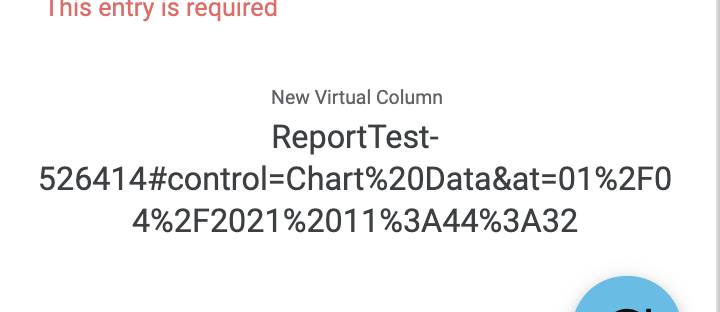
Looks good to me and works great from the editor! However, when the button is tapped from either a browser view or a mobile device - no Sync is performed!!
I did try replacing “&at” with “#at”. A Sync IS performed. On the browser the Sync is performed TWICE then navigates to the refreshed app as expected. On a mobile device, a Sync IS performed and it looks like the app is opening refreshed but then it immediately goes to a blank white screen. I have to close AppSheet completely and re-open to recover.
What am I missing to get the navigation to perform a Sync?
- Labels:
-
Expressions
-
!
1 -
Account
1,686 -
App Management
3,143 -
AppSheet
1 -
Automation
10,383 -
Bug
1,001 -
Data
9,731 -
Errors
5,780 -
Expressions
11,854 -
General Miscellaneous
1 -
Google Cloud Deploy
1 -
image and text
1 -
Integrations
1,628 -
Intelligence
584 -
Introductions
86 -
Other
2,936 -
Photos
1 -
Resources
544 -
Security
837 -
Templates
1,317 -
Users
1,565 -
UX
9,141
- « Previous
- Next »
| User | Count |
|---|---|
| 37 | |
| 30 | |
| 29 | |
| 20 | |
| 18 |

 Twitter
Twitter