- AppSheet
- AppSheet Forum
- AppSheet Q&A
- New Bug Encountered: Columns being removed when vi...
- Subscribe to RSS Feed
- Mark Topic as New
- Mark Topic as Read
- Float this Topic for Current User
- Bookmark
- Subscribe
- Mute
- Printer Friendly Page
- Mark as New
- Bookmark
- Subscribe
- Mute
- Subscribe to RSS Feed
- Permalink
- Report Inappropriate Content
- Mark as New
- Bookmark
- Subscribe
- Mute
- Subscribe to RSS Feed
- Permalink
- Report Inappropriate Content
When viewing some app object in Detail view that has Related items list, I click on on the “View” button to see the Inline Table in Full Screen. I find that the column for the main object I was viewing has been removed…regardless if the column was explicitly added to the view column order or not.
So if I am viewing a Product that has a list of Product Options and click “View” on the Inline Table, the Product column is not shown in the full screen view.
But if I am viewing an Option that also has a list of Product Options and click “View” on the Inline Table (same defined view as above), this time the Option column is not shown.
Just to round things out. If I am viewing a Kit that has a list of Related Parts and I click “View” on that Inline Table, the Kit column is not shown.
Viewing Product and its Related Product Options named "Assigned Option Details"
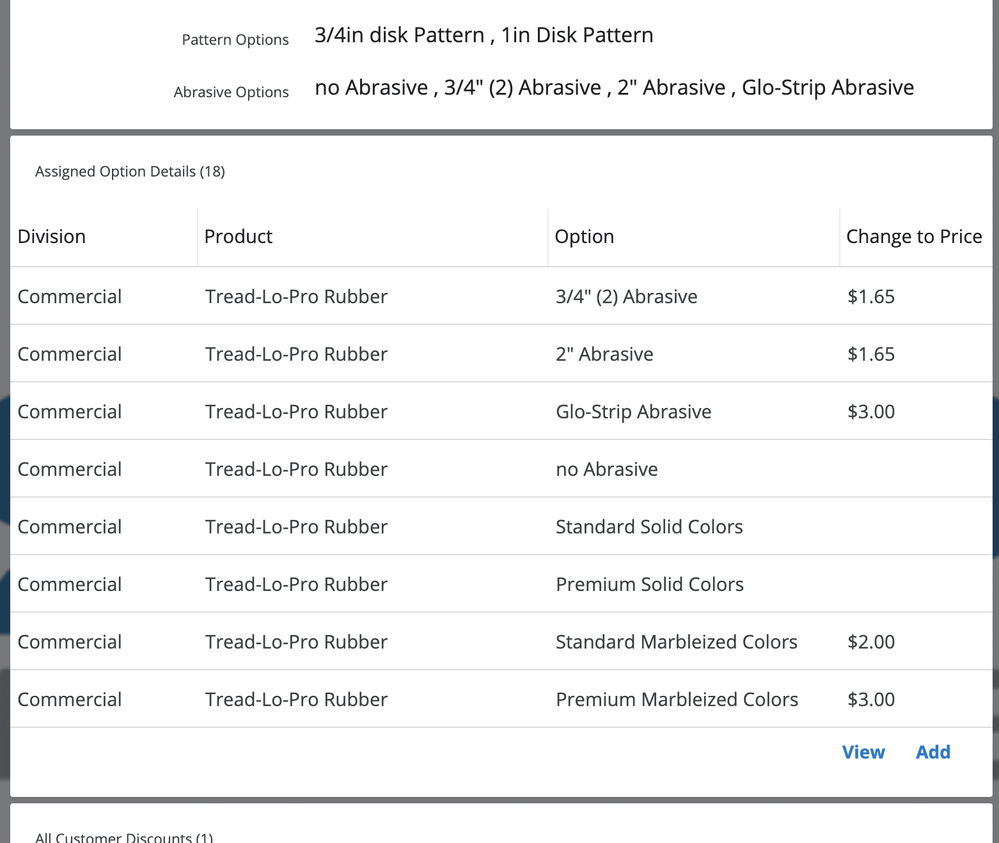
Full Screen view of Product Options_Inline table - Product column not present
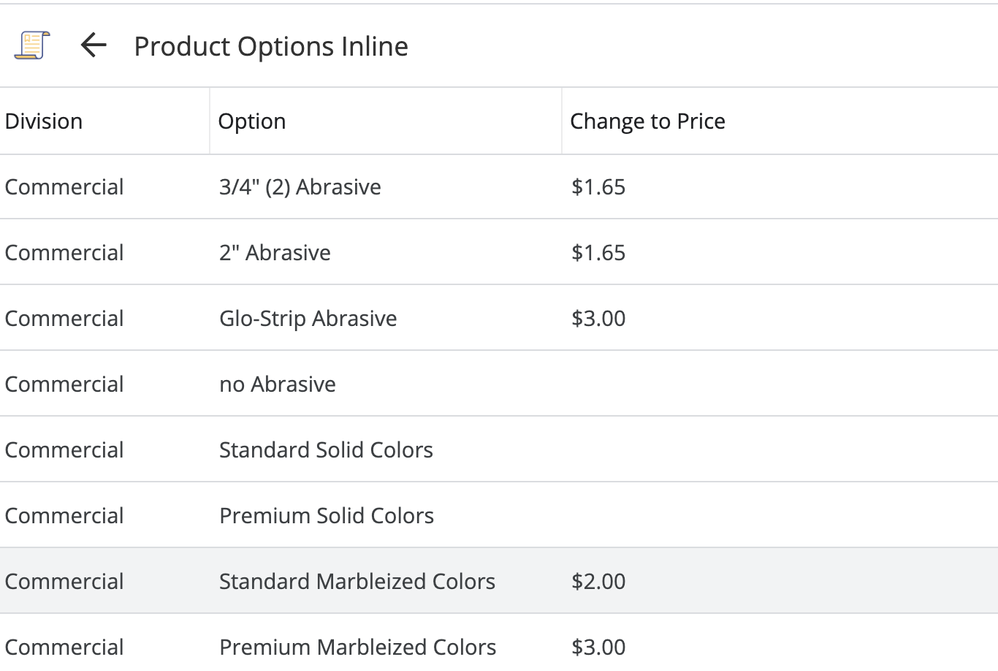
Viewing Option and its Related Product Options"
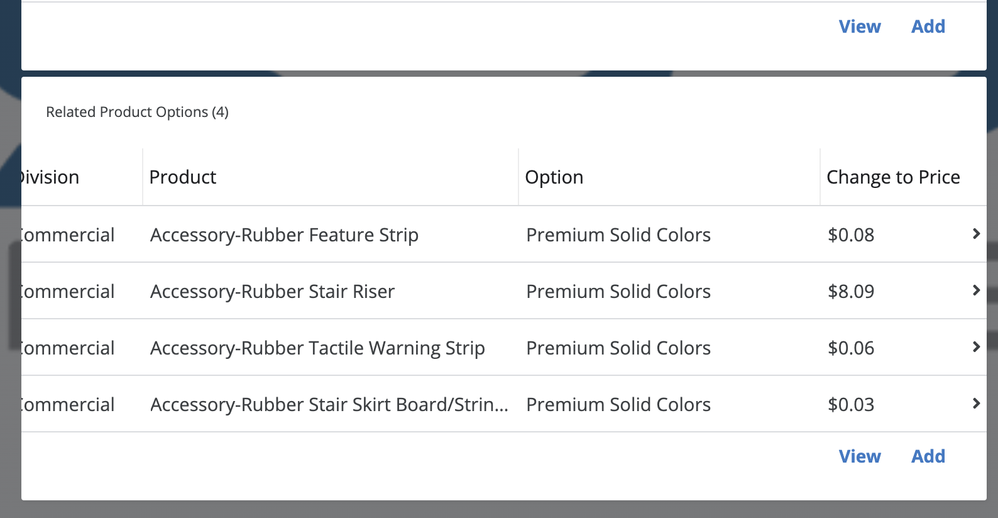
Full Screen view of Product Options_Inline table - This time Option column not present
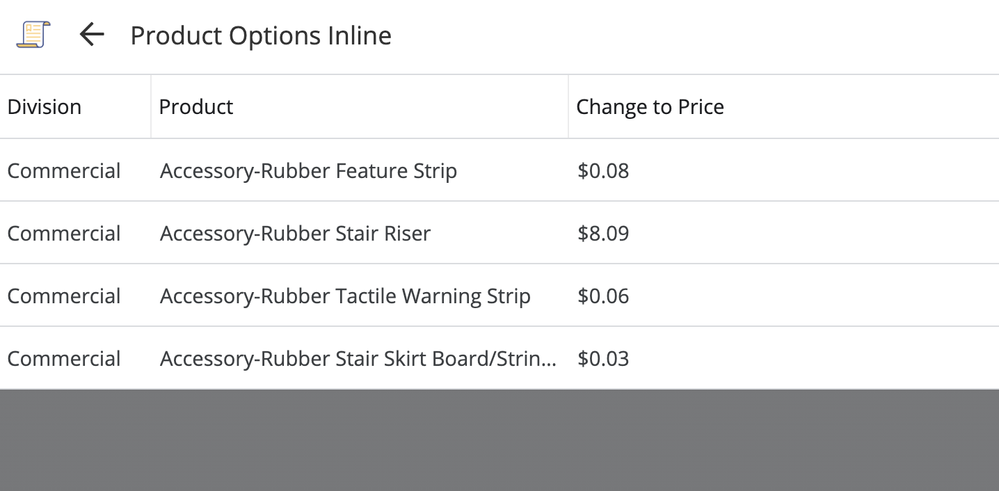
- Labels:
-
UX
-
!
1 -
Account
1,686 -
App Management
3,133 -
AppSheet
1 -
Automation
10,363 -
Bug
994 -
Data
9,716 -
Errors
5,762 -
Expressions
11,832 -
General Miscellaneous
1 -
Google Cloud Deploy
1 -
image and text
1 -
Integrations
1,620 -
Intelligence
580 -
Introductions
86 -
Other
2,929 -
Photos
1 -
Resources
542 -
Security
832 -
Templates
1,315 -
Users
1,564 -
UX
9,136
- « Previous
- Next »
| User | Count |
|---|---|
| 35 | |
| 35 | |
| 27 | |
| 23 | |
| 18 |

 Twitter
Twitter