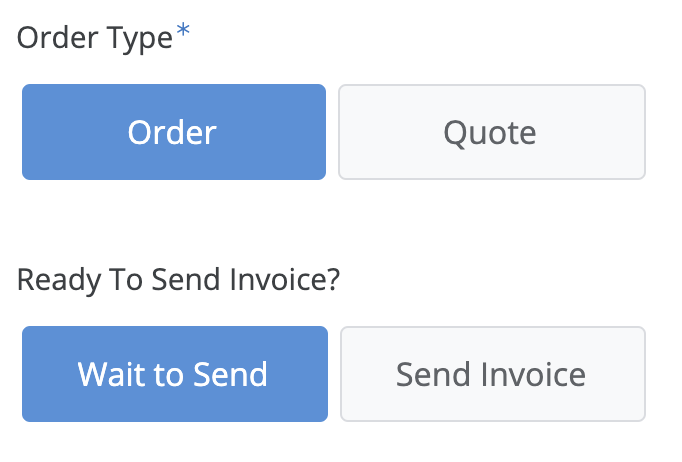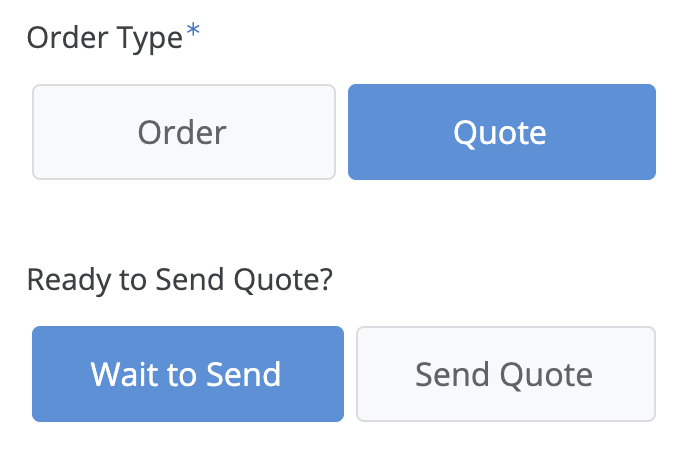- AppSheet
- AppSheet Forum
- AppSheet Q&A
- New Bug Encountered: Custom Y/N text set by expres...
- Subscribe to RSS Feed
- Mark Topic as New
- Mark Topic as Read
- Float this Topic for Current User
- Bookmark
- Subscribe
- Mute
- Printer Friendly Page
- Mark as New
- Bookmark
- Subscribe
- Mute
- Subscribe to RSS Feed
- Permalink
- Report Inappropriate Content
- Mark as New
- Bookmark
- Subscribe
- Mute
- Subscribe to RSS Feed
- Permalink
- Report Inappropriate Content
EDITED: I didn’t think to include, and test, one important detail in this description initially. The field label expression I am using is in the “Description” property. When I place the same expression in the “Display name” property it works as expected.
I am using expressions to set the Display Name as well as the button text in the [Ready To Send?] column based on the setting of the [Order Type] column. The expression is (the field label is slightly different of course):
IF([Order Type] = "Quote",
"Send Quote",
"Send Invoice"
)
When [Order Type] field is changed, these expressions are not activated immediately to update the button text and field label. The Y/N button must be tapped first and then the text and label update. ALSO, it takes 2 taps to change the Y/N selection - first tap updates and then second tap selects. See this progression in the images below.
Correct Initial Y/N button based on Order Type = Order
Changing Order Type to Quote - Expect Y/N button and field label to change to "Send Quote"
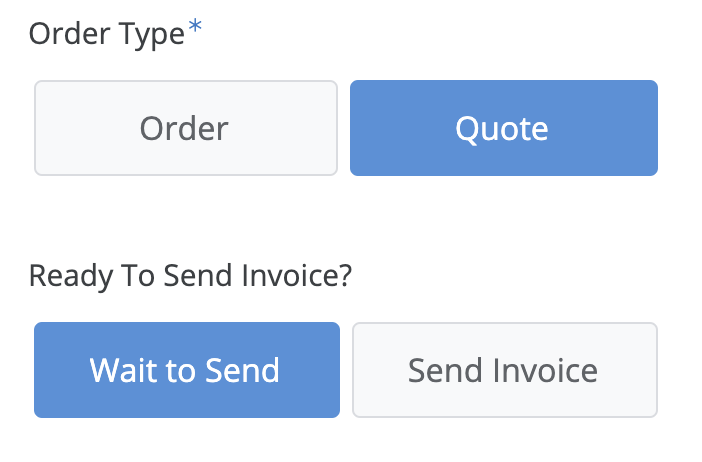
Tapping the “Send Invoice” button - button and label changes to “Send Quote” but button is NOT selected
Tapping same button, now named “Send Quote”, selects the button
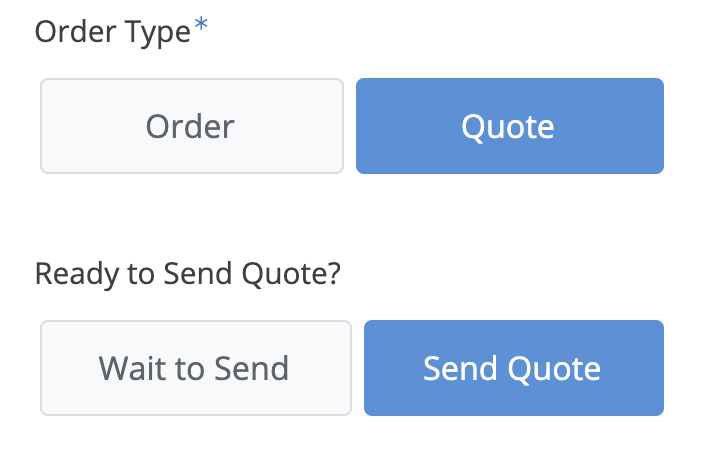
Tapping “Wait to Send” immediately selects it - no expression implemented there
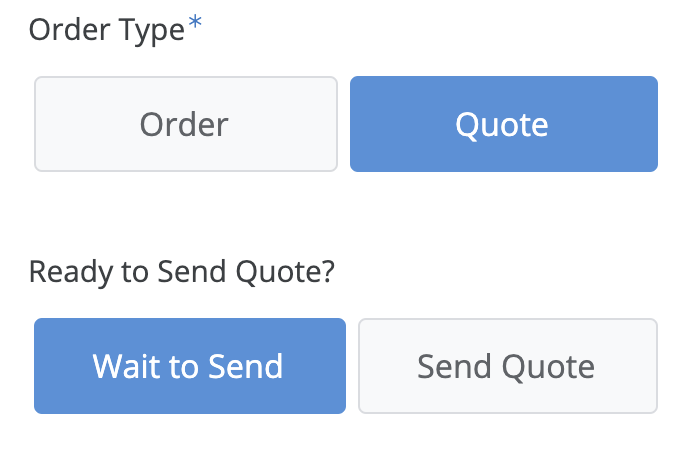
-
!
1 -
Account
1,693 -
App Management
3,174 -
AppSheet
1 -
Automation
10,420 -
Bug
1,021 -
Data
9,762 -
Errors
5,796 -
Expressions
11,899 -
General Miscellaneous
1 -
Google Cloud Deploy
1 -
image and text
1 -
Integrations
1,638 -
Intelligence
591 -
Introductions
88 -
Other
2,954 -
Panel
1 -
Photos
1 -
Resources
550 -
Security
838 -
Templates
1,328 -
Users
1,571 -
UX
9,155
- « Previous
- Next »
| User | Count |
|---|---|
| 43 | |
| 26 | |
| 26 | |
| 16 | |
| 11 |

 Twitter
Twitter