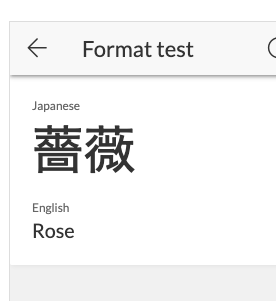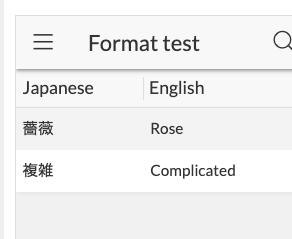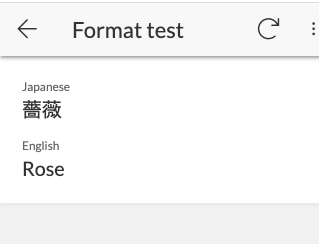- AppSheet
- AppSheet Forum
- AppSheet Q&A
- New Bug Encountered: Format with CONTEXT("ViewType...
- Subscribe to RSS Feed
- Mark Topic as New
- Mark Topic as Read
- Float this Topic for Current User
- Bookmark
- Subscribe
- Mute
- Printer Friendly Page
- Mark as New
- Bookmark
- Subscribe
- Mute
- Subscribe to RSS Feed
- Permalink
- Report Inappropriate Content
- Mark as New
- Bookmark
- Subscribe
- Mute
- Subscribe to RSS Feed
- Permalink
- Report Inappropriate Content
I’ve made an app to demonstrate the issue I’ll describe here. It’s called “Format test” and can be found here.
https://www.appsheet.com/portfolio/230844
What I want to do is make the Japanese column big in the detail view but not in the deck view. So, I used the following condition:
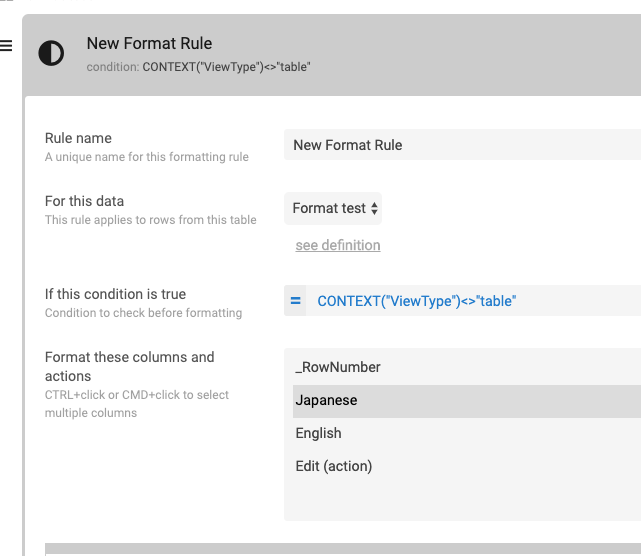
It works at first:
But when I navigate from the table to the detail view, it no longer works:
By the way, I was also unable, in a different app, to get it to distinguish on the basis of the view name. In either case, the app seems to “remember” the format that it applies to the table view and does not adjust when the user navigates to the detail view.
Thanks in advance. I hope this can be fixed easily.
Solved! Go to Solution.
- Mark as New
- Bookmark
- Subscribe
- Mute
- Subscribe to RSS Feed
- Permalink
- Report Inappropriate Content
- Mark as New
- Bookmark
- Subscribe
- Mute
- Subscribe to RSS Feed
- Permalink
- Report Inappropriate Content
Recently, I have been avoiding “context” expressions with format rules. Instead, I make virtual columns that I only use in contexts where I want the rule to be applied and then make a format rule just for that virtual column. That seems to work well.
-
!
1 -
Account
1,686 -
App Management
3,133 -
AppSheet
1 -
Automation
10,363 -
Bug
994 -
Data
9,716 -
Errors
5,762 -
Expressions
11,832 -
General Miscellaneous
1 -
Google Cloud Deploy
1 -
image and text
1 -
Integrations
1,620 -
Intelligence
580 -
Introductions
86 -
Other
2,929 -
Photos
1 -
Resources
542 -
Security
832 -
Templates
1,315 -
Users
1,564 -
UX
9,136
- « Previous
- Next »
| User | Count |
|---|---|
| 35 | |
| 35 | |
| 28 | |
| 23 | |
| 18 |

 Twitter
Twitter