- AppSheet
- AppSheet Forum
- AppSheet Q&A
- No workflow email was sent because 'To', 'CC', 'BC...
- Subscribe to RSS Feed
- Mark Topic as New
- Mark Topic as Read
- Float this Topic for Current User
- Bookmark
- Subscribe
- Mute
- Printer Friendly Page
- Mark as New
- Bookmark
- Subscribe
- Mute
- Subscribe to RSS Feed
- Permalink
- Report Inappropriate Content
- Mark as New
- Bookmark
- Subscribe
- Mute
- Subscribe to RSS Feed
- Permalink
- Report Inappropriate Content
My app is not deployed, but I’m sending the report with the “Run” button. On “Send to:” is an expression [Key column].[Email column] of the table set for the report. But it returns the following error:
Properties:
{
“AppTemplateVersion”: “1.000325”,
“RuleName”: “Grado avance Tareas”,
“EventType”: “Scheduled”,
“InvokedBy”: “EditorRunButton”,
“ServerName”: “produ3c1a0001MC”,
“ServerRegion”: “WEST-EU”,
“IgnoreSecurityFilters”: false,
“EventMatch”: “Workflow event successfully matched”,
“ForTableNameRows”: “Table or slice ‘Tareas’ returned 42 rows”,
“ActionNotPerformed”: “1 errors present.”,
“ActionResults”: “Created 42 ActionResults”,
“Action Type”: “Email”,
“Action Name”: “Action 1”,
"Errors": “Error: No workflow email was sent because ‘To’, ‘CC’, ‘BCC’ are all empty.”,
“Warnings”: “Warning: App version 1.000325 is not deployed. All workflow emails are therefore being sent to the app creator. This email should have gone To ‘’ CC’ed to ‘’ and BCC’ed to ‘’”,
“EmailTo”: “guillesaez89@gmail.com”,
“EmailCC”: “”,
“EmailBCC”: “”,
“EmailFromDisplay”: “guillesaez89@gmail.com”,
“EmailReplyTo”: “noreply@appsheet.com”,
“EmailPreHeader”: “Scheduled rule ‘Grado avance Tareas’ for application ‘TailorProject’ invoked at 27/05/2020 9:31:51\r\n[App version 1.000325 is not deployed. All workflow emails are therefore being sent to the app creator. This email should have gone To ‘’ CC’ed to ‘’ and BCC’ed to ‘’]\r\n”,
“EmailSubaccount”: “FreeAccount”,
“EmailSubject”: “Scheduled rule ‘Grado avance Tareas’ for application ‘TailorProject’ invoked at 27/05/2020 9:31:51”,
“EmailTitle”: “Scheduled rule ‘Grado avance Tareas’ for application ‘TailorProject’ invoked at 27/05/2020 9:31:51”,
“EmailAttachment”: “”,
“EmailOtherAttachments”: “”,
“AppTemplateName”: “3617c72d-1df3-4360-8ce3-05da38067d4a”,
“Operation”: “Workflow action”,
“Result”: “Failure”
}
Can someone help me with this?
Thanks in advance!
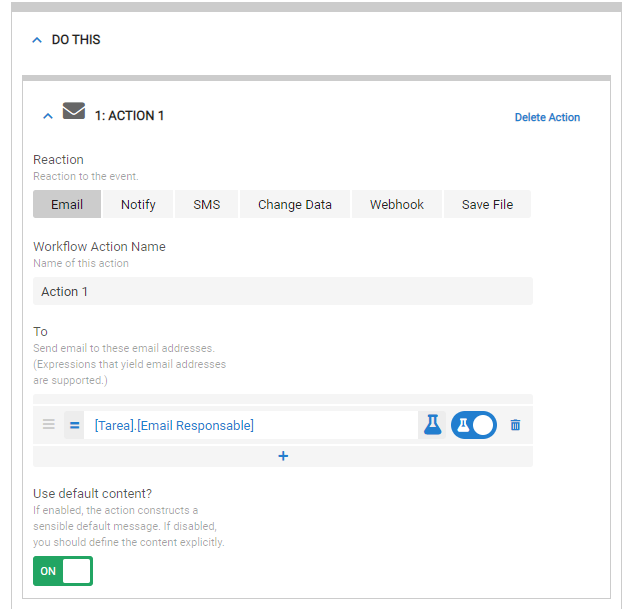
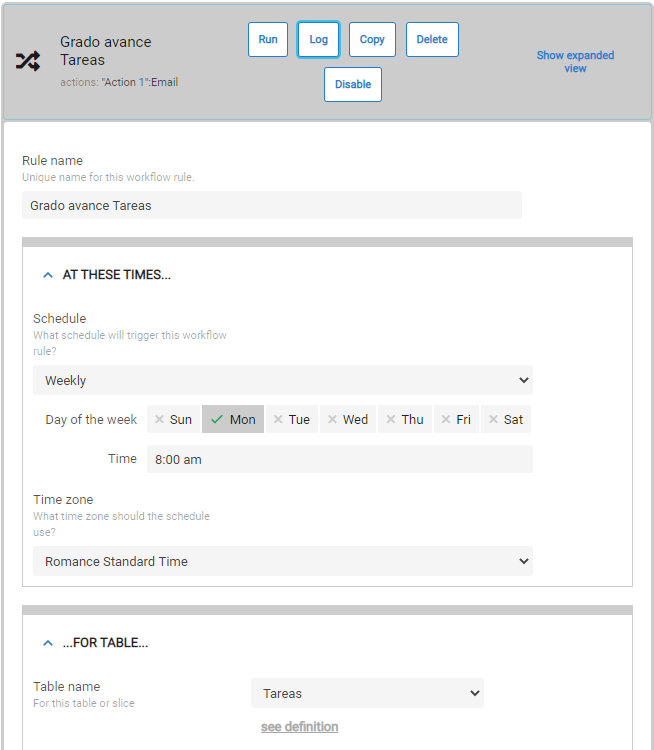
Solved! Go to Solution.
- Mark as New
- Bookmark
- Subscribe
- Mute
- Subscribe to RSS Feed
- Permalink
- Report Inappropriate Content
- Mark as New
- Bookmark
- Subscribe
- Mute
- Subscribe to RSS Feed
- Permalink
- Report Inappropriate Content
@Lynn I don’t think that will work. He wants one email per manager, so he wants to have grouping performed over the table (by manager email) and then one email sent per group with all the tasks in the group.
@Guillermo to achieve this, you might think of structuring your data differently. Think of having a table of Managers and then a table of Tasks. Then your scheduled rule can work ForEachRow in the Managers table and send an email with a single template doc (inside which it use the Start-End placeholder pattern to collect all the related Tasks and show them)
-
Account
1,867 -
App Management
4,173 -
Automation
11,596 -
Bug
1,602 -
Data
10,902 -
Errors
6,585 -
Expressions
13,111 -
Integrations
1,989 -
Intelligence
700 -
Introductions
119 -
Other
3,418 -
Resources
687 -
Security
937 -
Templates
1,548 -
Users
1,827 -
UX
9,847
- « Previous
- Next »
| User | Count |
|---|---|
| 17 | |
| 11 | |
| 7 | |
| 4 | |
| 3 |

 Twitter
Twitter