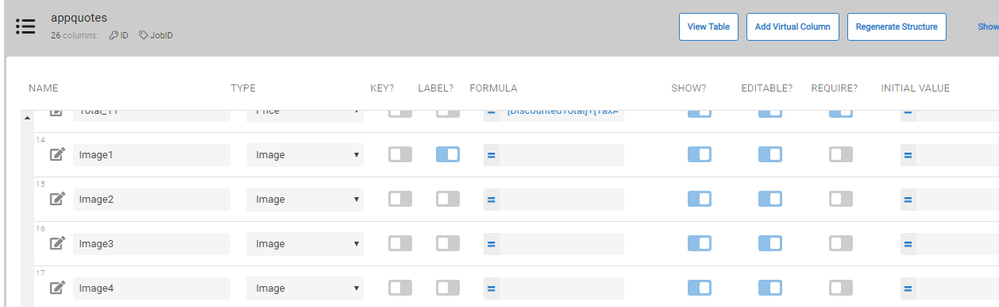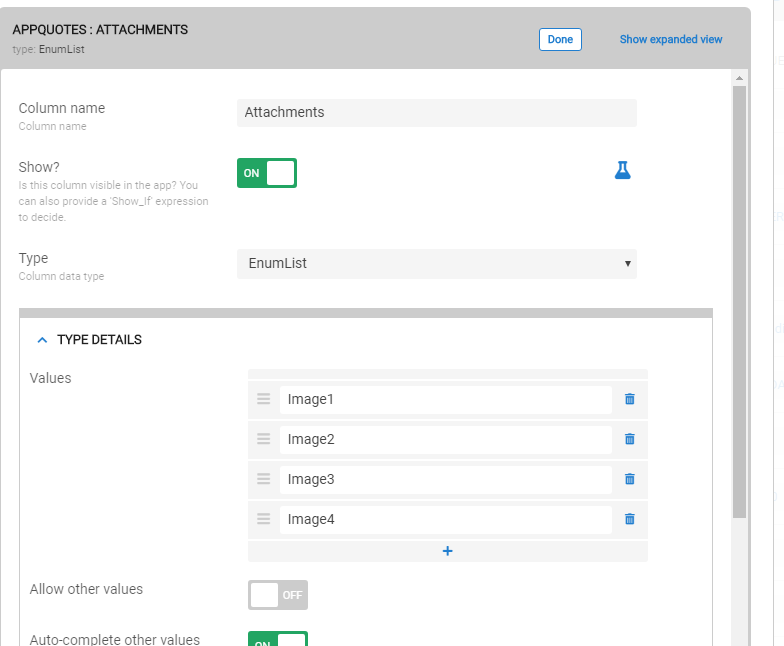- AppSheet
- AppSheet Forum
- AppSheet Q&A
- Re: Other Attachments from different table
- Subscribe to RSS Feed
- Mark Topic as New
- Mark Topic as Read
- Float this Topic for Current User
- Bookmark
- Subscribe
- Mute
- Printer Friendly Page
- Mark as New
- Bookmark
- Subscribe
- Mute
- Subscribe to RSS Feed
- Permalink
- Report Inappropriate Content
- Mark as New
- Bookmark
- Subscribe
- Mute
- Subscribe to RSS Feed
- Permalink
- Report Inappropriate Content
Hi Guys.
I am following the document ‘Email Other Attachments’.
The parent table is ‘qryTransport’ which contains no images.
The child table is ‘AppQuotes’, in this table I have setup an EnumList field containing the names of the 4 Image fields of this same table (Image1, Image2, Image3, Image4).
My workflow is triggered from qryTransport, how do I pull the images from Appquotes and attach them to the email output from qryTransport?
Kind Regards
- Labels:
-
Automation
- Mark as New
- Bookmark
- Subscribe
- Mute
- Subscribe to RSS Feed
- Permalink
- Report Inappropriate Content
- Mark as New
- Bookmark
- Subscribe
- Mute
- Subscribe to RSS Feed
- Permalink
- Report Inappropriate Content
Hi @Dave_Willett Did you do a test run. Usually, related child tables will be included automatically.
- Mark as New
- Bookmark
- Subscribe
- Mute
- Subscribe to RSS Feed
- Permalink
- Report Inappropriate Content
- Mark as New
- Bookmark
- Subscribe
- Mute
- Subscribe to RSS Feed
- Permalink
- Report Inappropriate Content
Hi Lynn. I’m not sure what to put in the ‘Other attachments’ field so I’m a bit stuck now.
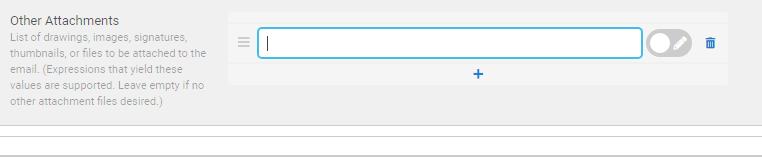
This is what I have so far:
LIST(IF(CONTAINS([Attachments], “Image1”),“Image1.pdf”,"")) + LIST(IF(CONTAINS([Attachments], “Image2”),“Image2.pdf”,"")) + LIST(IF(CONTAINS([Attachments], “Image3”),“Image3.pdf”,"")) + LIST(IF(CONTAINS([Attachments], “Image4”),“Image4.pdf”,""))
But I get 'Unable to find column ‘Attachments’
- Mark as New
- Bookmark
- Subscribe
- Mute
- Subscribe to RSS Feed
- Permalink
- Report Inappropriate Content
- Mark as New
- Bookmark
- Subscribe
- Mute
- Subscribe to RSS Feed
- Permalink
- Report Inappropriate Content
Sorry I have not used “Other attachments” Hopefully someone else will be able to help.
- Mark as New
- Bookmark
- Subscribe
- Mute
- Subscribe to RSS Feed
- Permalink
- Report Inappropriate Content
- Mark as New
- Bookmark
- Subscribe
- Mute
- Subscribe to RSS Feed
- Permalink
- Report Inappropriate Content
Don’t worry Lynn, thank you anyway ![]()
- Mark as New
- Bookmark
- Subscribe
- Mute
- Subscribe to RSS Feed
- Permalink
- Report Inappropriate Content
- Mark as New
- Bookmark
- Subscribe
- Mute
- Subscribe to RSS Feed
- Permalink
- Report Inappropriate Content
Are your files fixed ones in your data source? And do you have only one child record for one parent?
- Mark as New
- Bookmark
- Subscribe
- Mute
- Subscribe to RSS Feed
- Permalink
- Report Inappropriate Content
- Mark as New
- Bookmark
- Subscribe
- Mute
- Subscribe to RSS Feed
- Permalink
- Report Inappropriate Content
Hi Aleksi. They are images which are generated from the appquotes form:
I added an ‘Attachments’ column set to enumlist.
The workflow is triggered from qryTransport.
- Mark as New
- Bookmark
- Subscribe
- Mute
- Subscribe to RSS Feed
- Permalink
- Report Inappropriate Content
- Mark as New
- Bookmark
- Subscribe
- Mute
- Subscribe to RSS Feed
- Permalink
- Report Inappropriate Content
Only one child record per parent?
- Mark as New
- Bookmark
- Subscribe
- Mute
- Subscribe to RSS Feed
- Permalink
- Report Inappropriate Content
- Mark as New
- Bookmark
- Subscribe
- Mute
- Subscribe to RSS Feed
- Permalink
- Report Inappropriate Content
I’m not sure if I understand completely Aleksi. There are 4 columns in ‘AppQuotes’ as above. Should there be 4 records in the parent ‘qryTransport’ too? If so should there be a formula for each image column in the parent as a ref?
Cheers
- Mark as New
- Bookmark
- Subscribe
- Mute
- Subscribe to RSS Feed
- Permalink
- Report Inappropriate Content
- Mark as New
- Bookmark
- Subscribe
- Mute
- Subscribe to RSS Feed
- Permalink
- Report Inappropriate Content
You are using related table structure where the “qryTransport” is a parent and it has child record in “AppQuotes” table. Because of the structure, you could have more than just one child. My question was… do you have only one child per parent or is it possible that the parent record will have more child records that just one?
- Mark as New
- Bookmark
- Subscribe
- Mute
- Subscribe to RSS Feed
- Permalink
- Report Inappropriate Content
- Mark as New
- Bookmark
- Subscribe
- Mute
- Subscribe to RSS Feed
- Permalink
- Report Inappropriate Content
There will be more child records Aleksi. Thanks
- Mark as New
- Bookmark
- Subscribe
- Mute
- Subscribe to RSS Feed
- Permalink
- Report Inappropriate Content
- Mark as New
- Bookmark
- Subscribe
- Mute
- Subscribe to RSS Feed
- Permalink
- Report Inappropriate Content
And you would like to attach them all when the parent record is triggered?
- Mark as New
- Bookmark
- Subscribe
- Mute
- Subscribe to RSS Feed
- Permalink
- Report Inappropriate Content
- Mark as New
- Bookmark
- Subscribe
- Mute
- Subscribe to RSS Feed
- Permalink
- Report Inappropriate Content
Yes Aleksi that would be ideal.
Thanks again
- Mark as New
- Bookmark
- Subscribe
- Mute
- Subscribe to RSS Feed
- Permalink
- Report Inappropriate Content
- Mark as New
- Bookmark
- Subscribe
- Mute
- Subscribe to RSS Feed
- Permalink
- Report Inappropriate Content
You can use something like INDEX([Related AppQuotes][Image1],1) for one Attachment row. Because you don’t know how many child records you will have, you should add quite a lot other attachments rows to your Workflow.
- Mark as New
- Bookmark
- Subscribe
- Mute
- Subscribe to RSS Feed
- Permalink
- Report Inappropriate Content
- Mark as New
- Bookmark
- Subscribe
- Mute
- Subscribe to RSS Feed
- Permalink
- Report Inappropriate Content
Thanks Aleksi
[Related AppQuotes] is that a ref field in qryTransport, if so, for each image I create a new virtual column in qryTransport as follows:
INDEX([Related AppQuotes][Image1],1)
INDEX([Related AppQuotes][Image2],1)
INDEX([Related AppQuotes][Image3],1)
INDEX([Related AppQuotes][Image4],1)
and then:
LIST(IF(CONTAINS([Attachments], “Image1”),“Image1.pdf”,"")) + LIST(IF(CONTAINS([Attachments], “Image2”),“Image2.pdf”,"")) + LIST(IF(CONTAINS([Attachments], “Image3”),“Image3.pdf”,"")) + LIST(IF(CONTAINS([Attachments], “Image4”),“Image4.pdf”,""))
in Other attachments of the workflow?
Just making sure here, thanks again
- Mark as New
- Bookmark
- Subscribe
- Mute
- Subscribe to RSS Feed
- Permalink
- Report Inappropriate Content
- Mark as New
- Bookmark
- Subscribe
- Mute
- Subscribe to RSS Feed
- Permalink
- Report Inappropriate Content
Actually no. You can add only one image into one Other Attachment row. Using a list, doesn’t seem to work.
- Mark as New
- Bookmark
- Subscribe
- Mute
- Subscribe to RSS Feed
- Permalink
- Report Inappropriate Content
- Mark as New
- Bookmark
- Subscribe
- Mute
- Subscribe to RSS Feed
- Permalink
- Report Inappropriate Content
For example writing a formula like SELECT(ChildRecords[Image1],[PARENT_ID]=[_THISROW].[ID]) won’t work.
- Mark as New
- Bookmark
- Subscribe
- Mute
- Subscribe to RSS Feed
- Permalink
- Report Inappropriate Content
- Mark as New
- Bookmark
- Subscribe
- Mute
- Subscribe to RSS Feed
- Permalink
- Report Inappropriate Content
Thanks Aleksi as ever, I’ll do some testing over the weekend.
Have a great weekend ![]()
- Mark as New
- Bookmark
- Subscribe
- Mute
- Subscribe to RSS Feed
- Permalink
- Report Inappropriate Content
- Mark as New
- Bookmark
- Subscribe
- Mute
- Subscribe to RSS Feed
- Permalink
- Report Inappropriate Content
You’re welcome
-
Account
1,862 -
App Management
4,144 -
Automation
11,560 -
Bug
1,578 -
Data
10,853 -
Errors
6,551 -
Expressions
13,072 -
Integrations
1,973 -
Intelligence
693 -
Introductions
117 -
Other
3,396 -
Resources
682 -
Security
933 -
Templates
1,541 -
Users
1,820 -
UX
9,820
- « Previous
- Next »
| User | Count |
|---|---|
| 15 | |
| 9 | |
| 9 | |
| 7 | |
| 3 |

 Twitter
Twitter