- AppSheet
- AppSheet Forum
- AppSheet Q&A
- Part Of with Confused ID
- Subscribe to RSS Feed
- Mark Topic as New
- Mark Topic as Read
- Float this Topic for Current User
- Bookmark
- Subscribe
- Mute
- Printer Friendly Page
- Mark as New
- Bookmark
- Subscribe
- Mute
- Subscribe to RSS Feed
- Permalink
- Report Inappropriate Content
- Mark as New
- Bookmark
- Subscribe
- Mute
- Subscribe to RSS Feed
- Permalink
- Report Inappropriate Content
Hi,
i’m using Part of in my App in order to :
1- add ordered products for each order ID
2- add produced Qty for each ordered product
3- add delivered Qty for each ordered prodcut
4- add associated machines for each ordered product
that means that i need to make :
1- a part of from table Orders to assign one or more ordered product
2- a part of from table Ordered product to assign produced Qty
3- a part of from table Ordered products to assign one or more deliveries for each ordered product
4- a part of from table ordered products to assign one or more machines to produce the prodcut
I’ve made the first part of which is :
a part of from table Orders to assign one or more ordered product
what i’ve got as ID order is the total amount of the total order and not the unique ID
(please check picture)
this problem keeps happening with the second part of so in stead of showing the unique ID it shows the item name…so i deleted it to undrestand what’s happening excatly
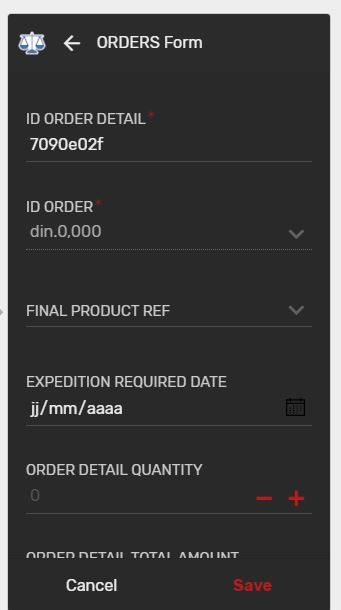
i’m i missing something ?
Solved! Go to Solution.
- Mark as New
- Bookmark
- Subscribe
- Mute
- Subscribe to RSS Feed
- Permalink
- Report Inappropriate Content
- Mark as New
- Bookmark
- Subscribe
- Mute
- Subscribe to RSS Feed
- Permalink
- Report Inappropriate Content
You need to go one more step. You identified that the Source Table is “Orders”. You now need to “open” the Column list for the ORDERS table.
Your images above have been showing the ORDER DETAILS table. That’s not the correct table. Instead go to the Columns for the ORDERS table and confirm which column is set as the Label. Adjust the Lable setting to the column value you prefer to be shown in the Ref column of other tables.
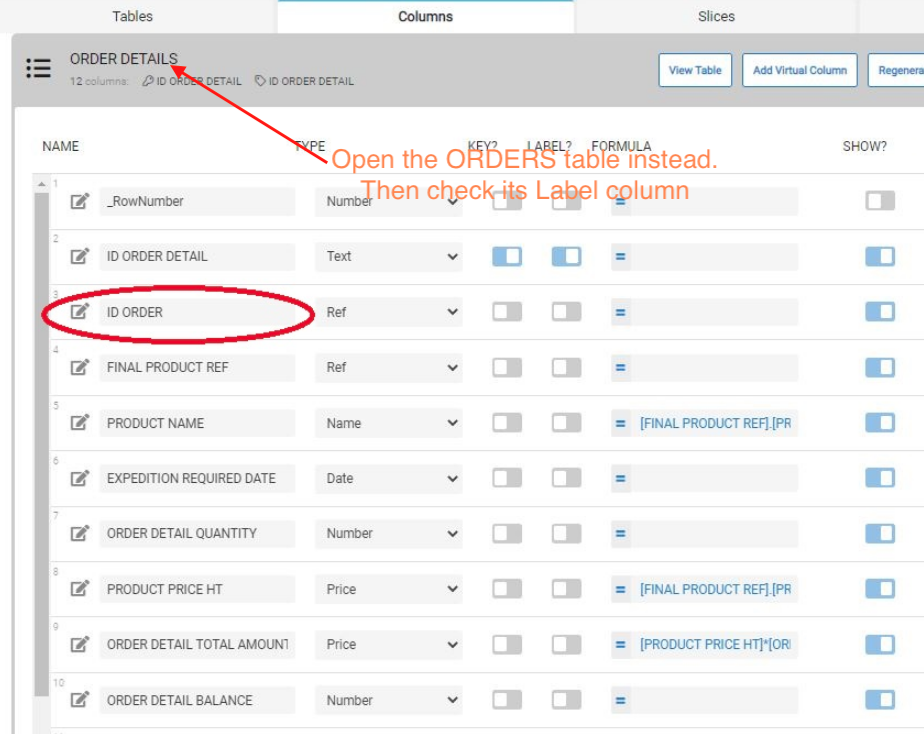
-
!
1 -
Account
1,679 -
App Management
3,109 -
AppSheet
1 -
Automation
10,329 -
Bug
984 -
Data
9,683 -
Errors
5,737 -
Expressions
11,796 -
General Miscellaneous
1 -
Google Cloud Deploy
1 -
image and text
1 -
Integrations
1,612 -
Intelligence
578 -
Introductions
85 -
Other
2,910 -
Photos
1 -
Resources
539 -
Security
828 -
Templates
1,309 -
Users
1,559 -
UX
9,119
- « Previous
- Next »
| User | Count |
|---|---|
| 42 | |
| 33 | |
| 24 | |
| 23 | |
| 14 |

 Twitter
Twitter