- AppSheet
- AppSheet Forum
- AppSheet Q&A
- Picking up Column Header from Row Data
- Subscribe to RSS Feed
- Mark Topic as New
- Mark Topic as Read
- Float this Topic for Current User
- Bookmark
- Subscribe
- Mute
- Printer Friendly Page
- Mark as New
- Bookmark
- Subscribe
- Mute
- Subscribe to RSS Feed
- Permalink
- Report Inappropriate Content
- Mark as New
- Bookmark
- Subscribe
- Mute
- Subscribe to RSS Feed
- Permalink
- Report Inappropriate Content
good evening all! thought i’d share a problem i am totally failing to solve at the moment, - one with a number of potential solutions but i’m just unable to make(bodge) any to fit - i suspect the greater wisdom on here will make light work of it… ;-D
i have made a fishing match/competition calculator… something i’ve had in XLS for years… and really enjoyed making an appsheet front/UI to it. lovely stuff… and now am fathoming up new ways to use the data collected.
data collective has to be simple for obvious reasons (Bankside/cold/wet etc) and have a simple form to register what fish and weight can be input with it
gives me a new row in the table on here…
[1] - image below
this works a treat! and can do lots with this back in Sheets…
but looking at column J - in different areas i need to pick up what ‘type’ was recorded at that point.
eg.
[2] - image below
have managed it with a bizarre expression and yet another lookup table in an unused sheet.
don’t ask how long it took to work out how to display Lb/Ozs
anyway in sheets/xls - its easy… and assumed i could add that as an Initial View to a virtual column… or even as straight_txt in the form // no can do… the expressions dont accept MATCH among a few others.
just look up for the 1, give me the column header… run out of methods i know about.
another data collecting front i made for mileage/mpg - has a Sheet that automatically adds the previous rows formulas… the orange columns collected in appsheet and sent over, the pink rows are empty but on form send they magically appear and maybe this is the answer but for the life of me don’t know how that works either! but this works a treat too!
[3] - image below
anyway - thought i’d chuck this out there… as i feel my very soul ebb away. ![]() cheers.
cheers.
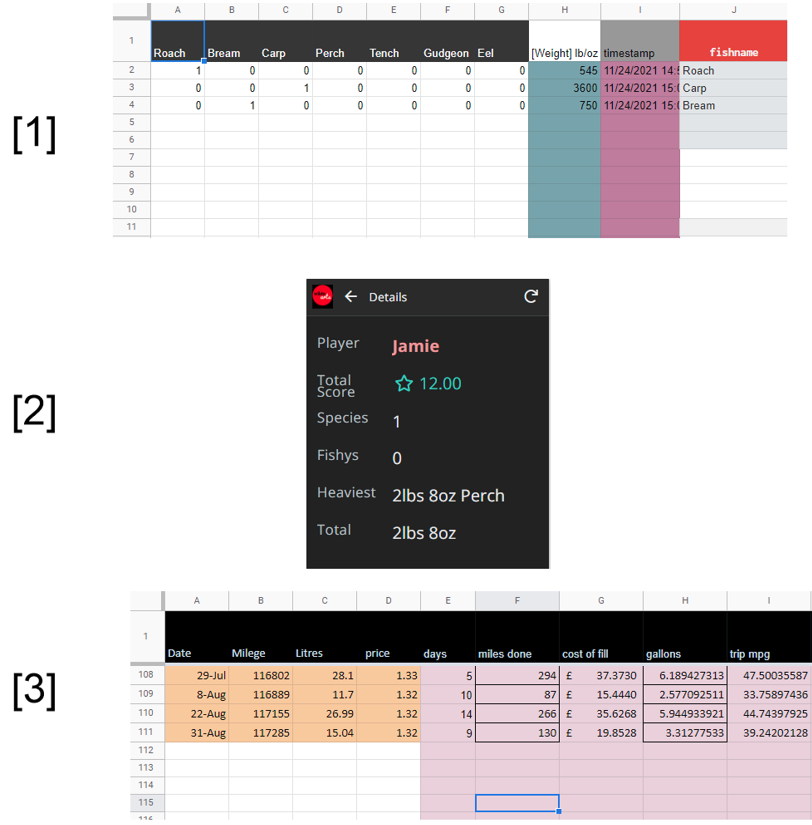
- Labels:
-
Expressions
-
Account
1,858 -
App Management
4,136 -
Automation
11,543 -
Bug
1,570 -
Data
10,842 -
Errors
6,536 -
Expressions
13,062 -
Integrations
1,971 -
Intelligence
691 -
Introductions
117 -
Other
3,391 -
Resources
682 -
Security
931 -
Templates
1,539 -
Users
1,817 -
UX
9,815
- « Previous
- Next »
| User | Count |
|---|---|
| 16 | |
| 11 | |
| 9 | |
| 8 | |
| 4 |

 Twitter
Twitter