- AppSheet
- AppSheet Forum
- AppSheet Q&A
- Please install Google Chrome to continue with the ...
- Subscribe to RSS Feed
- Mark Topic as New
- Mark Topic as Read
- Float this Topic for Current User
- Bookmark
- Subscribe
- Mute
- Printer Friendly Page
- Mark as New
- Bookmark
- Subscribe
- Mute
- Subscribe to RSS Feed
- Permalink
- Report Inappropriate Content
- Mark as New
- Bookmark
- Subscribe
- Mute
- Subscribe to RSS Feed
- Permalink
- Report Inappropriate Content
Hi folks,
I’ve been using an app for personal time tracking.
I’m on Android
Suddenly Appsheet has started asking me to Login.
Nothing wrong with that. But when I click the google login I get a screen saying “Please install Google Chrome to continue with the login process”. There is only one button. INSTALL
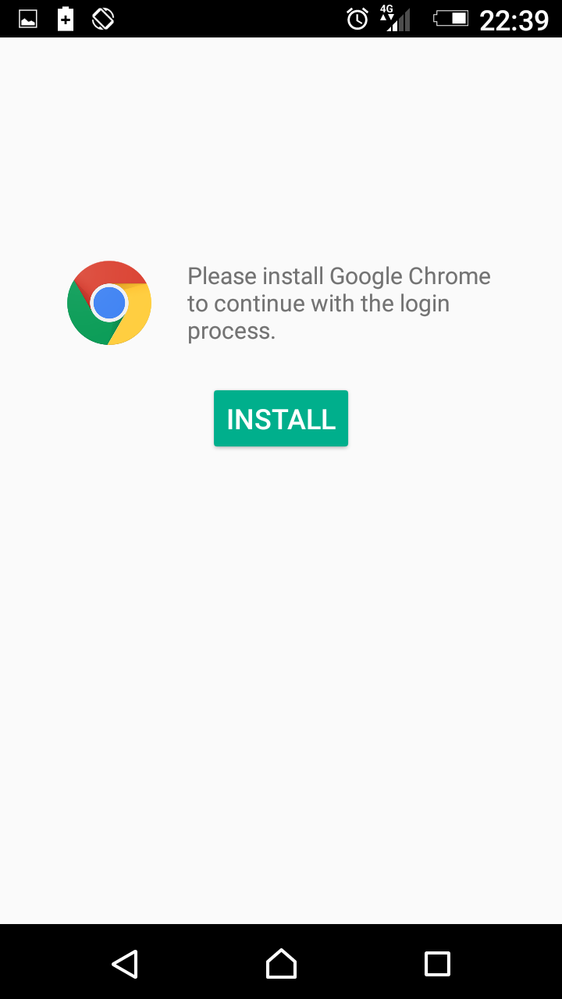
However, chrome is already installed. So clicking on the install button takes me to Google Play app which confirms that Chrome is installed and only presents one sensible option which is OPEN
Now I click on the “Open” button in Google Play it opens Google Chrome but doesnt open any Appsheet login page (which was promised by the original message when I started Appsheet.
This cycle never actually allows me to open the Appsheeet app. So I can’t use the Appsheet app with any user.
But I can log in fine from Google Chrome and use my Appsheet app from within Google Chrome.
Has anyone noticed this broken behavior?
Note, I’ve already uninstalled and reinstalled Appsheet and my short cuts
Solved! Go to Solution.
- Mark as New
- Bookmark
- Subscribe
- Mute
- Subscribe to RSS Feed
- Permalink
- Report Inappropriate Content
- Mark as New
- Bookmark
- Subscribe
- Mute
- Subscribe to RSS Feed
- Permalink
- Report Inappropriate Content
@Gil
Thanks for the tip. After blundering around I found that in android 6.0.1 you need to go to Settings/Apps/Appsheet to see the version number.
And so far version 13.7 doesn’t bring up the web login page which started this topic/question.
Shall we close this thread as solved therefore?
-
!
1 -
Account
1,689 -
App Management
3,160 -
AppSheet
1 -
Automation
10,406 -
Bug
1,013 -
Data
9,750 -
Errors
5,785 -
Expressions
11,884 -
General Miscellaneous
1 -
Google Cloud Deploy
1 -
image and text
1 -
Integrations
1,632 -
Intelligence
590 -
Introductions
87 -
Other
2,946 -
Panel
1 -
Photos
1 -
Resources
547 -
Security
837 -
Templates
1,325 -
Users
1,568 -
UX
9,147
- « Previous
- Next »
| User | Count |
|---|---|
| 41 | |
| 31 | |
| 29 | |
| 16 | |
| 14 |

 Twitter
Twitter