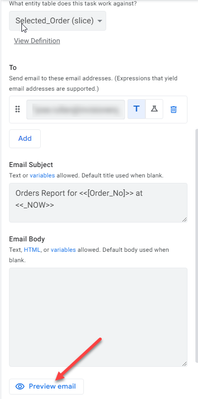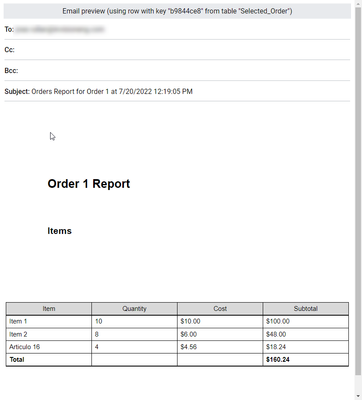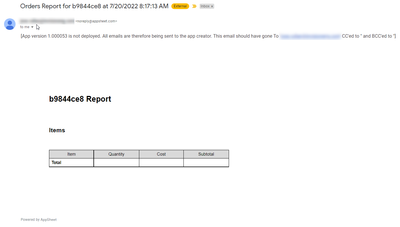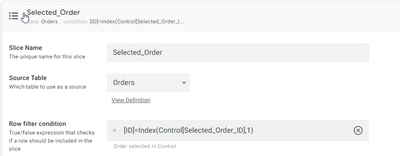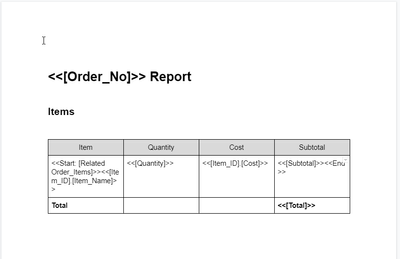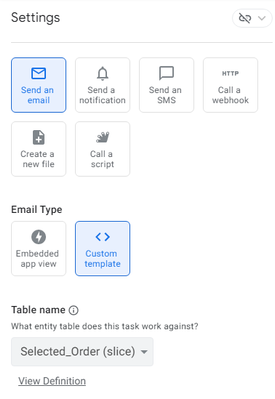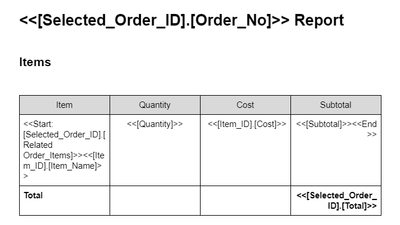- AppSheet
- AppSheet Forum
- AppSheet Q&A
- Problem generating Email from GDocs Template
- Subscribe to RSS Feed
- Mark Topic as New
- Mark Topic as Read
- Float this Topic for Current User
- Bookmark
- Subscribe
- Mute
- Printer Friendly Page
- Mark as New
- Bookmark
- Subscribe
- Mute
- Subscribe to RSS Feed
- Permalink
- Report Inappropriate Content
- Mark as New
- Bookmark
- Subscribe
- Mute
- Subscribe to RSS Feed
- Permalink
- Report Inappropriate Content
Hello,
I created an automation bot that generates an Email using a GDocs template for the body of the email. When I click on the "Preview Email" button
I get this:
Which is what I want.
However when the bot actually runs the email I receive looks like this:
I don't understand why the preview shows the data correctly and the actual email doesn't. For context the Report uses a slice of just one Order, pre-selected elsewhere.
This is what the template looks like:
Any suggestions are welcome!
Solved! Go to Solution.
- Mark as New
- Bookmark
- Subscribe
- Mute
- Subscribe to RSS Feed
- Permalink
- Report Inappropriate Content
- Mark as New
- Bookmark
- Subscribe
- Mute
- Subscribe to RSS Feed
- Permalink
- Report Inappropriate Content
Ok, I figured out what is happening. Still think there is a bug, but I found out a workaround.
My Automation Bot is using an event that monitors a change in the table Control. However, the task is creating a report for data of the table Selected_Order, which is a slice of Orders.
Control has a Ref to Orders in the column [Selected_Order_ID]. If I prepend [Selected_Order_ID] to the column of interest from the table Selected_Order, it works.
However, and this is where it gets interesting:
If the Preview Email does follow the Ref column ([Selected_Order_ID]) in Control, why does it need to have "[Selected_Order_ID]" prepended explicitly for the actual email to show the data correctly?
This is the template that "works":
So, I could assume there is a technical limitation that seems to be undocumented regarding the relationship between the event and the task in an Automation Bot, but I think this is more of a bug, since the Preview Email seems to follow the ref without problems.
-
Account
1,878 -
App Management
4,215 -
Automation
11,643 -
Bug
1,640 -
Data
10,949 -
Errors
6,632 -
Expressions
13,156 -
Integrations
2,000 -
Intelligence
706 -
Introductions
120 -
Login
1 -
Other
3,438 -
Resources
691 -
Security
941 -
Templates
1,555 -
Users
1,833 -
UX
9,879
- « Previous
- Next »
| User | Count |
|---|---|
| 25 | |
| 14 | |
| 4 | |
| 3 | |
| 3 |

 Twitter
Twitter