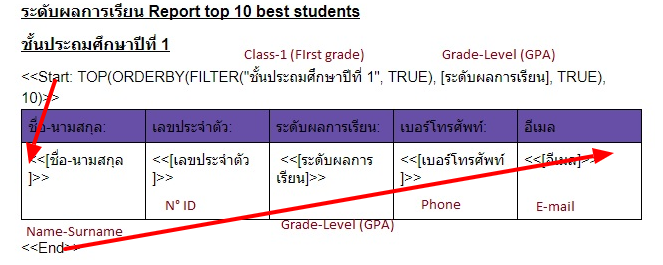- AppSheet
- AppSheet Forum
- AppSheet Q&A
- Problem with report on the 10 best grades
- Subscribe to RSS Feed
- Mark Topic as New
- Mark Topic as Read
- Float this Topic for Current User
- Bookmark
- Subscribe
- Mute
- Printer Friendly Page
- Mark as New
- Bookmark
- Subscribe
- Mute
- Subscribe to RSS Feed
- Permalink
- Report Inappropriate Content
- Mark as New
- Bookmark
- Subscribe
- Mute
- Subscribe to RSS Feed
- Permalink
- Report Inappropriate Content
Good morning friends!
I am making a report grades of the students so that it can be sent by e-mail with a click, and I use the “ClickToSendEmail” app to learn how to do it (I am a beginner).
- For a list of all the students, the report template below works well:
<<Start: FILTER(Reports all students,true)>>
Name-Surname: <<[Name-Surname]>>
N°ID: <<[N°ID]>>
Grade-level: <<[Grade-Level]>>
Phone-Number: <<[Phone-Number]>>
E-mail: <<[E-mail>>
<>
2)PROBLEM: I have problems creating a formula to generate a report with the best 10 students, that is, the students with the best grades. I built the following formula but it doesn’t work:
<<Start: IF(FILTER(Report of the 10 best students,true),TOP(SORT(“Class-1”[Grade-Level], 10)))>>
Name-Surname: <<[Name-Surname]>>
N°ID: <<[N°ID]>>
Grade-level: <<[Grade-Level]>>
Phone-Number: <<[Phone-Number]>>
E-mail: <<[E-mail>>
<
How can I fix the problem?
Thanks!
Julio
P.S: I hope you can understand the question as I use a translator. ![]()
Solved! Go to Solution.
- Mark as New
- Bookmark
- Subscribe
- Mute
- Subscribe to RSS Feed
- Permalink
- Report Inappropriate Content
- Mark as New
- Bookmark
- Subscribe
- Mute
- Subscribe to RSS Feed
- Permalink
- Report Inappropriate Content
Move the <<Start>> tag inside the first cell of the data row, and the <<End>> tag inside the last cell of the first row.
-
Account
1,862 -
App Management
4,146 -
Automation
11,563 -
Bug
1,582 -
Data
10,860 -
Errors
6,553 -
Expressions
13,077 -
Integrations
1,974 -
Intelligence
694 -
Introductions
117 -
Other
3,399 -
Resources
682 -
Security
933 -
Templates
1,541 -
Users
1,821 -
UX
9,822
- « Previous
- Next »
| User | Count |
|---|---|
| 18 | |
| 10 | |
| 8 | |
| 6 | |
| 5 |

 Twitter
Twitter