- AppSheet
- AppSheet Forum
- AppSheet Q&A
- Real time dependind dropdown of google drive folde...
- Subscribe to RSS Feed
- Mark Topic as New
- Mark Topic as Read
- Float this Topic for Current User
- Bookmark
- Subscribe
- Mute
- Printer Friendly Page
- Mark as New
- Bookmark
- Subscribe
- Mute
- Subscribe to RSS Feed
- Permalink
- Report Inappropriate Content
- Mark as New
- Bookmark
- Subscribe
- Mute
- Subscribe to RSS Feed
- Permalink
- Report Inappropriate Content
Hi everyone. Greetings from Colombia. I am new with AppSheet and trying to create an app for my company. So far I have found really usefull all the conversations of this comunity.
I have several folders and subfolders in google drive (+2000) so creating a parent-children folder list would be a big task. The objective is that the user can select the folder in wich the images will be saved and a file from a template will be created in that location. I have try to use the folder path on the text value enterd; but if the user don´t have the list, is possible to make a mistake; for example if folder path is ABC/DEF/GHI and the user puts ACB/DEF/GHI, the files will be stored at another place and will have to relocated them manually.
I want to create a dependind dropdown real time search, that start with the list of the folders that are located on “my unit” in google drive, and if I select any of them, another dropdown list appears with the children folders, and continue that way. I guess a Valid_If is possible but I don´t know if inside the expressión I could ask to getFolderbyName and get the subfolder list.
I would appreciate any ideas on this. Thank you very much and have a nice day.
Solved! Go to Solution.
- Mark as New
- Bookmark
- Subscribe
- Mute
- Subscribe to RSS Feed
- Permalink
- Report Inappropriate Content
- Mark as New
- Bookmark
- Subscribe
- Mute
- Subscribe to RSS Feed
- Permalink
- Report Inappropriate Content
I haven’t used it yet, be AppSheet recently added the ability to use Google Drive Folders as a datasource. I am not sure how robust it is meaning I don’t know if it allows the ability to start at some top folder level and drill down to lower levels.
Below is an article about it, though it doesn’t give many details.
You can try it out. From the Tables tab, when you click the “New Table” button, you will be presented with something similar to the image below. In that list is the “Documents on Google Drive” option that will allow the ability to add a Google Drive folder as a datasource. I am not sure what happens after that but I think it adds a table with the general details you would find in normal file folder listing - name, size, creation date, etc. And I believe it allows selecting the files to interact with them.
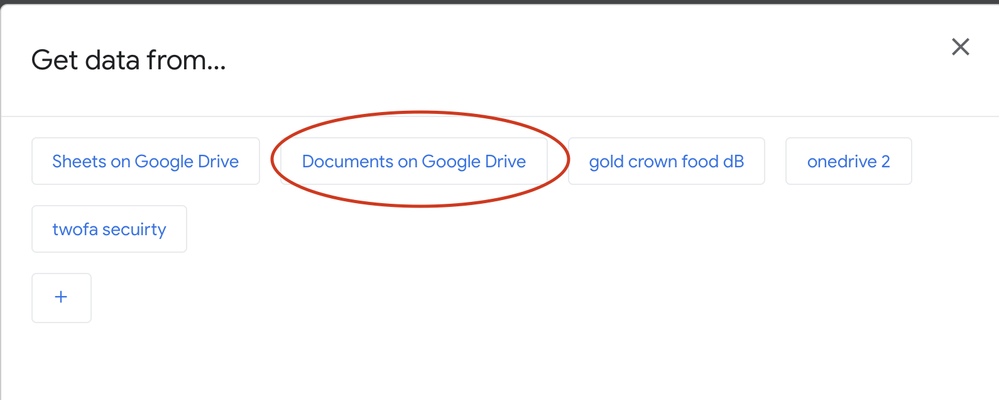
- Mark as New
- Bookmark
- Subscribe
- Mute
- Subscribe to RSS Feed
- Permalink
- Report Inappropriate Content
- Mark as New
- Bookmark
- Subscribe
- Mute
- Subscribe to RSS Feed
- Permalink
- Report Inappropriate Content
I haven’t used it yet, be AppSheet recently added the ability to use Google Drive Folders as a datasource. I am not sure how robust it is meaning I don’t know if it allows the ability to start at some top folder level and drill down to lower levels.
Below is an article about it, though it doesn’t give many details.
You can try it out. From the Tables tab, when you click the “New Table” button, you will be presented with something similar to the image below. In that list is the “Documents on Google Drive” option that will allow the ability to add a Google Drive folder as a datasource. I am not sure what happens after that but I think it adds a table with the general details you would find in normal file folder listing - name, size, creation date, etc. And I believe it allows selecting the files to interact with them.
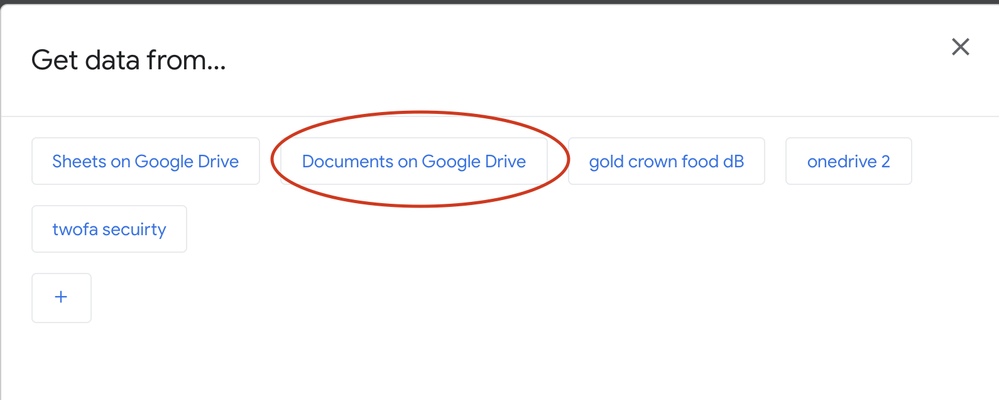
- Mark as New
- Bookmark
- Subscribe
- Mute
- Subscribe to RSS Feed
- Permalink
- Report Inappropriate Content
- Mark as New
- Bookmark
- Subscribe
- Mute
- Subscribe to RSS Feed
- Permalink
- Report Inappropriate Content
Hello John. That what exactly what I need.
For anyone who read this. The process is, as John says, to select the “Documents on Google Drive” optinos. Then select the “Folder:” option. Now you select the folder you want to list.
In the columns, you take one data as “Ref.” and then select the table of the folder you choose to list. The result is that you can write on the space any information and all the folders will be there. Is really awesome that function.
Thank you very much.
-
Account
1,864 -
App Management
4,148 -
Automation
11,565 -
Bug
1,583 -
Data
10,861 -
Errors
6,554 -
Expressions
13,079 -
Integrations
1,975 -
Intelligence
695 -
Introductions
118 -
Other
3,400 -
Resources
683 -
Security
935 -
Templates
1,542 -
Users
1,822 -
UX
9,824
- « Previous
- Next »
| User | Count |
|---|---|
| 16 | |
| 10 | |
| 8 | |
| 5 | |
| 5 |

 Twitter
Twitter