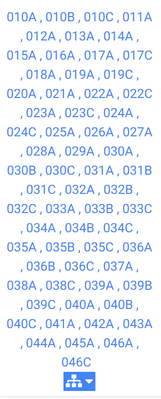- AppSheet
- AppSheet Forum
- AppSheet Q&A
- Re: Removing leading zeros
- Subscribe to RSS Feed
- Mark Topic as New
- Mark Topic as Read
- Float this Topic for Current User
- Bookmark
- Subscribe
- Mute
- Printer Friendly Page
- Mark as New
- Bookmark
- Subscribe
- Mute
- Subscribe to RSS Feed
- Permalink
- Report Inappropriate Content
- Mark as New
- Bookmark
- Subscribe
- Mute
- Subscribe to RSS Feed
- Permalink
- Report Inappropriate Content
I'm using substitute to strip enumlists that have this format...
AAA-BBB-CCC-020A
...down to the remaining number + letter like this...
020A
Is it possible to remove the leading zero, and not affect the zero on the number 20...?
20A
Thanks in advance... 😉
Solved! Go to Solution.
- Mark as New
- Bookmark
- Subscribe
- Mute
- Subscribe to RSS Feed
- Permalink
- Report Inappropriate Content
- Mark as New
- Bookmark
- Subscribe
- Mute
- Subscribe to RSS Feed
- Permalink
- Report Inappropriate Content
Then use just a part from it like NUMBER(LEFT(INDEX(SPLIT([Code],"-"),4),3))&A
- Mark as New
- Bookmark
- Subscribe
- Mute
- Subscribe to RSS Feed
- Permalink
- Report Inappropriate Content
- Mark as New
- Bookmark
- Subscribe
- Mute
- Subscribe to RSS Feed
- Permalink
- Report Inappropriate Content
So you would like to have AAA-BBB-CCC-2OA as a result?
Is the format always like that? Is the leading zero always present? Can it be something else than a zero? Should itbe removed as well? To have the correct formula, you need to elaborate a little.
- Mark as New
- Bookmark
- Subscribe
- Mute
- Subscribe to RSS Feed
- Permalink
- Report Inappropriate Content
- Mark as New
- Bookmark
- Subscribe
- Mute
- Subscribe to RSS Feed
- Permalink
- Report Inappropriate Content
Hi @AleksiAlkio... Apologies...
The string has this format:
AAA-BBB-CCC-02OA, AAA-BBB-CCC-02OB, AAA-BBB-CCC-02OC
AAA-BBB-CCC-021A, AAA-BBB-CCC-021B, AAA-BBB-CCC-021C
The A's, B's, & C's are there for demo purposes...
I manage to substitute the AAA-BBB-CCC- with "" and end up with:
020A, 020B, 020C, 21A, 021B, 021C
I'd like to drop the leading zero and end up with:
20A, 20B, 20C, 21A, 21B, 21C
Is this possible...? 🤔
- Mark as New
- Bookmark
- Subscribe
- Mute
- Subscribe to RSS Feed
- Permalink
- Report Inappropriate Content
- Mark as New
- Bookmark
- Subscribe
- Mute
- Subscribe to RSS Feed
- Permalink
- Report Inappropriate Content
Try with MID(INDEX(SPLIT([Code],"-"),4),2,4)
- Mark as New
- Bookmark
- Subscribe
- Mute
- Subscribe to RSS Feed
- Permalink
- Report Inappropriate Content
- Mark as New
- Bookmark
- Subscribe
- Mute
- Subscribe to RSS Feed
- Permalink
- Report Inappropriate Content
Thanks @AleksiAlkio
MID(INDEX(SPLIT([Code],"-"),4),2,4) works perfectly on two digit numbers.
AAA-BBB-CCC-020A results in 20A
AAA-BBB-CCC-120A also results in 20A
If it adjust it to MID(INDEX(SPLIT([Code],"-"),4),1,4)
AAA-BBB-CCC-120A also results in 120A but...
AAA-BBB-CCC-20A then results in 020A
Please advise if it is possible to account for 3 digit numbers and still not have the leading zero...? The range I work with is 001A to 999A... Cheers... 🤔
- Mark as New
- Bookmark
- Subscribe
- Mute
- Subscribe to RSS Feed
- Permalink
- Report Inappropriate Content
- Mark as New
- Bookmark
- Subscribe
- Mute
- Subscribe to RSS Feed
- Permalink
- Report Inappropriate Content
Hello!
how about:
IF(
LEFT(INDEX(SPLIT([Code], "-"), 4), 1) = "0",
MID(INDEX(SPLIT([Code], "-"), 4), 2),
INDEX(SPLIT([Code], "-"), 4)
)
- Mark as New
- Bookmark
- Subscribe
- Mute
- Subscribe to RSS Feed
- Permalink
- Report Inappropriate Content
- Mark as New
- Bookmark
- Subscribe
- Mute
- Subscribe to RSS Feed
- Permalink
- Report Inappropriate Content
Many thanks @romulo_torres ... This looks very promising... I've tried running it and I'm getting an error which I don't understand...
MID function is used incorrectly
Please could you advise...?
- Mark as New
- Bookmark
- Subscribe
- Mute
- Subscribe to RSS Feed
- Permalink
- Report Inappropriate Content
- Mark as New
- Bookmark
- Subscribe
- Mute
- Subscribe to RSS Feed
- Permalink
- Report Inappropriate Content
With the 001A, you want to remove only the 1st zero?
- Mark as New
- Bookmark
- Subscribe
- Mute
- Subscribe to RSS Feed
- Permalink
- Report Inappropriate Content
- Mark as New
- Bookmark
- Subscribe
- Mute
- Subscribe to RSS Feed
- Permalink
- Report Inappropriate Content
I'd like to remove both zeros please
- Mark as New
- Bookmark
- Subscribe
- Mute
- Subscribe to RSS Feed
- Permalink
- Report Inappropriate Content
- Mark as New
- Bookmark
- Subscribe
- Mute
- Subscribe to RSS Feed
- Permalink
- Report Inappropriate Content
LEFT([Code],12)&NUMBER(LEFT(INDEX(SPLIT([Code],"-"),4),3))&A should do the job.
- Mark as New
- Bookmark
- Subscribe
- Mute
- Subscribe to RSS Feed
- Permalink
- Report Inappropriate Content
- Mark as New
- Bookmark
- Subscribe
- Mute
- Subscribe to RSS Feed
- Permalink
- Report Inappropriate Content
Thanks @AleksiAlkio ... I'm sorry, I may have confused the issue.
My goal is to keep only the 4 right-most characters from the long string, and then remove the leading zeros...
The left part of the string is not important.
Here are three sample strings:
AAA-BBB-CCC-100A = 100A
AAA-BBB-CCC-010B = 10B
AAA-BBB-CCC-001C = 1C
I'm trying to take a number with a zero in front of it, and remove the zero.
Sorry if I over complicated the question?
- Mark as New
- Bookmark
- Subscribe
- Mute
- Subscribe to RSS Feed
- Permalink
- Report Inappropriate Content
- Mark as New
- Bookmark
- Subscribe
- Mute
- Subscribe to RSS Feed
- Permalink
- Report Inappropriate Content
Then use just a part from it like NUMBER(LEFT(INDEX(SPLIT([Code],"-"),4),3))&A
- Mark as New
- Bookmark
- Subscribe
- Mute
- Subscribe to RSS Feed
- Permalink
- Report Inappropriate Content
- Mark as New
- Bookmark
- Subscribe
- Mute
- Subscribe to RSS Feed
- Permalink
- Report Inappropriate Content
Many thanks @AleksiAlkio ... 😉
- Mark as New
- Bookmark
- Subscribe
- Mute
- Subscribe to RSS Feed
- Permalink
- Report Inappropriate Content
- Mark as New
- Bookmark
- Subscribe
- Mute
- Subscribe to RSS Feed
- Permalink
- Report Inappropriate Content
You're welcome!
- Mark as New
- Bookmark
- Subscribe
- Mute
- Subscribe to RSS Feed
- Permalink
- Report Inappropriate Content
- Mark as New
- Bookmark
- Subscribe
- Mute
- Subscribe to RSS Feed
- Permalink
- Report Inappropriate Content
So... I'm still testing...
I have an enumlist (text) column called [lrn] which gives a result that looks like this:
I have another enumlist (text) column called [short-lrn] where I'm using this expression:
IFS(
STARTSWITH(TEXT([lrn]),"00"),RIGHT(TEXT([lrn]),2),
STARTSWITH(TEXT([lrn]),"0"),RIGHT(TEXT([lrn]),3),
TRUE,[lrn]
)
Instead of yielding a list result, it yields just the very last string in the list.
It results in 46C.
It has stripped away the leading zero, so I'm half way there... Just need the rest of the list now...
Any thoughts please... 🤔
-
Account
1,857 -
Affiliate Program
1 -
App Management
4,124 -
AppSheet
1 -
Automation
11,534 -
Best Practice
1 -
Bug
1,561 -
Cloud Deploy
1 -
core
1 -
Data
10,832 -
Errors
6,523 -
Expressions
13,047 -
free
1 -
General Miscellaneous
1 -
image and text
1 -
Integration
1 -
Integrations
1,968 -
Intelligence
690 -
Introductions
116 -
Learning Hub
1 -
Other
3,380 -
Panel
1 -
Photos
1 -
plans
1 -
Resources
682 -
Security
930 -
subscription
1 -
Templates
1,537 -
Users
1,817 -
UX
9,811
- « Previous
- Next »
| User | Count |
|---|---|
| 17 | |
| 14 | |
| 8 | |
| 7 | |
| 4 |

 Twitter
Twitter