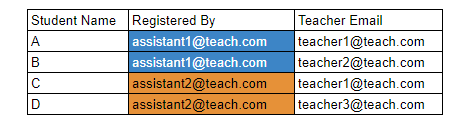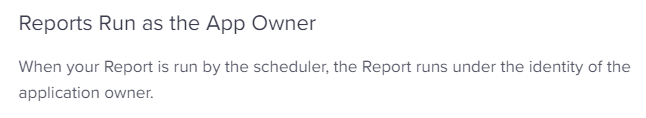- AppSheet
- AppSheet Forum
- AppSheet Q&A
- Report: Differentiate content based on the receive...
- Subscribe to RSS Feed
- Mark Topic as New
- Mark Topic as Read
- Float this Topic for Current User
- Bookmark
- Subscribe
- Mute
- Printer Friendly Page
- Mark as New
- Bookmark
- Subscribe
- Mute
- Subscribe to RSS Feed
- Permalink
- Report Inappropriate Content
- Mark as New
- Bookmark
- Subscribe
- Mute
- Subscribe to RSS Feed
- Permalink
- Report Inappropriate Content
I have the following set of student records, each of them related to a specific teacher’s email.
[Objective]
The objective is that each teacher (column 3) receives the list of students he/she has been assigned from each assistant.
In that way
Assistant 1 would send 2 emails (to teacher 1 and 2)
Assistant 2 would send 2 emails (to teacher 1 and 3)
4 emails total
My initial attempt was the following:
(Assuming that the report runs as each Assistant in the Assistant App)
- Create an slice based on the user log in
- Send the report to the teacher’s email registered in column 3
- This is set based on a daily basis schedule
However, I have read that:
If that is true, and the report runs as the App Owner then:
- Create an slice based on the user log in is gone
- The App will filter all the records and send the same information to all the teachers
This is not the desired behaviour so I’m thinking about alternatives.
[Alternatives]
- I’m not sure if it would be possible to actually configurate the report to send only the related information for each teacher in the report.
- If 1 is not possible, I’m thinking that maybe I should create multiple slices, one for each teacher, and create multiple schedule reports to be sent to them.
I’m more inclined for option 2 given my current knowledge on Appsheet but I’m trying to find a more efficient solution, if any.
Thanks for any recommendation!
Luis
- Labels:
-
Automation
-
Data
-
Expressions
-
Account
1,677 -
App Management
3,099 -
AppSheet
1 -
Automation
10,324 -
Bug
983 -
Data
9,676 -
Errors
5,733 -
Expressions
11,780 -
General Miscellaneous
1 -
Google Cloud Deploy
1 -
image and text
1 -
Integrations
1,610 -
Intelligence
578 -
Introductions
85 -
Other
2,905 -
Photos
1 -
Resources
538 -
Security
828 -
Templates
1,309 -
Users
1,559 -
UX
9,110
- « Previous
- Next »
| User | Count |
|---|---|
| 43 | |
| 27 | |
| 24 | |
| 23 | |
| 13 |

 Twitter
Twitter