- AppSheet
- AppSheet Forum
- AppSheet Q&A
- Reverse reference not displaying in form
- Subscribe to RSS Feed
- Mark Topic as New
- Mark Topic as Read
- Float this Topic for Current User
- Bookmark
- Subscribe
- Mute
- Printer Friendly Page
- Mark as New
- Bookmark
- Subscribe
- Mute
- Subscribe to RSS Feed
- Permalink
- Report Inappropriate Content
- Mark as New
- Bookmark
- Subscribe
- Mute
- Subscribe to RSS Feed
- Permalink
- Report Inappropriate Content
Hello - I am trying to duplicate the display highlighted in the image below. Basically an Orders table with a related OrderDetails table. For some reason the Related OrderDetails virtual column will not display as a sub-form in the main Order form, even though I have it included in the column list for the Order form. The image is from an app where this works fine. I created a new app with a similar order process and had this working fine. For some reason it stopped appearing and I have not been able to trace the problem. I’ve recreated the exact setup in both apps and double, triple and quadruple checked everything I could but with no success.
Any assistance in where to look first would be appreciated.
Thanks
ray
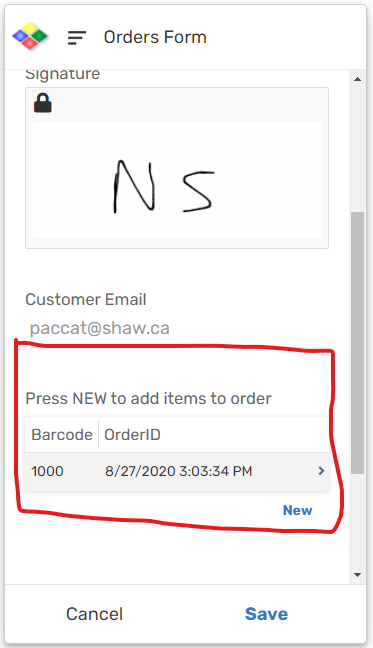
Solved! Go to Solution.
- Mark as New
- Bookmark
- Subscribe
- Mute
- Subscribe to RSS Feed
- Permalink
- Report Inappropriate Content
- Mark as New
- Bookmark
- Subscribe
- Mute
- Subscribe to RSS Feed
- Permalink
- Report Inappropriate Content
That’s a good question. I may have done it myself and added the Is Part Of property after the fact. I’m considering starting the app from scratch. I’ve made so many changes due to the fact that I’m learning the platform and working through the flow of the app as I try it out.
Do you think a fresh start might be useful? I have not deployed the app yet and its very small. Might be a chance to make sure the key pieces work before adding any Actions or Workflow rules.
Ray
-
!
1 -
Account
1,686 -
App Management
3,138 -
AppSheet
1 -
Automation
10,379 -
Bug
996 -
Data
9,724 -
Errors
5,770 -
Expressions
11,845 -
General Miscellaneous
1 -
Google Cloud Deploy
1 -
image and text
1 -
Integrations
1,624 -
Intelligence
582 -
Introductions
86 -
Other
2,932 -
Photos
1 -
Resources
543 -
Security
834 -
Templates
1,317 -
Users
1,565 -
UX
9,139
- « Previous
- Next »
| User | Count |
|---|---|
| 36 | |
| 33 | |
| 28 | |
| 23 | |
| 18 |

 Twitter
Twitter