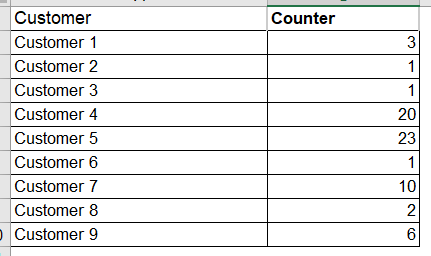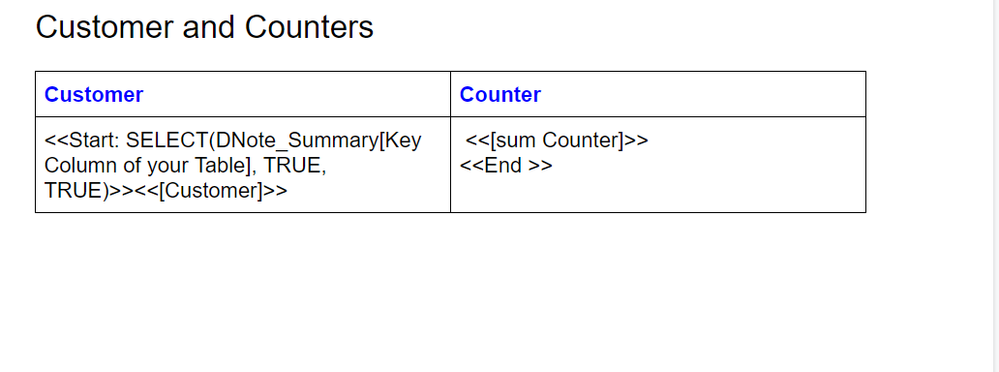- AppSheet
- AppSheet Forum
- AppSheet Q&A
- Rows to be displayed as individual rows in table f...
- Subscribe to RSS Feed
- Mark Topic as New
- Mark Topic as Read
- Float this Topic for Current User
- Bookmark
- Subscribe
- Mute
- Printer Friendly Page
- Mark as New
- Bookmark
- Subscribe
- Mute
- Subscribe to RSS Feed
- Permalink
- Report Inappropriate Content
- Mark as New
- Bookmark
- Subscribe
- Mute
- Subscribe to RSS Feed
- Permalink
- Report Inappropriate Content
I have a read-only table with the following structure
I’m working on a report that needs to email this information as it is in the same format at regular interval. Also, I don’t want to create a pdf of this data but would like to have the same displayed as part of email body.
If I use the Select or List expression, that displays the data in one line separated by commas i.e
<<LIST(DNote_Summary[Customer], DNote_Summary[sum Counter])>>
displays following result
Customer 1 , Customer 2 , Customer 3 , Customer 4 , Customer 5 , Customer 6 , Customer 7 , Customer 8 , Customer 1 , 3 , 1 , 1 , 20 , 23 , 1 , 10 , 2 , 6
What is the way out that this information can be displayed in table format within email body as per the above snapshot
Solved! Go to Solution.
- Mark as New
- Bookmark
- Subscribe
- Mute
- Subscribe to RSS Feed
- Permalink
- Report Inappropriate Content
- Mark as New
- Bookmark
- Subscribe
- Mute
- Subscribe to RSS Feed
- Permalink
- Report Inappropriate Content
-
Account
1,677 -
App Management
3,099 -
AppSheet
1 -
Automation
10,323 -
Bug
983 -
Data
9,676 -
Errors
5,733 -
Expressions
11,779 -
General Miscellaneous
1 -
Google Cloud Deploy
1 -
image and text
1 -
Integrations
1,610 -
Intelligence
578 -
Introductions
85 -
Other
2,904 -
Photos
1 -
Resources
538 -
Security
827 -
Templates
1,309 -
Users
1,559 -
UX
9,110
- « Previous
- Next »
| User | Count |
|---|---|
| 43 | |
| 27 | |
| 24 | |
| 22 | |
| 13 |

 Twitter
Twitter