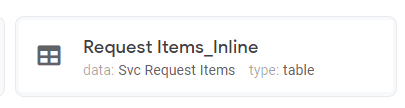- AppSheet
- AppSheet Forum
- AppSheet Q&A
- Show If Column Constraint not applying in _Inline ...
- Subscribe to RSS Feed
- Mark Topic as New
- Mark Topic as Read
- Float this Topic for Current User
- Bookmark
- Subscribe
- Mute
- Printer Friendly Page
- Mark as New
- Bookmark
- Subscribe
- Mute
- Subscribe to RSS Feed
- Permalink
- Report Inappropriate Content
- Mark as New
- Bookmark
- Subscribe
- Mute
- Subscribe to RSS Feed
- Permalink
- Report Inappropriate Content
My Settings:
UX > Options > Forms > Apply show-if constraints universally = YES
Column with Issue:
Column Name: Equipment to Swap
Show If Expression: [Request Type]=“Swapping”
Objective: The [Terminal to Install] column should only be shown if [Request Type] column is “Swapping”
*Note that this column is for a table which is a child table
Issue Description:
On the Form, the column shows and hides properly depending on the selection of [Request Type].
However, in the _Inline view auto-generated by AppSheet, which is a table view, the [Terminal to Install] column is always visible.
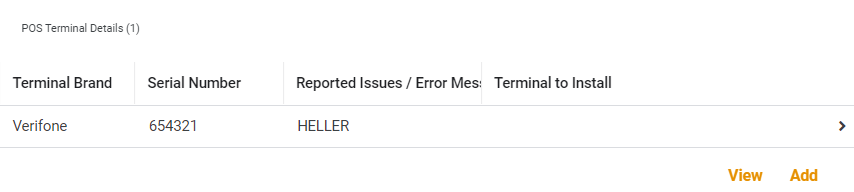
It seems that the Shof If expression is only being applied to Form Views.
It doesn’t get applied to tables views for an auto-generated _inline view
Any help please?
Solved! Go to Solution.
- Mark as New
- Bookmark
- Subscribe
- Mute
- Subscribe to RSS Feed
- Permalink
- Report Inappropriate Content
- Mark as New
- Bookmark
- Subscribe
- Mute
- Subscribe to RSS Feed
- Permalink
- Report Inappropriate Content
Got it. Just in case for the same detail view record, the [Request Type] changes, then will the user expect to see the column in the child view ? I believe since the condition indicates the possibility of the show_if condition going either way, the summary child view will continue to show the column.
-
Account
1,870 -
App Management
4,179 -
Automation
11,603 -
Bug
1,611 -
Data
10,915 -
Errors
6,601 -
Expressions
13,118 -
Integrations
1,992 -
Intelligence
701 -
Introductions
119 -
Other
3,421 -
Resources
688 -
Security
937 -
Templates
1,551 -
Users
1,828 -
UX
9,852
- « Previous
- Next »
| User | Count |
|---|---|
| 16 | |
| 11 | |
| 8 | |
| 2 | |
| 2 |

 Twitter
Twitter