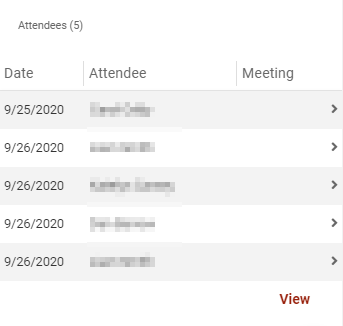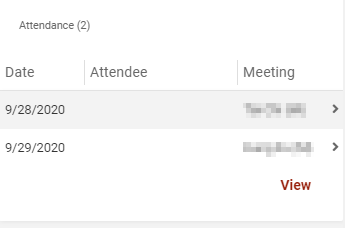- AppSheet
- AppSheet Forum
- AppSheet Q&A
- Show_If only hides values in Inline Views?
- Subscribe to RSS Feed
- Mark Topic as New
- Mark Topic as Read
- Float this Topic for Current User
- Bookmark
- Subscribe
- Mute
- Printer Friendly Page
- Mark as New
- Bookmark
- Subscribe
- Mute
- Subscribe to RSS Feed
- Permalink
- Report Inappropriate Content
- Mark as New
- Bookmark
- Subscribe
- Mute
- Subscribe to RSS Feed
- Permalink
- Report Inappropriate Content
I’ve noticed some odd behavior with inline views and using Show_If for specific columns, and I’m wondering if this is something I’m doing wrong, or if it’s a bug.
I have inline views for a table that shows information about meeting attendees:
MemberAttendance
- Date
- MeetingID (Ref to Meeting table)
- MemberID (Ref to Member table)
- other columns… (not shown or not shown in the inline view)
I have a single inline view - MemberAttendance_Inline - that is set up to display just those three columns. What I was trying to configure was the inline view to display the Date, and then only one of the two columns depending on the CONTEXT(). On the Member Detail view, I wanted the inline view to display the Date and the Meeting. On the Meeting Detail, I wanted the Date and the Member.
I set the Show_If values as follows:
- MeetingID = NOT(IN(CONTEXT(“View”), LIST(“Meeting_Detail”)))
- MemberID = NOT(IN(CONTEXT(“View”), LIST(“Member_Detail”)))
Here’s what I see in the Meeting Detail view:
Which shows the correct information, but the Meeting column is displayed. It’s more obvious in the Member Detail view:
I have a feeling I’m doing something wrong, or that it’s not possible to do what I’m hoping using a single inline view. Do I need to create Slices for this?
-
!
1 -
Account
1,686 -
App Management
3,135 -
AppSheet
1 -
Automation
10,365 -
Bug
994 -
Data
9,716 -
Errors
5,764 -
Expressions
11,833 -
General Miscellaneous
1 -
Google Cloud Deploy
1 -
image and text
1 -
Integrations
1,620 -
Intelligence
580 -
Introductions
86 -
Other
2,930 -
Photos
1 -
Resources
542 -
Security
833 -
Templates
1,315 -
Users
1,565 -
UX
9,138
- « Previous
- Next »
| User | Count |
|---|---|
| 35 | |
| 35 | |
| 28 | |
| 23 | |
| 18 |

 Twitter
Twitter