This website uses Cookies. Click Accept to agree to our website's cookie use as described in our Privacy Policy. Click Preferences to customize your cookie settings.
Turn on suggestions
Auto-suggest helps you quickly narrow down your search results by suggesting possible matches as you type.
Showing results for
- AppSheet
- AppSheet Forum
- AppSheet Q&A
- Re: Show more Column in Table view for reference T...
Topic Options
- Subscribe to RSS Feed
- Mark Topic as New
- Mark Topic as Read
- Float this Topic for Current User
- Bookmark
- Subscribe
- Mute
- Printer Friendly Page
Solved

Post Options
- Mark as New
- Bookmark
- Subscribe
- Mute
- Subscribe to RSS Feed
- Permalink
- Report Inappropriate Content
Reply posted on
--/--/---- --:-- AM
Post Options
- Mark as New
- Bookmark
- Subscribe
- Mute
- Subscribe to RSS Feed
- Permalink
- Report Inappropriate Content
Hi
I have added a Related order section using the table reference function in my Product listing page. The related option working well but I need to show more columns in that table view . Now its only showing two columns. Want to show one more column in the default view.
Thanks in advance
0
3
328
Topic Labels
- Labels:
-
Automation
-
Data
-
UX
3 REPLIES 3
Post Options
- Mark as New
- Bookmark
- Subscribe
- Mute
- Subscribe to RSS Feed
- Permalink
- Report Inappropriate Content
Reply posted on
--/--/---- --:-- AM
Post Options
- Mark as New
- Bookmark
- Subscribe
- Mute
- Subscribe to RSS Feed
- Permalink
- Report Inappropriate Content
Have you tried setting Horizontal scrolling and also show column headers to on under UX -> Options as below. Column headers is not must but will help if you have a handful of columns in the related table view.
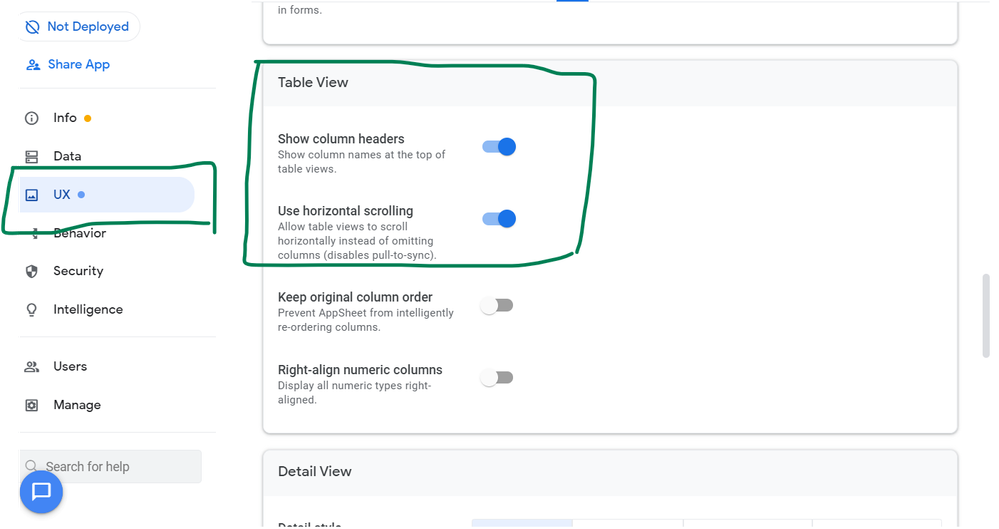
Post Options
- Mark as New
- Bookmark
- Subscribe
- Mute
- Subscribe to RSS Feed
- Permalink
- Report Inappropriate Content
Reply posted on
--/--/---- --:-- AM
Post Options
- Mark as New
- Bookmark
- Subscribe
- Mute
- Subscribe to RSS Feed
- Permalink
- Report Inappropriate Content
If you wish to restrict number of columns to show in the related table view to a certain predetermined columns , you could additionally use following settings under UX -> Views --> Table view
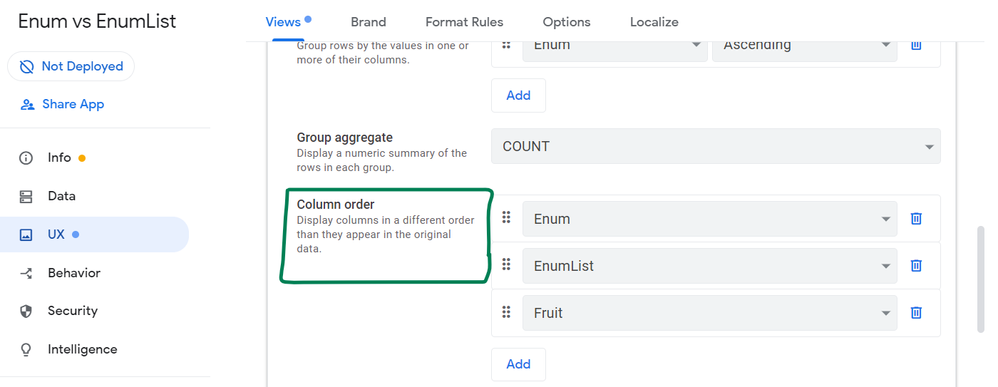
Post Options
- Mark as New
- Bookmark
- Subscribe
- Mute
- Subscribe to RSS Feed
- Permalink
- Report Inappropriate Content
Reply posted on
--/--/---- --:-- AM
Post Options
- Mark as New
- Bookmark
- Subscribe
- Mute
- Subscribe to RSS Feed
- Permalink
- Report Inappropriate Content
Hi,
Thank you, Its working now.
Top Labels in this Space
-
Account
1,857 -
Affiliate Program
1 -
App Management
4,125 -
AppSheet
1 -
Automation
11,538 -
Best Practice
1 -
Bug
1,567 -
Cloud Deploy
1 -
core
1 -
Data
10,833 -
Errors
6,529 -
Expressions
13,050 -
free
1 -
General Miscellaneous
1 -
image and text
1 -
Integration
1 -
Integrations
1,970 -
Intelligence
690 -
Introductions
116 -
Learning Hub
1 -
Other
3,381 -
Panel
1 -
Photos
1 -
plans
1 -
Resources
682 -
Security
931 -
subscription
1 -
Templates
1,539 -
Users
1,817 -
UX
9,811
- « Previous
- Next »
Top Solution Authors
| User | Count |
|---|---|
| 15 | |
| 15 | |
| 8 | |
| 7 | |
| 4 |

 Twitter
Twitter