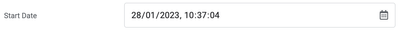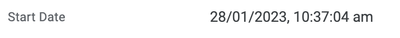This website uses Cookies. Click Accept to agree to our website's cookie use as described in our Privacy Policy. Click Preferences to customize your cookie settings.
Turn on suggestions
Auto-suggest helps you quickly narrow down your search results by suggesting possible matches as you type.
Showing results for
- AppSheet
- AppSheet Forum
- AppSheet Q&A
- Showing columns conditionally when switching from ...
Topic Options
- Subscribe to RSS Feed
- Mark Topic as New
- Mark Topic as Read
- Float this Topic for Current User
- Bookmark
- Subscribe
- Mute
- Printer Friendly Page
Solved

Post Options
- Mark as New
- Bookmark
- Subscribe
- Mute
- Subscribe to RSS Feed
- Permalink
- Report Inappropriate Content
Reply posted on
--/--/---- --:-- AM
Post Options
- Mark as New
- Bookmark
- Subscribe
- Mute
- Subscribe to RSS Feed
- Permalink
- Report Inappropriate Content
Hi,
Detail view is set to Card Layout in Desktop mode (Preview).
In Desktop mode (Preview) I would like to show some columns only when EDITING (in Form) and then hide them from Detail view. In mobile view it works, but when running in Desktop Mode (Preview) I cannot set this. Is there a workaround?
1. Show in Form View (Desktop mode Preview):
2. but hide this record in detail view (Card Layout):
Thank you in advance for your help.
Solved! Go to Solution.
1 ACCEPTED SOLUTION
Post Options
- Mark as New
- Bookmark
- Subscribe
- Mute
- Subscribe to RSS Feed
- Permalink
- Report Inappropriate Content
Reply posted on
--/--/---- --:-- AM
Post Options
- Mark as New
- Bookmark
- Subscribe
- Mute
- Subscribe to RSS Feed
- Permalink
- Report Inappropriate Content

3 REPLIES 3
Top Labels in this Space
-
!
1 -
Account
1,693 -
App Management
3,174 -
AppSheet
1 -
Automation
10,420 -
Bug
1,021 -
Data
9,762 -
Errors
5,796 -
Expressions
11,899 -
General Miscellaneous
1 -
Google Cloud Deploy
1 -
image and text
1 -
Integrations
1,638 -
Intelligence
591 -
Introductions
88 -
Other
2,954 -
Panel
1 -
Photos
1 -
Resources
550 -
Security
838 -
Templates
1,328 -
Users
1,571 -
UX
9,155
- « Previous
- Next »
Top Solution Authors
| User | Count |
|---|---|
| 43 | |
| 26 | |
| 23 | |
| 16 | |
| 11 |

 Twitter
Twitter