- AppSheet
- AppSheet Forum
- AppSheet Q&A
- Start Expression wrapped with ANY() is failing
- Subscribe to RSS Feed
- Mark Topic as New
- Mark Topic as Read
- Float this Topic for Current User
- Bookmark
- Subscribe
- Mute
- Printer Friendly Page
- Mark as New
- Bookmark
- Subscribe
- Mute
- Subscribe to RSS Feed
- Permalink
- Report Inappropriate Content
- Mark as New
- Bookmark
- Subscribe
- Mute
- Subscribe to RSS Feed
- Permalink
- Report Inappropriate Content
Hi There,
I’ve tested this expression in a VC and it yields the result I’m after.
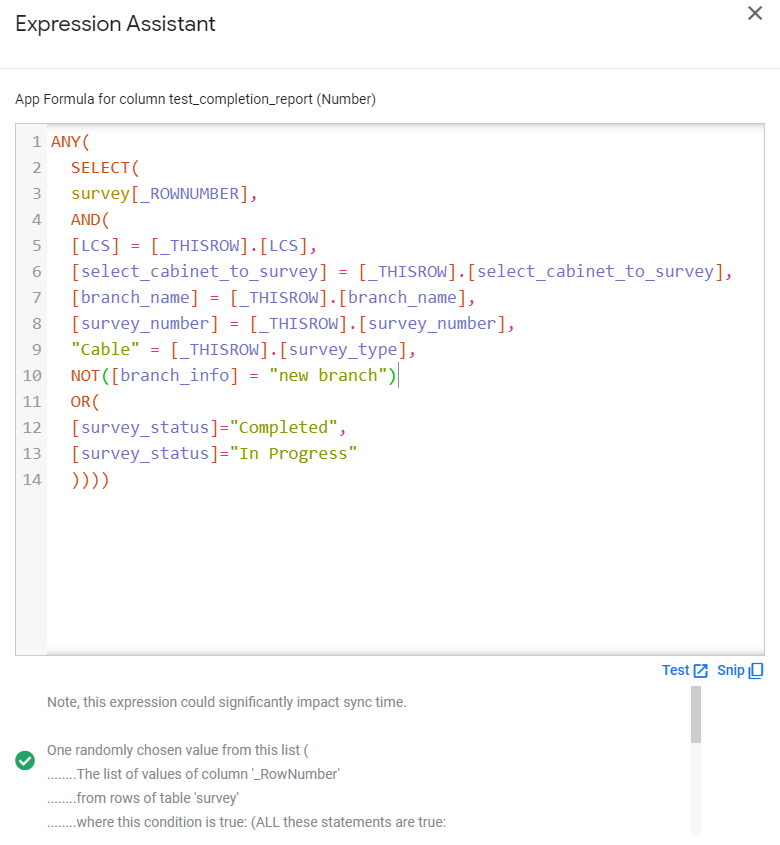
However, when used in a workflow action start expression the ANY() wrapper causes it to fail:
<<Start:ANY(SELECT(survey[id], AND([LCS] = [_THISROW].[LCS], [select_cabinet_to_survey] = [_THISROW].[select_cabinet_to_survey], [branch_name] = [_THISROW].[branch_name], [survey_number] = [_THISROW].[survey_number], "Cable" = [_THISROW].[survey_type], NOT([branch_info] = "new branch") OR([survey_status]="Completed", [survey_status]="In Progress"))))>>
.
.
I get this error:
Failed: Action not performed because 1 errors are present. Error: Workflow rule 'Survey Completion Report (Location)' action 'Action 1' Attachment template. Start expression 'ANY(SELECT(survey[id], AND([LCS] = [_THISROW].[LCS], [select_cabinet_to_survey] = [_THISROW].[select_cabinet_to_survey], [branch_name] = [_THISROW].[branch_name], [survey_number] = [_THISROW].[survey_number], "Cable" = [_THISROW].[survey_type], NOT([branch_info] = "new branch") OR([survey_status]="Completed", [survey_status]="In Progress"))))' should generate a List of Ref values. Please verify that it generates a List and that the contents of the List are Ref values. Ref values should come from the 'Key' column of the referenced table..
When I remove the ANY() wrapper from the start expression, the expression fires but it obviously does not yield the correct result.
.
.
My survey table has many rows of the same [survey_number] (left column) and I’m trying to get a start expression to show just one of each of the [survey_number] rows.
.
.
Thanks in advance… ![]()
.
.
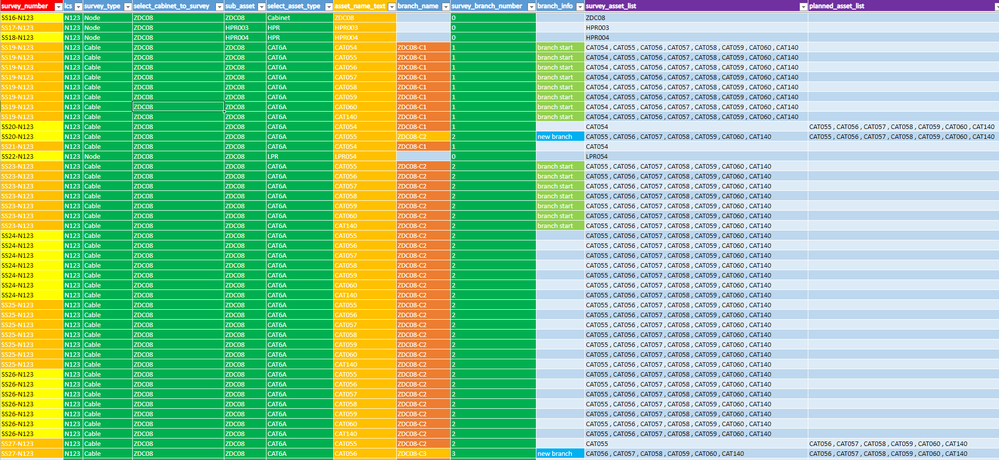
Solved! Go to Solution.
- Mark as New
- Bookmark
- Subscribe
- Mute
- Subscribe to RSS Feed
- Permalink
- Report Inappropriate Content
- Mark as New
- Bookmark
- Subscribe
- Mute
- Subscribe to RSS Feed
- Permalink
- Report Inappropriate Content
Try:
<<Start: FILTER("survey", ([ROWNUMBER] = MIN(SELECT(survey[_ROWNUMBER], AND([LCS] = [_THISROW].[LCS], [select_cabinet_to_survey] = [_THISROW].[select_cabinet_to_survey], [branch_name] = [_THISROW].[branch_name], [survey_number] = [_THISROW].[survey_number], "Cable" = [_THISROW].[survey_type], NOT([branch_info] = "new branch"), IN([survey_status], {"Completed", "In Progress"}))))))>>
-
Account
1,677 -
App Management
3,101 -
AppSheet
1 -
Automation
10,326 -
Bug
984 -
Data
9,678 -
Errors
5,735 -
Expressions
11,790 -
General Miscellaneous
1 -
Google Cloud Deploy
1 -
image and text
1 -
Integrations
1,611 -
Intelligence
578 -
Introductions
85 -
Other
2,908 -
Photos
1 -
Resources
538 -
Security
828 -
Templates
1,309 -
Users
1,559 -
UX
9,116
- « Previous
- Next »
| User | Count |
|---|---|
| 42 | |
| 29 | |
| 25 | |
| 23 | |
| 13 |

 Twitter
Twitter