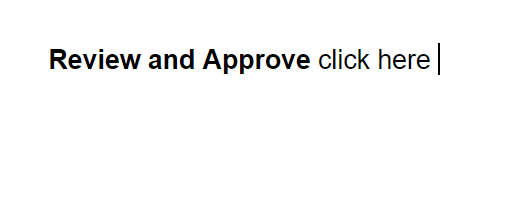- AppSheet
- AppSheet Forum
- AppSheet Q&A
- Re: Table access filters
- Subscribe to RSS Feed
- Mark Topic as New
- Mark Topic as Read
- Float this Topic for Current User
- Bookmark
- Subscribe
- Mute
- Printer Friendly Page
- Mark as New
- Bookmark
- Subscribe
- Mute
- Subscribe to RSS Feed
- Permalink
- Report Inappropriate Content
- Mark as New
- Bookmark
- Subscribe
- Mute
- Subscribe to RSS Feed
- Permalink
- Report Inappropriate Content
I am having a table A,i am having a column status,
I need to access the table in readonly mode ,when the status is approved
else it should be in add,update,delete
can anyone suggest the expression
- Labels:
-
Automation
- Mark as New
- Bookmark
- Subscribe
- Mute
- Subscribe to RSS Feed
- Permalink
- Report Inappropriate Content
- Mark as New
- Bookmark
- Subscribe
- Mute
- Subscribe to RSS Feed
- Permalink
- Report Inappropriate Content
If you are thinking of tweaking the Are Updates Allowed? property in the table, it applies to a whole table rather than the row itself.
You can set an 'Editable if column constraint for a vital column that you don’t want to get changed after the Column Approved? is set to yes.
Or you can go to the ‘Edit’ action for the table and define an availability condition that depends on the Aproved? column
- Mark as New
- Bookmark
- Subscribe
- Mute
- Subscribe to RSS Feed
- Permalink
- Report Inappropriate Content
- Mark as New
- Bookmark
- Subscribe
- Mute
- Subscribe to RSS Feed
- Permalink
- Report Inappropriate Content
@Gunasuriya_Ravi
A table is completely either a read-only or not, you cannot adjust that property as per row level. You can type a simple expression in the system Edit action, so that if a particular row’s [Status] column value is some value (i.e. approved), than the row becomes ineditable.
NOT([Status] = "Approved")
- Mark as New
- Bookmark
- Subscribe
- Mute
- Subscribe to RSS Feed
- Permalink
- Report Inappropriate Content
- Mark as New
- Bookmark
- Subscribe
- Mute
- Subscribe to RSS Feed
- Permalink
- Report Inappropriate Content
Its working,I am having another doubt ,i need to show the records from today() date from 30 days before approved records in one view
i need a specific detail view for the row link when i add a new record through the workflow email
can you suggest any expressions
- Mark as New
- Bookmark
- Subscribe
- Mute
- Subscribe to RSS Feed
- Permalink
- Report Inappropriate Content
- Mark as New
- Bookmark
- Subscribe
- Mute
- Subscribe to RSS Feed
- Permalink
- Report Inappropriate Content
Sorry, but I haven’t understood your problem. Can you elaborate?
- Mark as New
- Bookmark
- Subscribe
- Mute
- Subscribe to RSS Feed
- Permalink
- Report Inappropriate Content
- Mark as New
- Bookmark
- Subscribe
- Mute
- Subscribe to RSS Feed
- Permalink
- Report Inappropriate Content
Question 1
I need to show the approved records in one view which is approved 30 days before from today’s date ,suggest any expression to filter
Question 2
I am having a workflow when the record is added ,through email mode
In the email i have attached the template
I need to sent the new added row through the template , which deep link i need to use
- Mark as New
- Bookmark
- Subscribe
- Mute
- Subscribe to RSS Feed
- Permalink
- Report Inappropriate Content
- Mark as New
- Bookmark
- Subscribe
- Mute
- Subscribe to RSS Feed
- Permalink
- Report Inappropriate Content
[Approval Date Column] + 30 >= TODAY()
LINKTOROW([KeyColumn], "YourDetailViewNameHere")
- Mark as New
- Bookmark
- Subscribe
- Mute
- Subscribe to RSS Feed
- Permalink
- Report Inappropriate Content
- Mark as New
- Bookmark
- Subscribe
- Mute
- Subscribe to RSS Feed
- Permalink
- Report Inappropriate Content
i am actually using a docs has email template ,how should i need to define has clickable link in that template docs
when i click the click here ,i need to go the added row detail page
- Mark as New
- Bookmark
- Subscribe
- Mute
- Subscribe to RSS Feed
- Permalink
- Report Inappropriate Content
- Mark as New
- Bookmark
- Subscribe
- Mute
- Subscribe to RSS Feed
- Permalink
- Report Inappropriate Content
- Mark as New
- Bookmark
- Subscribe
- Mute
- Subscribe to RSS Feed
- Permalink
- Report Inappropriate Content
- Mark as New
- Bookmark
- Subscribe
- Mute
- Subscribe to RSS Feed
- Permalink
- Report Inappropriate Content
<<_ROW_WEB_LINK>> : Hyperlink that refers to the added or updated record in your app. For example, you can include this URL in a workflow email to allow the email recipient to easily open the added or updated record, displayed as ‘Click Here’ hyperlinked.
This can be used in a Body Template and an Attachment Templates. It cannot be used in the Body property
i am using this ,but its showing random detail view ,i need to define a specific detail view ,
Is this possible?
- Mark as New
- Bookmark
- Subscribe
- Mute
- Subscribe to RSS Feed
- Permalink
- Report Inappropriate Content
- Mark as New
- Bookmark
- Subscribe
- Mute
- Subscribe to RSS Feed
- Permalink
- Report Inappropriate Content
I have given you every reference to accomplish what you are asking. Please refer to those documentations, make your hands dirty, try a couple of expressions referenced and you can ask back if you can’t.
- Mark as New
- Bookmark
- Subscribe
- Mute
- Subscribe to RSS Feed
- Permalink
- Report Inappropriate Content
- Mark as New
- Bookmark
- Subscribe
- Mute
- Subscribe to RSS Feed
- Permalink
- Report Inappropriate Content
i am using row web link ,its working but i cant define a static detail view .for the workflow,its taking a default detail view
-
Account
1,879 -
App Management
4,226 -
Automation
11,650 -
Bug
1,648 -
Data
10,961 -
Errors
6,647 -
Expressions
13,169 -
Integrations
2,005 -
Intelligence
706 -
Introductions
121 -
Login
1 -
Other
3,445 -
Resources
694 -
Security
943 -
Templates
1,558 -
Users
1,836 -
UX
9,886
- « Previous
- Next »
| User | Count |
|---|---|
| 34 | |
| 11 | |
| 3 | |
| 3 | |
| 2 |

 Twitter
Twitter