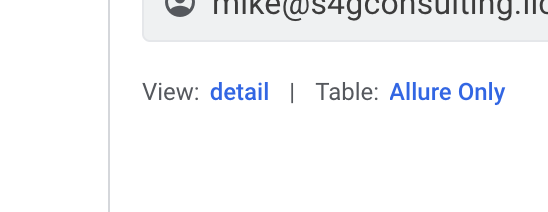- AppSheet
- AppSheet Forum
- AppSheet Q&A
- Table view and resulting detail view can't edit or...
- Subscribe to RSS Feed
- Mark Topic as New
- Mark Topic as Read
- Float this Topic for Current User
- Bookmark
- Subscribe
- Mute
- Printer Friendly Page
- Mark as New
- Bookmark
- Subscribe
- Mute
- Subscribe to RSS Feed
- Permalink
- Report Inappropriate Content
- Mark as New
- Bookmark
- Subscribe
- Mute
- Subscribe to RSS Feed
- Permalink
- Report Inappropriate Content
I’ve got a table view and what looks like a system generated detail view. I have the “Show System View” setting checked. I can see all other system view and detail views for other tables and slices. But this one Table view I created isn’t allowing me to see therefore edit the detail view. Below the emulator is this:
Where can I find the View with just “detail”? What am I missing here, is this actually sitting under a different set of views?
Solved! Go to Solution.
- Mark as New
- Bookmark
- Subscribe
- Mute
- Subscribe to RSS Feed
- Permalink
- Report Inappropriate Content
- Mark as New
- Bookmark
- Subscribe
- Mute
- Subscribe to RSS Feed
- Permalink
- Report Inappropriate Content
I’m guessing Allure Only is a slice? In some circumstances, AppSheet does not automatically provide the system views for slices, so you’ll have to create your own. In this case, create a detail view for the Allure Only slice and choose the ref position. You may also want to create a form view for it as well.
-
!
1 -
Account
1,686 -
App Management
3,132 -
AppSheet
1 -
Automation
10,362 -
Bug
994 -
Data
9,716 -
Errors
5,762 -
Expressions
11,831 -
General Miscellaneous
1 -
Google Cloud Deploy
1 -
image and text
1 -
Integrations
1,620 -
Intelligence
580 -
Introductions
86 -
Other
2,929 -
Photos
1 -
Resources
542 -
Security
832 -
Templates
1,315 -
Users
1,564 -
UX
9,136
- « Previous
- Next »
| User | Count |
|---|---|
| 35 | |
| 35 | |
| 27 | |
| 23 | |
| 18 |

 Twitter
Twitter