- AppSheet
- AppSheet Forum
- AppSheet Q&A
- Template Issues
- Subscribe to RSS Feed
- Mark Topic as New
- Mark Topic as Read
- Float this Topic for Current User
- Bookmark
- Subscribe
- Mute
- Printer Friendly Page
- Mark as New
- Bookmark
- Subscribe
- Mute
- Subscribe to RSS Feed
- Permalink
- Report Inappropriate Content
- Mark as New
- Bookmark
- Subscribe
- Mute
- Subscribe to RSS Feed
- Permalink
- Report Inappropriate Content
Hey guys,
Having some problems with a template I’m trying make.
I have a Table with Receiving Forms,
Receiving Forms has a child table that is Form Items Displays
Form Items Displays has a child table Display Lot Numbers.
The issue is in the bolded section below. Not exaccly sure what Im doing wrong.
Vendor:<<[Vendor].[Vendor]>>
Date:<<[Date]>>
Order Number:<<[Order Number]>>
PO Number:<<[PO Number]>>
<<If: Count([Related Form Items Displays])>0>> <<Start: [Related Form Items Displays]>>
Displays Received
Display Type: <<[Display Name].[Display Name]>> <<Start:[Related Form Items Displays]. [Related Display Lot Numbers]>>
Lot Number Amount
<<[Display Lot Number]>> <<[Amount]>>
<>
<>
<>
Any Help would be appreciated,
Thanks,
Solved! Go to Solution.
- Mark as New
- Bookmark
- Subscribe
- Mute
- Subscribe to RSS Feed
- Permalink
- Report Inappropriate Content
- Mark as New
- Bookmark
- Subscribe
- Mute
- Subscribe to RSS Feed
- Permalink
- Report Inappropriate Content
I think the issue is that the second START is not matching up with the END.
When you place the START inside of a table, then END must be, I believe, inside as well to properly match up AND I think they need to be on the same table row.
There are two ways to fix depending on your needs
1) First Way
You probably DO NOT want the “Lot Number” and “Amount” column headers to repeat for every row?
If that’s the case, then insert the START in the same cell and before the <<[Display Lot Number>> value AND place the END after the <<[Amount]>> value.
The template WILL look messy but the resulting table should look fine.
2) Second Way
If you DO want the column headers to repeat, e.g. a table for each row then you can change the table to be something like the below where the START is before the table and the END is after the table.
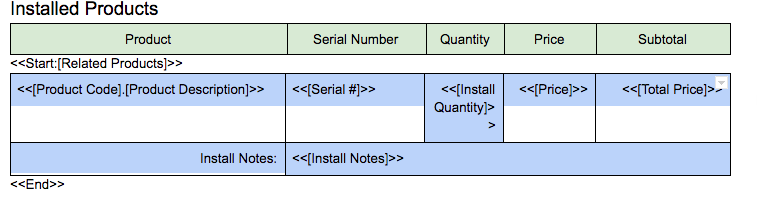
-
!
1 -
Account
1,679 -
App Management
3,116 -
AppSheet
1 -
Automation
10,335 -
Bug
985 -
Data
9,692 -
Errors
5,742 -
Expressions
11,809 -
General Miscellaneous
1 -
Google Cloud Deploy
1 -
image and text
1 -
Integrations
1,615 -
Intelligence
578 -
Introductions
85 -
Other
2,914 -
Photos
1 -
Resources
541 -
Security
830 -
Templates
1,309 -
Users
1,562 -
UX
9,125
- « Previous
- Next »
| User | Count |
|---|---|
| 42 | |
| 34 | |
| 26 | |
| 23 | |
| 15 |

 Twitter
Twitter