- AppSheet
- AppSheet Forum
- AppSheet Q&A
- Template google docs - columns width issue
- Subscribe to RSS Feed
- Mark Topic as New
- Mark Topic as Read
- Float this Topic for Current User
- Bookmark
- Subscribe
- Mute
- Printer Friendly Page
- Mark as New
- Bookmark
- Subscribe
- Mute
- Subscribe to RSS Feed
- Permalink
- Report Inappropriate Content
- Mark as New
- Bookmark
- Subscribe
- Mute
- Subscribe to RSS Feed
- Permalink
- Report Inappropriate Content
Hi there
I’m struggling with changes in columns width, like that:
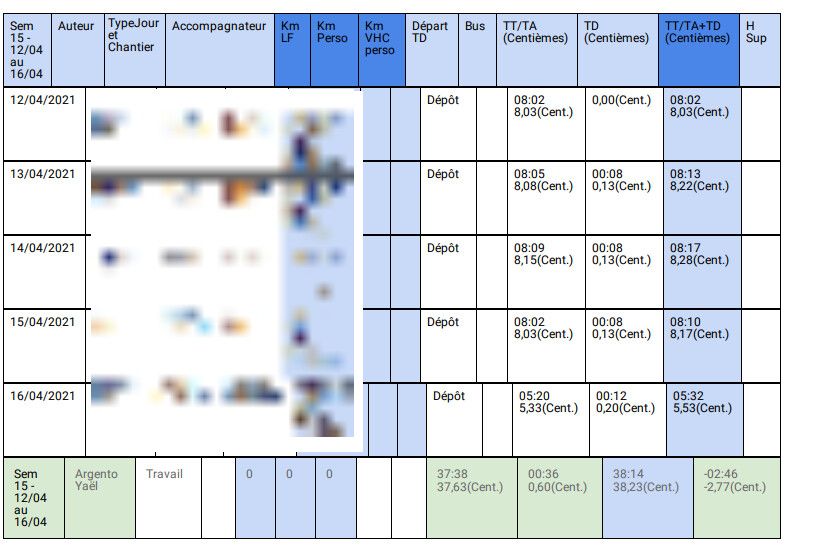
because I use nested Start/Select/If and so on, I use a Docs template with various tables.
Here is what my template looks like:
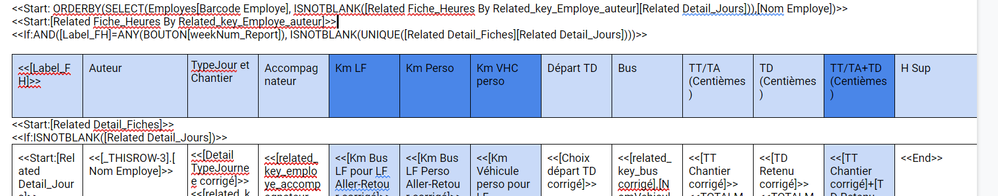
[…]
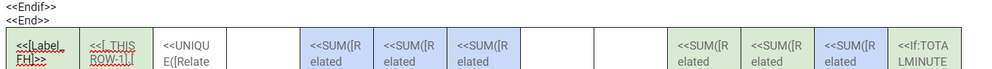
Despite setting specific columns widths, I cannot make it stick to settings.
It’s like my settings are ignored, and the widths are self-determined, depending on having value in the cell, and other things I don’t understand.
I know this is a known difficulty, but I didn’t find a way to fix that.
I looked there:
But because of my structure, I guess each row in the PDF is interpreted as an html independent table.
Does someone have a clue ?
Many thanks in advance for your help !
Solved! Go to Solution.
- Mark as New
- Bookmark
- Subscribe
- Mute
- Subscribe to RSS Feed
- Permalink
- Report Inappropriate Content
- Mark as New
- Bookmark
- Subscribe
- Mute
- Subscribe to RSS Feed
- Permalink
- Report Inappropriate Content
Yes. adjusting column widths can get temperamental. But a couple of insights may help.
- In the Google tables, explicitly set the columns widths for all columns except 1. Usually this would be a column that has lengthy entries. By setting them this way, the single column will take up “left-over” space of the table. Once you have the widths set - DO NOT TOUCH the visual column sliders. Always adjust the columns through the Table properties.
I see you have a Header row, body section of rows and then a Summary row. You would need to set the column widths of each of these separate tables using the Table Properties so they are of EXACTLY the same width - leaving the same single column Not set to take up remaining table space
- For the body rows, each occurrence of a set rows associated with the START/END blocks constitutes a new table and may be subjected to differing column widths if 1) above is not followed. Usually because there is more than one column WITHOUT a width set.
In your case, I see you have a START/END block OUTSIDE of the row template for the body rows and then another START/END block inside of the template row table. Sets of rows associated with each occurence of the OUTSIDE START/END would actually each be in their own table and depending on column width settings and the data, columns could end up with different widths causing the mis-alignment of rows.
-
Account
1,871 -
App Management
4,193 -
Automation
11,617 -
Bug
1,621 -
Data
10,926 -
Errors
6,608 -
Expressions
13,128 -
Integrations
1,993 -
Intelligence
703 -
Introductions
119 -
Other
3,425 -
Resources
691 -
Security
938 -
Templates
1,551 -
Users
1,828 -
UX
9,860
- « Previous
- Next »
| User | Count |
|---|---|
| 16 | |
| 7 | |
| 6 | |
| 3 | |
| 3 |

 Twitter
Twitter