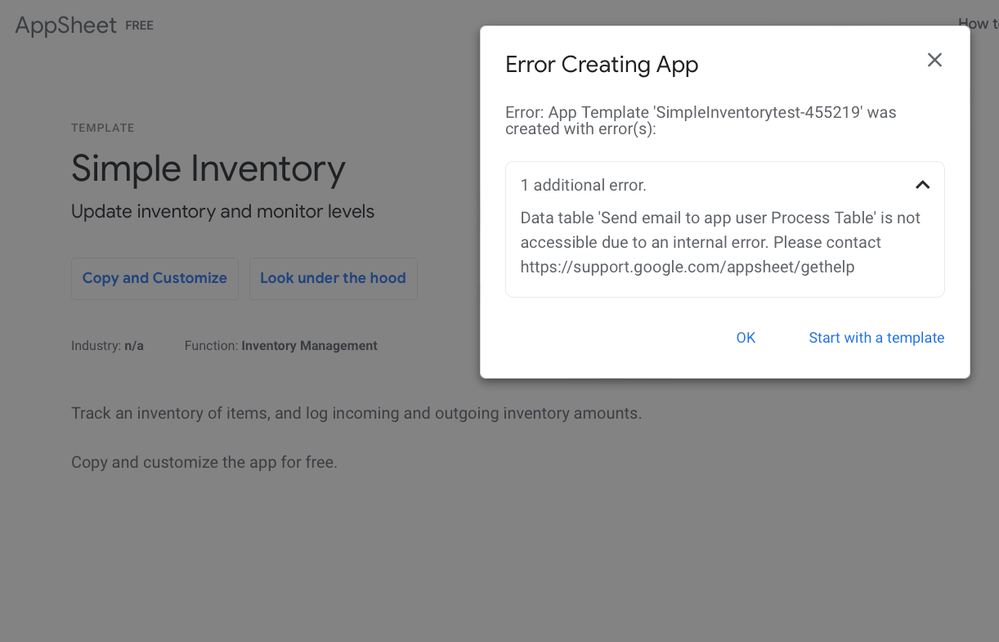- AppSheet
- AppSheet Forum
- AppSheet Q&A
- Template / sample copying bug report
- Subscribe to RSS Feed
- Mark Topic as New
- Mark Topic as Read
- Float this Topic for Current User
- Bookmark
- Subscribe
- Mute
- Printer Friendly Page
- Mark as New
- Bookmark
- Subscribe
- Mute
- Subscribe to RSS Feed
- Permalink
- Report Inappropriate Content
- Mark as New
- Bookmark
- Subscribe
- Mute
- Subscribe to RSS Feed
- Permalink
- Report Inappropriate Content
I'm writing to report an issue with the copying of template apps (samples). I've already reported this to support but I'd like to give others a heads up and I'll be happy if this post leads to a quick fix.
I first noticed the problem with a rather large app I made myself. I thought that there might be something wrong with my app. The same issue comes up, however, when I try to copy an official AppSheet template app. Here's the app I copied:
I clicked on "Copy and Customize" and got this:
Then, this is what was in the app editor:
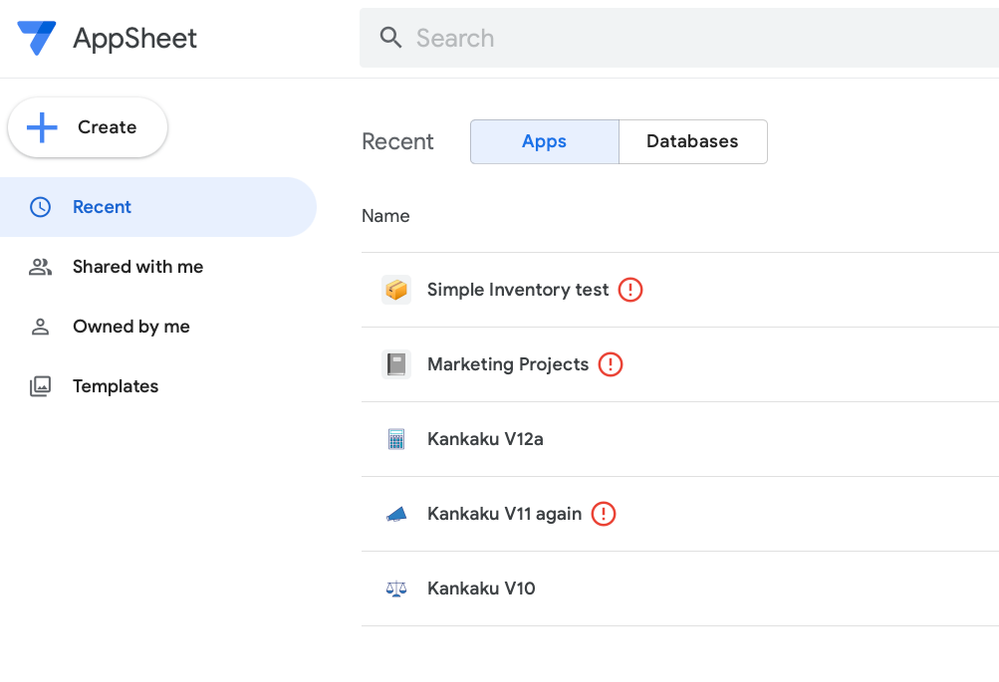
This is a new problem. Something in the AppSheet platform is funky.
By the way, in regard to this app:
Copying it produces an error (or errors) that cannot be fixed so easily.
Hoping for a quick fix.
By the way, as my primary objective is to share educational apps for free, the template function is extremely important to me. For that reason, I written some "tips" about how to share an app as a template (and how to circumvent the app portfolio which is extremely slow) and how to use templates:
How to share your app as a template / sample app via your portfolio and/or a URL
How to start using an app on your phone
By the way, why does the app portfolio take so long to load? Conversely, "My Apps" loads quite quickly. The difference is very big.
Solved! Go to Solution.
- Mark as New
- Bookmark
- Subscribe
- Mute
- Subscribe to RSS Feed
- Permalink
- Report Inappropriate Content
- Mark as New
- Bookmark
- Subscribe
- Mute
- Subscribe to RSS Feed
- Permalink
- Report Inappropriate Content
The good people at support fixed the issue. I should really give them the "solution" to this issue but since I'm the one who's posting I'll mark the post at the solution. 🙂
- Mark as New
- Bookmark
- Subscribe
- Mute
- Subscribe to RSS Feed
- Permalink
- Report Inappropriate Content
- Mark as New
- Bookmark
- Subscribe
- Mute
- Subscribe to RSS Feed
- Permalink
- Report Inappropriate Content
@Kirk_Masden wrote:
This is a new problem. Something in the AppSheet platform is funky.
Getting this problem on smaller apps is new and maybe the errors reported are different but I have been having this issue for years now when attempting to copy larger apps. Sometimes I won't get anything in the My Apps list. Other times it might take a very long while for it to show up.
In all cases, once the app is "copied" it has that warning indicator. To resolve it, all I need to do is open the app in the Editor and then save it. The warning indicator goes away and USUALLY the app functions normally. I have found that some things don't always get copied ... such as PDF templates.
I have opened this problem to AppSheet a couple times ... a long time ago ... in a galaxy far ....
- Mark as New
- Bookmark
- Subscribe
- Mute
- Subscribe to RSS Feed
- Permalink
- Report Inappropriate Content
- Mark as New
- Bookmark
- Subscribe
- Mute
- Subscribe to RSS Feed
- Permalink
- Report Inappropriate Content
FYI, I just got the same behavior using the Create button on the My Apps page - a new app using existing data.
- Mark as New
- Bookmark
- Subscribe
- Mute
- Subscribe to RSS Feed
- Permalink
- Report Inappropriate Content
- Mark as New
- Bookmark
- Subscribe
- Mute
- Subscribe to RSS Feed
- Permalink
- Report Inappropriate Content
I got a nice message from "support" saying that the issue has been escalated. 😀
- Mark as New
- Bookmark
- Subscribe
- Mute
- Subscribe to RSS Feed
- Permalink
- Report Inappropriate Content
- Mark as New
- Bookmark
- Subscribe
- Mute
- Subscribe to RSS Feed
- Permalink
- Report Inappropriate Content
The good people at support fixed the issue. I should really give them the "solution" to this issue but since I'm the one who's posting I'll mark the post at the solution. 🙂
-
Account
1,858 -
App Management
4,137 -
Automation
11,545 -
Bug
1,572 -
Data
10,842 -
Errors
6,539 -
Expressions
13,062 -
Integrations
1,972 -
Intelligence
691 -
Introductions
117 -
Other
3,392 -
Resources
682 -
Security
931 -
Templates
1,539 -
Users
1,817 -
UX
9,816
- « Previous
- Next »
| User | Count |
|---|---|
| 14 | |
| 11 | |
| 9 | |
| 7 | |
| 4 |

 Twitter
Twitter