- AppSheet
- AppSheet Forum
- AppSheet Q&A
- Truncated column header in table view with Yes/No ...
- Subscribe to RSS Feed
- Mark Topic as New
- Mark Topic as Read
- Float this Topic for Current User
- Bookmark
- Subscribe
- Mute
- Printer Friendly Page
- Mark as New
- Bookmark
- Subscribe
- Mute
- Subscribe to RSS Feed
- Permalink
- Report Inappropriate Content
- Mark as New
- Bookmark
- Subscribe
- Mute
- Subscribe to RSS Feed
- Permalink
- Report Inappropriate Content
As per the screen shot, I am trying to use a table view to show a table comprising a bunch of Yes/No columns. I can not find a way to force the columns to be wider so that I can read the headers.
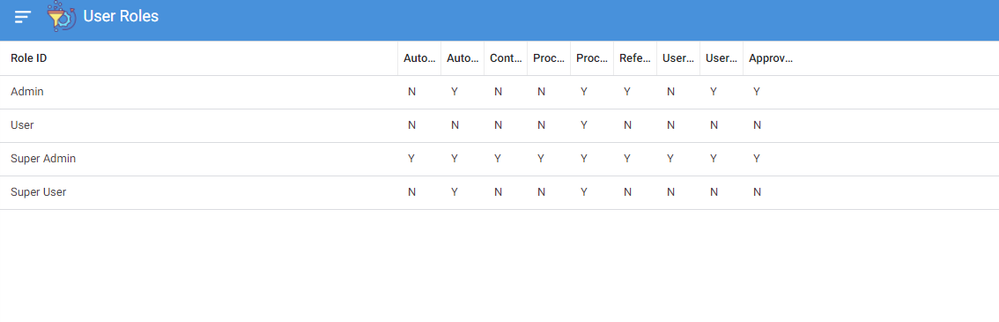
This is particularly annoying as I wanted to use the QuickEdit feature to toggle any of the values
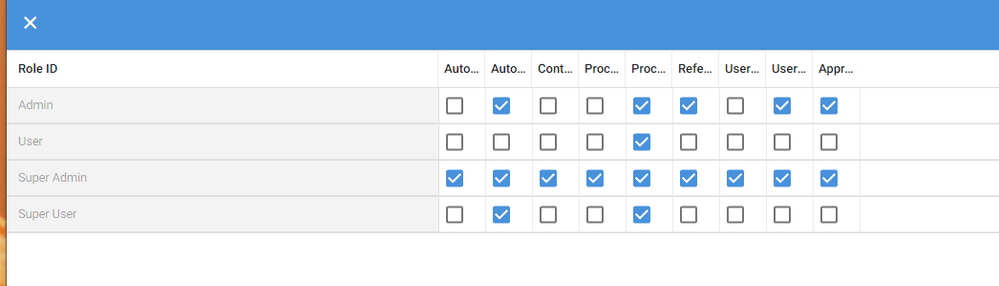
Is there any trick I can use to force wider columns?
Solved! Go to Solution.
- Mark as New
- Bookmark
- Subscribe
- Mute
- Subscribe to RSS Feed
- Permalink
- Report Inappropriate Content
- Mark as New
- Bookmark
- Subscribe
- Mute
- Subscribe to RSS Feed
- Permalink
- Report Inappropriate Content
Hi @1minManager ,
I also wanted to suggest a workaround but just wish to be sure if it is different from yours or it makes no sense to repeat the suggestion.
Could you please update by the display name property of the column do you mean the below setting. That is “Display” name under “Display” option
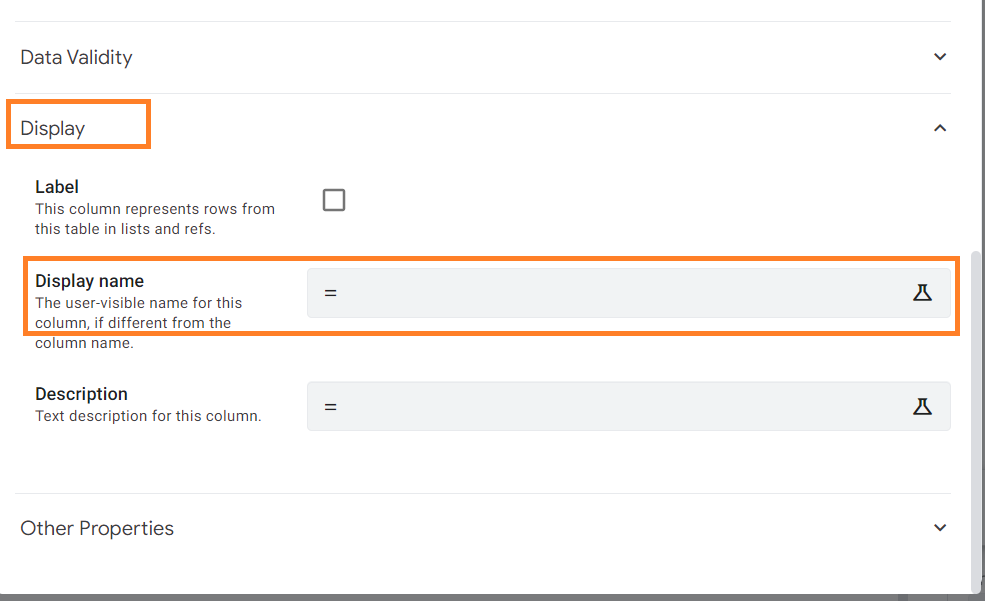
or the below setting That is “Yes/No display values” under Type Details
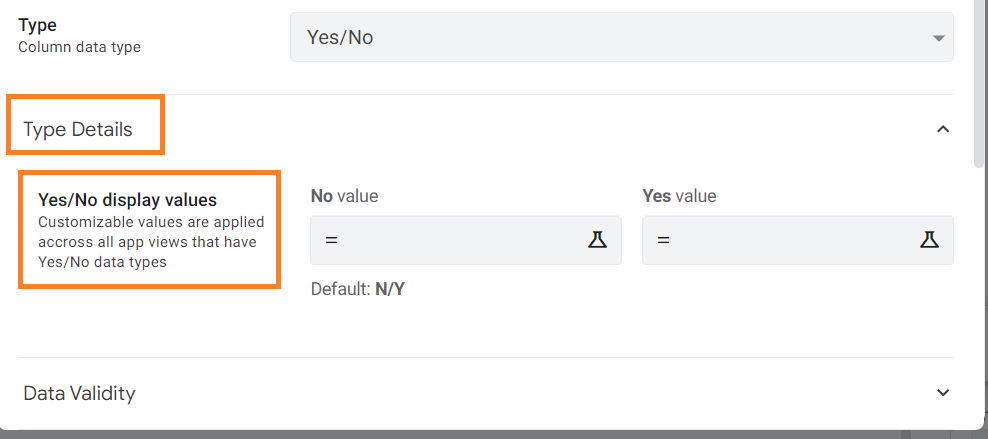
-
!
1 -
Account
1,679 -
App Management
3,104 -
AppSheet
1 -
Automation
10,328 -
Bug
984 -
Data
9,679 -
Errors
5,736 -
Expressions
11,790 -
General Miscellaneous
1 -
Google Cloud Deploy
1 -
image and text
1 -
Integrations
1,612 -
Intelligence
578 -
Introductions
85 -
Other
2,909 -
Photos
1 -
Resources
538 -
Security
828 -
Templates
1,309 -
Users
1,559 -
UX
9,118
- « Previous
- Next »
| User | Count |
|---|---|
| 43 | |
| 32 | |
| 25 | |
| 23 | |
| 14 |

 Twitter
Twitter