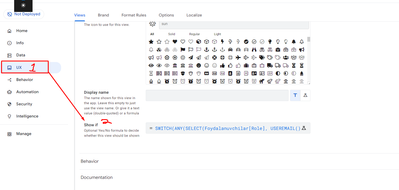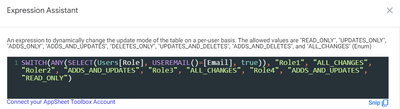This website uses Cookies. Click Accept to agree to our website's cookie use as described in our Privacy Policy. Click Preferences to customize your cookie settings.
Turn on suggestions
Auto-suggest helps you quickly narrow down your search results by suggesting possible matches as you type.
Showing results for
Announcements
This site is in read only until July 22 as we migrate to a new platform; refer to this community post for more details.
- AppSheet
- AppSheet Forum
- AppSheet Q&A
- Two apps using one spreadsheet
Topic Options
- Subscribe to RSS Feed
- Mark Topic as New
- Mark Topic as Read
- Float this Topic for Current User
- Bookmark
- Subscribe
- Mute
- Printer Friendly Page
Solved

Post Options
- Mark as New
- Bookmark
- Subscribe
- Mute
- Subscribe to RSS Feed
- Permalink
- Report Inappropriate Content
Reply posted on
--/--/---- --:-- AM
Post Options
- Mark as New
- Bookmark
- Subscribe
- Mute
- Subscribe to RSS Feed
- Permalink
- Report Inappropriate Content
In my late night search for solution for something else, I came across one suggestion about creating a second app for the same set of data, but with different permissions, as a solution to control different levels of access. But I can't find it anymore.
So is that a viable approach? Has anyone done it? What should one look out for?
Solved! Go to Solution.
1 ACCEPTED SOLUTION
Post Options
- Mark as New
- Bookmark
- Subscribe
- Mute
- Subscribe to RSS Feed
- Permalink
- Report Inappropriate Content
Reply posted on
--/--/---- --:-- AM
Post Options
- Mark as New
- Bookmark
- Subscribe
- Mute
- Subscribe to RSS Feed
- Permalink
- Report Inappropriate Content
1 - To hide columns from users, you can use SWITCH() in SHOW_IF(2) section from UX(1)
2 - In order to give certain access for users you may SWITCH() formula in Table(1) -> Sample(2)
1)
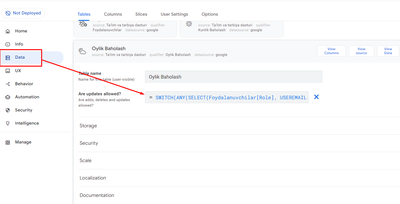
2)
Also, check out this first: https://support.google.com/appsheet/answer/10107700?hl=en
11 REPLIES 11
Top Labels in this Space
-
Account
1,879 -
App Management
4,228 -
Automation
11,650 -
Bug
1,648 -
Data
10,961 -
Errors
6,647 -
Expressions
13,170 -
Integrations
2,005 -
Intelligence
706 -
Introductions
121 -
Login
1 -
Other
3,446 -
Resources
694 -
Security
943 -
Templates
1,558 -
Users
1,836 -
UX
9,887
- « Previous
- Next »
Top Solution Authors
| User | Count |
|---|---|
| 35 | |
| 11 | |
| 3 | |
| 3 | |
| 2 |

 Twitter
Twitter