- AppSheet
- AppSheet Forum
- AppSheet Q&A
- Unable to add/edit/delete row in table 'Undergroun...
- Subscribe to RSS Feed
- Mark Topic as New
- Mark Topic as Read
- Float this Topic for Current User
- Bookmark
- Subscribe
- Mute
- Printer Friendly Page
- Mark as New
- Bookmark
- Subscribe
- Mute
- Subscribe to RSS Feed
- Permalink
- Report Inappropriate Content
- Mark as New
- Bookmark
- Subscribe
- Mute
- Subscribe to RSS Feed
- Permalink
- Report Inappropriate Content
Not sure if this is a bug or what. Issue is its not telling me what “Value” is not being supported for whatever column type its pointing too.
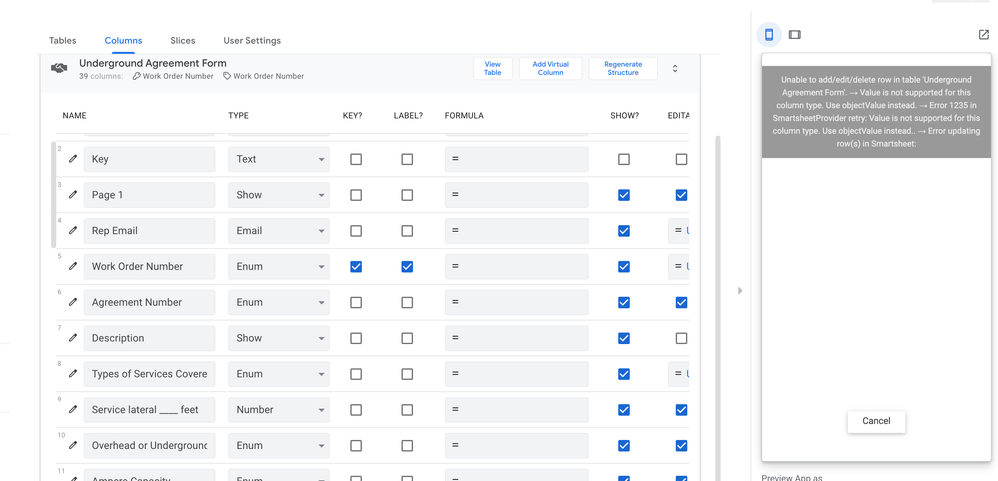
“Unable to add/edit/delete row in table ‘Underground Agreement Form’. → Value is not supported for this column type. Use objectValue instead. → Error 1235 in SmartsheetProvider retry: Value is not supported for this column type. Use objectValue instead… → Error updating row(s) in Smartsheet:”
Solved! Go to Solution.
- Mark as New
- Bookmark
- Subscribe
- Mute
- Subscribe to RSS Feed
- Permalink
- Report Inappropriate Content
- Mark as New
- Bookmark
- Subscribe
- Mute
- Subscribe to RSS Feed
- Permalink
- Report Inappropriate Content
Ok after some digging I narrowed the problem down to the column that is giving me the issue. Its my email confirm column.
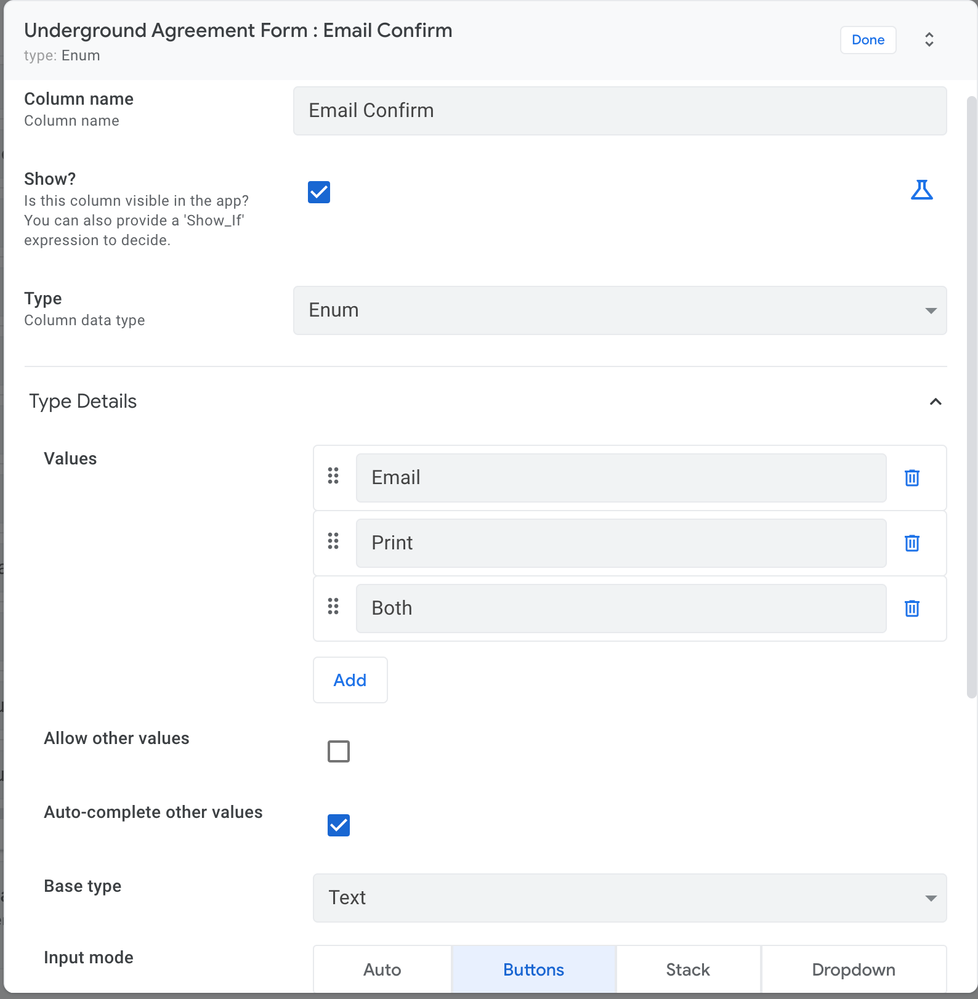
This column is tied to a workflow. When the user selects one of the options given (Email or Both), the workflow automatically sends an email.
I disabled the workflow and still getting the same error however.
But with that said, when I create rows and skip that email confirm column, the error is gone.
Any ideas?
EDIT:
Ok looks like I got it resolved. @Cesar_Hernandez was on to something.
The issue was In Smartsheet I had the “Email Confirm” column set as a drop-down with values in it.
In Appsheet I had that same column set up as an “Enum” column with values in it.
I changed the drop-down to text and the error went away.
-
!
1 -
Account
1,686 -
App Management
3,131 -
AppSheet
1 -
Automation
10,360 -
Bug
993 -
Data
9,714 -
Errors
5,761 -
Expressions
11,830 -
General Miscellaneous
1 -
Google Cloud Deploy
1 -
image and text
1 -
Integrations
1,620 -
Intelligence
580 -
Introductions
86 -
Other
2,928 -
Photos
1 -
Resources
542 -
Security
832 -
Templates
1,315 -
Users
1,564 -
UX
9,136
- « Previous
- Next »
| User | Count |
|---|---|
| 35 | |
| 34 | |
| 26 | |
| 23 | |
| 18 |

 Twitter
Twitter