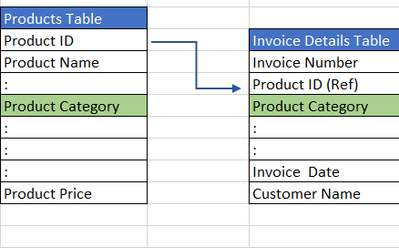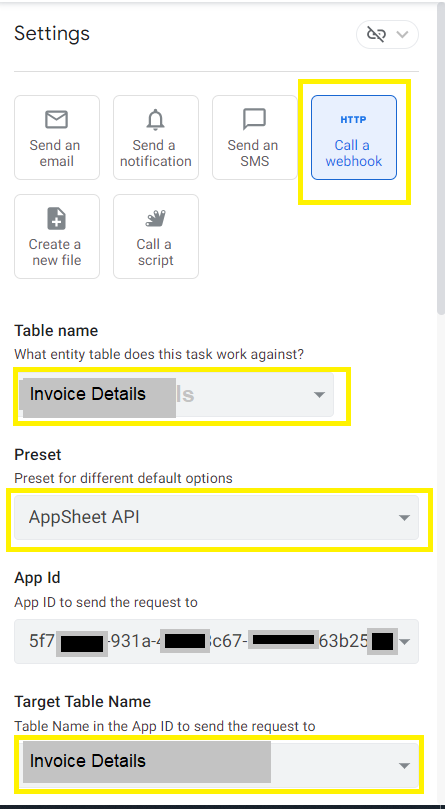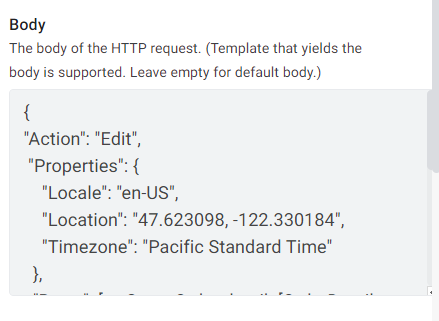- AppSheet
- AppSheet Forum
- AppSheet Q&A
- Updating a large number of related records - appro...
- Subscribe to RSS Feed
- Mark Topic as New
- Mark Topic as Read
- Float this Topic for Current User
- Bookmark
- Subscribe
- Mute
- Printer Friendly Page
- Mark as New
- Bookmark
- Subscribe
- Mute
- Subscribe to RSS Feed
- Permalink
- Report Inappropriate Content
- Mark as New
- Bookmark
- Subscribe
- Mute
- Subscribe to RSS Feed
- Permalink
- Report Inappropriate Content
Hi Community, I have retro fitted 2 columns to an app that I need to be populated. The records are invoice details, the invoice details are already reference connected to products. I have added the product category field to the invoice details table. This value can be dereferenced from the products ref connection. However I now need to update all 50 000 records in the table to have the categories populated.
I have used a chunking script that combines the AppSheet API, Automations & Apps Script to update the table. However it is really slow.
I am passing 10 Invoice IDs at a time to the AppSheet API, invoking an action which writes a value into the automation file dof the Invoice record. These records are held in a slice which then triggers the ref update action on the Related Invoice Details records.
It works, but it is painfully slow & I have limited the test run to 5 loops, retrieving 10 Invoice IDs at a time & porcessing them. On a successful response form the API it grabs the next 10 Invoice IDs.
Is there a quicker way to do this?
Thanks for any tips.
Solved! Go to Solution.
- Mark as New
- Bookmark
- Subscribe
- Mute
- Subscribe to RSS Feed
- Permalink
- Report Inappropriate Content
- Mark as New
- Bookmark
- Subscribe
- Mute
- Subscribe to RSS Feed
- Permalink
- Report Inappropriate Content
You may want to share more details. It sounds that your requirement is as follows
If so, you may want to give it a try by pure AppSheet API webhook to update the [Product Category] column in the "Invoice details" table.
I believe you could try an AppSheet API webhook with following details
The webhook body code can be something like
{
"Action": "Edit",
"Properties": {
"Locale": "en-US",
"Location": "47.623098, -122.330184",
"Timezone": "Pacific Standard Time"
},
"Rows": [ <<Start: SELECT(Invoice details[ Invoice Details Key], [_ROWNUMBER] <10000)>>
{ "Invoice Details Key" : "<<[Invoice Details key]>>",
"Product Category column in Invoice Details Column" : "<<[Ref column referencing product table].[Product Category column in Products table]>>",
}
<< END >>
]
}
Please change / omit highlighted code suitably and change column names as per actual column names.
The Start: SELECT(Invoice details[ Invoice Details Key], [_ROWNUMBER] <10000)>> expression could be modified suitably to run in batches of say anywhere between 500 - 10000 records or so with some experimentation. Since the webhook has to update only one column, I believe , it will run on substantial number of rows at a time.
I believe this webhook approach will be significantly less time consuming.
-
!
1 -
Account
1,690 -
App Management
3,163 -
AppSheet
1 -
Automation
10,411 -
Bug
1,015 -
Data
9,753 -
Errors
5,787 -
Expressions
11,889 -
General Miscellaneous
1 -
Google Cloud Deploy
1 -
image and text
1 -
Integrations
1,634 -
Intelligence
590 -
Introductions
88 -
Other
2,950 -
Panel
1 -
Photos
1 -
Resources
548 -
Security
837 -
Templates
1,327 -
Users
1,569 -
UX
9,148
- « Previous
- Next »
| User | Count |
|---|---|
| 44 | |
| 31 | |
| 29 | |
| 14 | |
| 14 |

 Twitter
Twitter