- AppSheet
- AppSheet Forum
- AppSheet Q&A
- Re: Using Photos and Text with EnumList
- Subscribe to RSS Feed
- Mark Topic as New
- Mark Topic as Read
- Float this Topic for Current User
- Bookmark
- Subscribe
- Mute
- Printer Friendly Page
- Mark as New
- Bookmark
- Subscribe
- Mute
- Subscribe to RSS Feed
- Permalink
- Report Inappropriate Content
- Mark as New
- Bookmark
- Subscribe
- Mute
- Subscribe to RSS Feed
- Permalink
- Report Inappropriate Content
I’ve been creating an app for my Sunday School class, and we need to take attendance every week. Right now I have my attendance form currently have it looking like this:
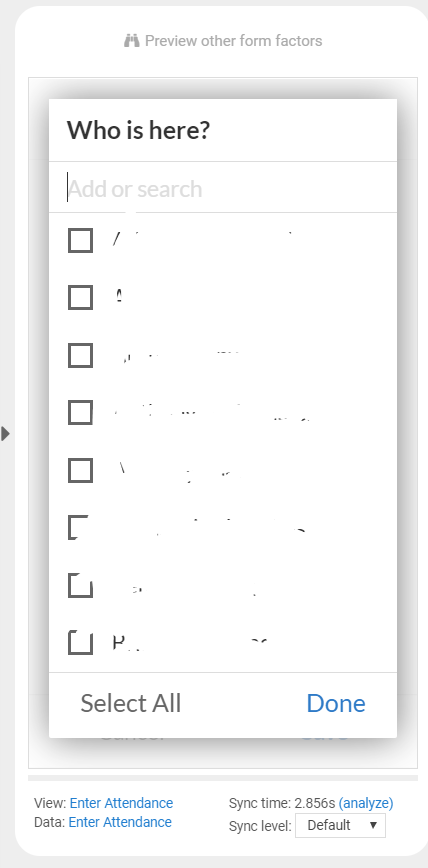
However, I do want to add the child’s picture next to their name. I was looking at the timesheet app and was hoping I could model it like this, but instead I have checkboxes to select multiple kids rather then just one.
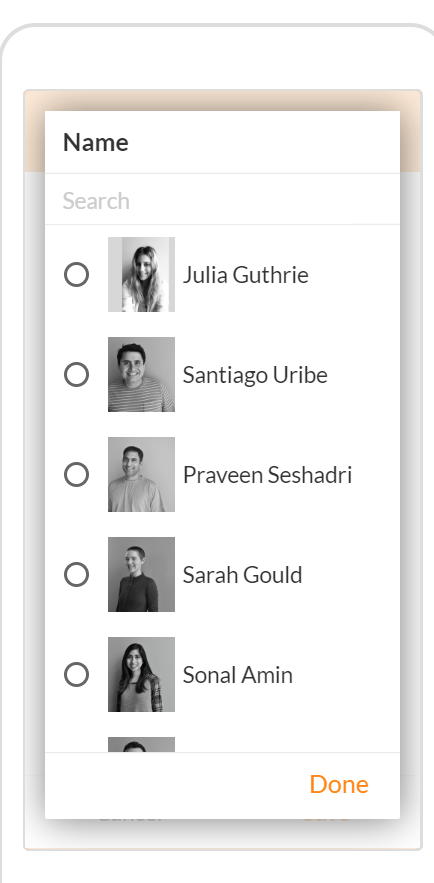
I wasn’t sure how to do that while creating an EnumList that allows me to select multiple options and having the child’s picture next to the name. Currently, the form view is set up by having a column titled “Who is Here” that has a Column Type EnumList with suggested values from the Full Name Column of my Master List (Master List[Full Name]).
Any help would be greatly appreciated!
Solved! Go to Solution.
- Mark as New
- Bookmark
- Subscribe
- Mute
- Subscribe to RSS Feed
- Permalink
- Report Inappropriate Content
- Mark as New
- Bookmark
- Subscribe
- Mute
- Subscribe to RSS Feed
- Permalink
- Report Inappropriate Content
@Peter_Attia
The sample that you have shown is probably a REF type column where the images left to the name came from the LABEL property of the referenced table. The LABEL property shall be an image or a thumbnail type. You can create an ENUMLIST column with REF type, however bear in mind that the students that you have picked up from that enumlist will be recorded as a comma separated list of key column values of the referenced table, unless your [Student Name] column is not the key column itself.
- Mark as New
- Bookmark
- Subscribe
- Mute
- Subscribe to RSS Feed
- Permalink
- Report Inappropriate Content
- Mark as New
- Bookmark
- Subscribe
- Mute
- Subscribe to RSS Feed
- Permalink
- Report Inappropriate Content
@Peter_Attia
The sample that you have shown is probably a REF type column where the images left to the name came from the LABEL property of the referenced table. The LABEL property shall be an image or a thumbnail type. You can create an ENUMLIST column with REF type, however bear in mind that the students that you have picked up from that enumlist will be recorded as a comma separated list of key column values of the referenced table, unless your [Student Name] column is not the key column itself.
-
Account
1,863 -
App Management
4,147 -
Automation
11,564 -
Bug
1,582 -
Data
10,860 -
Errors
6,553 -
Expressions
13,077 -
Integrations
1,974 -
Intelligence
694 -
Introductions
117 -
Other
3,399 -
Resources
682 -
Security
934 -
Templates
1,541 -
Users
1,821 -
UX
9,823
- « Previous
- Next »
| User | Count |
|---|---|
| 18 | |
| 10 | |
| 8 | |
| 6 | |
| 5 |

 Twitter
Twitter