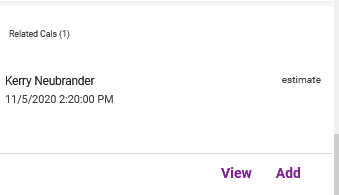- AppSheet
- AppSheet Forum
- AppSheet Q&A
- Re: View and Add action for reference table
- Subscribe to RSS Feed
- Mark Topic as New
- Mark Topic as Read
- Float this Topic for Current User
- Bookmark
- Subscribe
- Mute
- Printer Friendly Page
- Mark as New
- Bookmark
- Subscribe
- Mute
- Subscribe to RSS Feed
- Permalink
- Report Inappropriate Content
- Mark as New
- Bookmark
- Subscribe
- Mute
- Subscribe to RSS Feed
- Permalink
- Report Inappropriate Content
How do I remove the View and Add for the reference table? In the bottom of my Detailed view, there is info to another referenced table and actions to ‘View’ and ‘Add’ the referenced table.
- Labels:
-
Expressions
- Mark as New
- Bookmark
- Subscribe
- Mute
- Subscribe to RSS Feed
- Permalink
- Report Inappropriate Content
- Mark as New
- Bookmark
- Subscribe
- Mute
- Subscribe to RSS Feed
- Permalink
- Report Inappropriate Content
You can’t remove the “View”. You can remove the “Add” by disabling Add-permission to that table, or by hiding the “Add” Action for that table, depending on your needs.
- Mark as New
- Bookmark
- Subscribe
- Mute
- Subscribe to RSS Feed
- Permalink
- Report Inappropriate Content
- Mark as New
- Bookmark
- Subscribe
- Mute
- Subscribe to RSS Feed
- Permalink
- Report Inappropriate Content
Do you happen to know if the behavior of the “View” can be controlled? Can I have it go to Detail View rather than Deck View?
- Mark as New
- Bookmark
- Subscribe
- Mute
- Subscribe to RSS Feed
- Permalink
- Report Inappropriate Content
- Mark as New
- Bookmark
- Subscribe
- Mute
- Subscribe to RSS Feed
- Permalink
- Report Inappropriate Content
It cannot be changed. The inline view is a multiple-record view. The “View” button simply expands that view to full-screen instead of as inline.
- Mark as New
- Bookmark
- Subscribe
- Mute
- Subscribe to RSS Feed
- Permalink
- Report Inappropriate Content
- Mark as New
- Bookmark
- Subscribe
- Mute
- Subscribe to RSS Feed
- Permalink
- Report Inappropriate Content
You could hide the Related Cals column, create a(n optionally virtual) column with an App formula of ANY([Related Cals]), then show that column instead.
- Mark as New
- Bookmark
- Subscribe
- Mute
- Subscribe to RSS Feed
- Permalink
- Report Inappropriate Content
- Mark as New
- Bookmark
- Subscribe
- Mute
- Subscribe to RSS Feed
- Permalink
- Report Inappropriate Content
ANY() works to hide “View” but it only shows one of the values in the array. I need all the values.
- Mark as New
- Bookmark
- Subscribe
- Mute
- Subscribe to RSS Feed
- Permalink
- Report Inappropriate Content
- Mark as New
- Bookmark
- Subscribe
- Mute
- Subscribe to RSS Feed
- Permalink
- Report Inappropriate Content
Why, then, do you want to remove the View button?
There is no way to remove the View button for an inline view.
- Mark as New
- Bookmark
- Subscribe
- Mute
- Subscribe to RSS Feed
- Permalink
- Report Inappropriate Content
- Mark as New
- Bookmark
- Subscribe
- Mute
- Subscribe to RSS Feed
- Permalink
- Report Inappropriate Content
I need the user to see all the Rel Cals. The user can go to the detail view of each individual Rel Cals by clicking on the specific row. There is no need to ever see the inline view. Having the ‘View’ button on the page just clutters up the page with unnecessary buttons. And some users find the ‘View’ button confusing because they don’t realize that it takes them to another section of the app.
- Mark as New
- Bookmark
- Subscribe
- Mute
- Subscribe to RSS Feed
- Permalink
- Report Inappropriate Content
- Mark as New
- Bookmark
- Subscribe
- Mute
- Subscribe to RSS Feed
- Permalink
- Report Inappropriate Content
How do you imagine presenting a list of anything, that allows the user to click on a row, within a detail view, without using an inline view?
- Mark as New
- Bookmark
- Subscribe
- Mute
- Subscribe to RSS Feed
- Permalink
- Report Inappropriate Content
- Mark as New
- Bookmark
- Subscribe
- Mute
- Subscribe to RSS Feed
- Permalink
- Report Inappropriate Content
The inline view is attached to a reference detail view:
The user never needs to see the expanded inline view. They can go directly from the referenced detail view to the detail view of Rel Cals by clicking the specific row. There is already a lot of information on the page. Having the added ‘View’ button that shows the user something that they are already seeing is not necessary. I’m just trying to streamline my UI.
- Mark as New
- Bookmark
- Subscribe
- Mute
- Subscribe to RSS Feed
- Permalink
- Report Inappropriate Content
- Mark as New
- Bookmark
- Subscribe
- Mute
- Subscribe to RSS Feed
- Permalink
- Report Inappropriate Content
I Got the same problem
I have a Virtual Column with a list of REF values. I wanna hide the View action because the user can see everything on the neasted table.
I opted for UX-Localize and put " " on View
- Mark as New
- Bookmark
- Subscribe
- Mute
- Subscribe to RSS Feed
- Permalink
- Report Inappropriate Content
- Mark as New
- Bookmark
- Subscribe
- Mute
- Subscribe to RSS Feed
- Permalink
- Report Inappropriate Content
Yes. It is frustrating that is not possible to remove the Add, View.
-
Account
1,861 -
App Management
4,140 -
Automation
11,552 -
Bug
1,574 -
Data
10,848 -
Errors
6,546 -
Expressions
13,067 -
Integrations
1,972 -
Intelligence
691 -
Introductions
117 -
Other
3,394 -
Resources
682 -
Security
932 -
Templates
1,540 -
Users
1,818 -
UX
9,817
- « Previous
- Next »
| User | Count |
|---|---|
| 16 | |
| 10 | |
| 9 | |
| 8 | |
| 3 |

 Twitter
Twitter