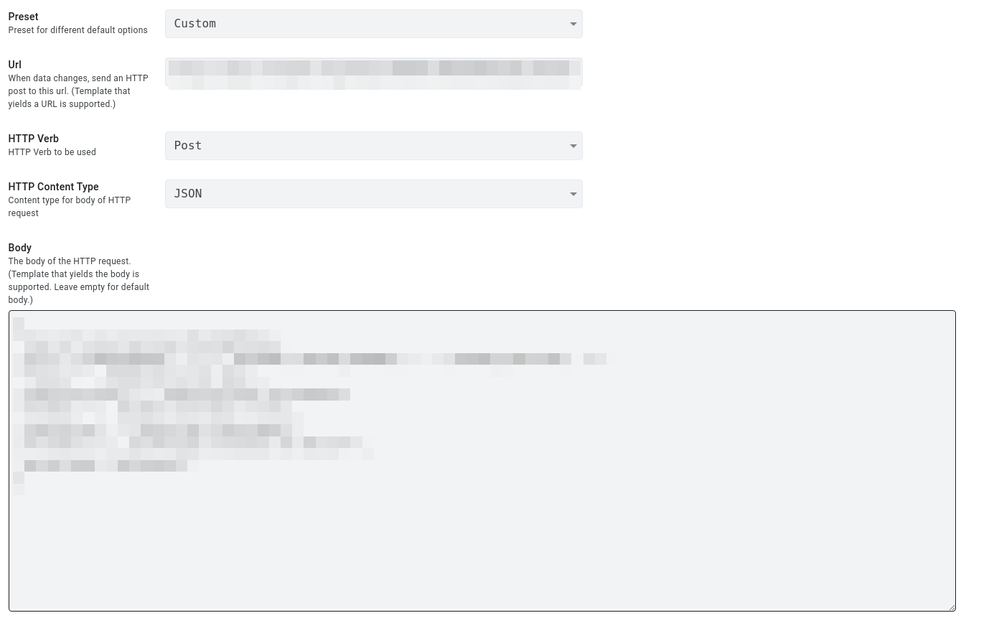- AppSheet
- AppSheet Forum
- AppSheet Q&A
- Webhoook with telegram
- Subscribe to RSS Feed
- Mark Topic as New
- Mark Topic as Read
- Float this Topic for Current User
- Bookmark
- Subscribe
- Mute
- Printer Friendly Page
- Mark as New
- Bookmark
- Subscribe
- Mute
- Subscribe to RSS Feed
- Permalink
- Report Inappropriate Content
- Mark as New
- Bookmark
- Subscribe
- Mute
- Subscribe to RSS Feed
- Permalink
- Report Inappropriate Content
I need help to try call a webhook:
- I try it to add this url: "https://api.telegram.org/bot{my token}
/sendMessage?chat_id={my id chat}&text="&CONCATENATE("Hi", " this is a text")
but appear Error 1 : The webhook url .............. is not well formed!
So what is the correct form to use with telegram api?
Thanks you.
Solved! Go to Solution.
- Mark as New
- Bookmark
- Subscribe
- Mute
- Subscribe to RSS Feed
- Permalink
- Report Inappropriate Content
- Mark as New
- Bookmark
- Subscribe
- Mute
- Subscribe to RSS Feed
- Permalink
- Report Inappropriate Content
May be related to the fact that it's not encoded since you are adding the message on the URL.
https://help.appsheet.com/en/articles/2347653-encodeurl
https://api.telegram.org/bot{my token}/sendMessage?chat_id={my id chat}&text=<<ENCODEURL(CONCATENATE("Hi", " this is a text"))>>
I do it this way though:
Url:
https://api.telegram.org/bot123456:ABC-DEF1234ghIkl-zyx57W2v1u123ew11/sendMessage
Body:
{
"chat_id":yourchatid,
"text":"<<CONCATENATE(
"Your",
" text",
" here"
)>>",
"parse_mode":"MarkdownV2"
}
- Mark as New
- Bookmark
- Subscribe
- Mute
- Subscribe to RSS Feed
- Permalink
- Report Inappropriate Content
- Mark as New
- Bookmark
- Subscribe
- Mute
- Subscribe to RSS Feed
- Permalink
- Report Inappropriate Content
Well, guess what? I tried it again today with the line break stuff and it worked.
This is counterintuitive so make sure you follow me.
Everytime you want to make a line break it has to be outside of your text.
On this example:
{
"chat_id":yourchatid,
"text":"<<CONCATENATE(
"Your",
" text",
" here"
)>>",
"parse_mode":"MarkdownV2"
}
You would think that the line break should be inside your text, like this:
{
"chat_id":yourchatid,
"text":"<<CONCATENATE(
"Your",
" text",
" here",
"\nNew line"
)>>",
"parse_mode":"MarkdownV2"
}
It won't work. The thing is, you have to make a big mess to make sure every line break is where you want it.
If you want something like this on Telegram:
Hi UserName!
Today is Feb 8, 2022
You have X pending tasks to do
You need something like this on your Body:
{
"chat_id":yourchatid,
"text":"<<CONCATENATE( "Hi *", [ColumnWithUserName]), "*")>>\n
<<CONCATENATE("Today is ", TEXT(TODAY(), MMM DD, YYYY))>>\n
<<CONCATENATE( "You have ", [AnyColumnOrExpressionCountingThis], " pending task to do")>>",
"parse_mode":"MarkdownV2"
}
Basically, make sure the \n is outside any function/expression (it's not part of your text). It should be between the expressions, out of the <<>>
In other words, every line should be it's own expression
-
Account
1,857 -
Affiliate Program
1 -
App Management
4,124 -
AppSheet
1 -
Automation
11,534 -
Best Practice
1 -
Bug
1,561 -
Cloud Deploy
1 -
core
1 -
Data
10,832 -
Errors
6,523 -
Expressions
13,047 -
free
1 -
General Miscellaneous
1 -
image and text
1 -
Integration
1 -
Integrations
1,968 -
Intelligence
690 -
Introductions
116 -
Learning Hub
1 -
Other
3,380 -
Panel
1 -
Photos
1 -
plans
1 -
Resources
682 -
Security
930 -
subscription
1 -
Templates
1,537 -
Users
1,817 -
UX
9,811
- « Previous
- Next »
| User | Count |
|---|---|
| 17 | |
| 14 | |
| 8 | |
| 7 | |
| 4 |

 Twitter
Twitter