- AppSheet
- AppSheet Forum
- AppSheet Q&A
- White Label- how to disable app signing on Google ...
- Subscribe to RSS Feed
- Mark Topic as New
- Mark Topic as Read
- Float this Topic for Current User
- Bookmark
- Subscribe
- Mute
- Printer Friendly Page
- Mark as New
- Bookmark
- Subscribe
- Mute
- Subscribe to RSS Feed
- Permalink
- Report Inappropriate Content
- Mark as New
- Bookmark
- Subscribe
- Mute
- Subscribe to RSS Feed
- Permalink
- Report Inappropriate Content
I am uploading my app to the Google Play Console and in AppSheet instructions it say that you have to disable Google app signing…but there doesn’t seem to be a way to do that in their new interface…so I can’t seem to upload my APK without the error- (see image)
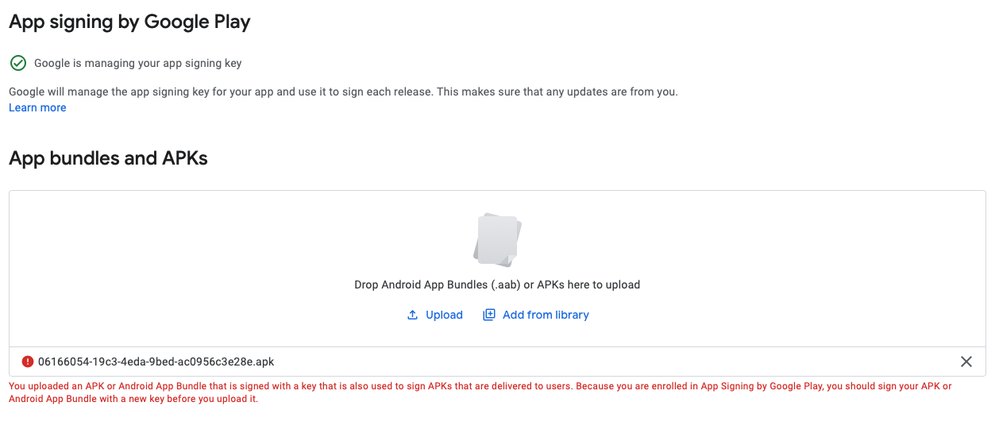
Solved! Go to Solution.
- Mark as New
- Bookmark
- Subscribe
- Mute
- Subscribe to RSS Feed
- Permalink
- Report Inappropriate Content
- Mark as New
- Bookmark
- Subscribe
- Mute
- Subscribe to RSS Feed
- Permalink
- Report Inappropriate Content
I figure it out for those who might have the same question. After you create the app in the Google Play Console. Go to Settings and App Signing. Then create a new release and there will be a “manage preferences” link that will allow you to choose to opt out. Then you can upload your APK and THEN go back and fill in all the app details. The key is to go to the settings and create the release through the app signing menu; otherwise, it will default to app signing by Google Play and not give you an option to opt out. Hope that helps someone
-
!
1 -
Account
1,680 -
App Management
3,119 -
AppSheet
1 -
Automation
10,341 -
Bug
988 -
Data
9,698 -
Errors
5,749 -
Expressions
11,815 -
General Miscellaneous
1 -
Google Cloud Deploy
1 -
image and text
1 -
Integrations
1,615 -
Intelligence
578 -
Introductions
86 -
Other
2,918 -
Photos
1 -
Resources
541 -
Security
830 -
Templates
1,309 -
Users
1,563 -
UX
9,126
- « Previous
- Next »
| User | Count |
|---|---|
| 41 | |
| 35 | |
| 27 | |
| 23 | |
| 16 |

 Twitter
Twitter