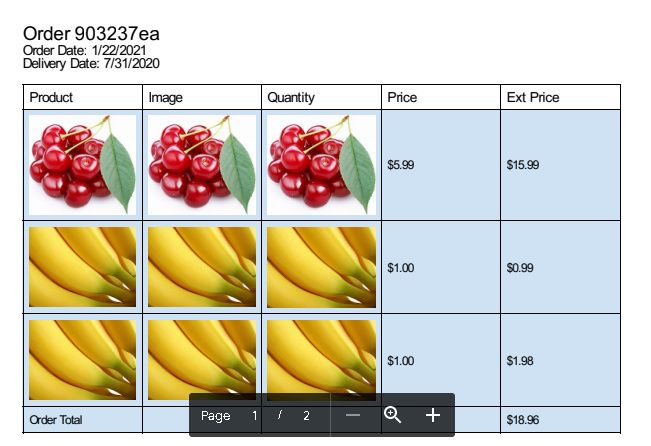- AppSheet
- AppSheet Forum
- AppSheet Q&A
- Workflow Output
- Subscribe to RSS Feed
- Mark Topic as New
- Mark Topic as Read
- Float this Topic for Current User
- Bookmark
- Subscribe
- Mute
- Printer Friendly Page
- Mark as New
- Bookmark
- Subscribe
- Mute
- Subscribe to RSS Feed
- Permalink
- Report Inappropriate Content
- Mark as New
- Bookmark
- Subscribe
- Mute
- Subscribe to RSS Feed
- Permalink
- Report Inappropriate Content
Using the following filter in my workflow:
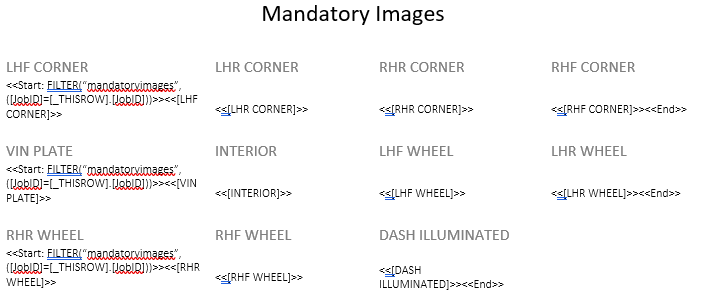
Every image in the first column out puts larger than the others, is there a way to balance this so all images are the same size?
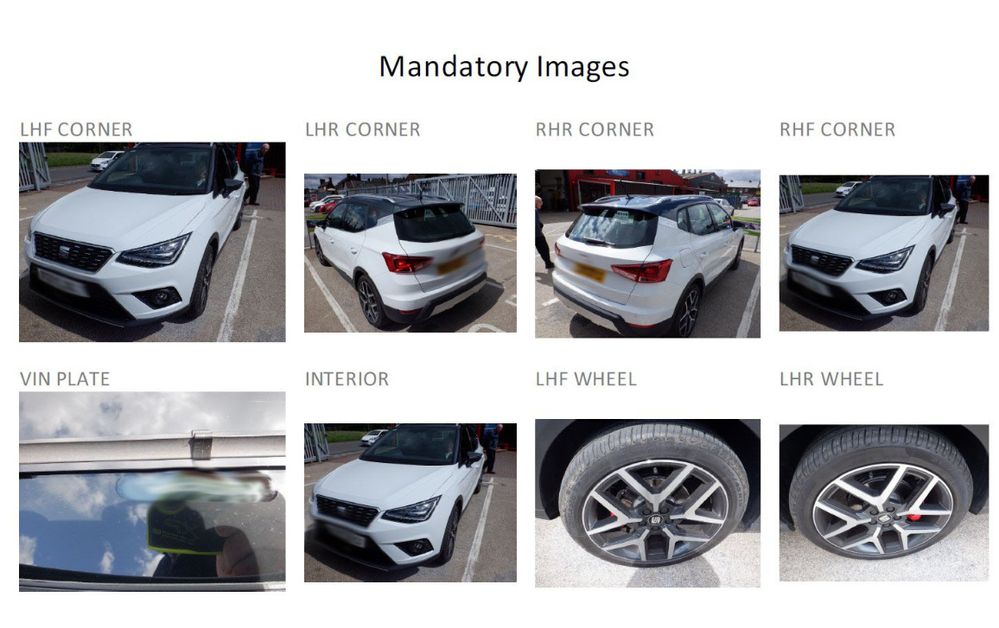
- Labels:
-
Automation
- Mark as New
- Bookmark
- Subscribe
- Mute
- Subscribe to RSS Feed
- Permalink
- Report Inappropriate Content
- Mark as New
- Bookmark
- Subscribe
- Mute
- Subscribe to RSS Feed
- Permalink
- Report Inappropriate Content
I don’t know the answer but I also would like to have more control of image sizes and display positions (in detail views, in particular).
- Mark as New
- Bookmark
- Subscribe
- Mute
- Subscribe to RSS Feed
- Permalink
- Report Inappropriate Content
- Mark as New
- Bookmark
- Subscribe
- Mute
- Subscribe to RSS Feed
- Permalink
- Report Inappropriate Content
Hi @Dave_Willett,
You may wish to try the following. It sounds that the extreme left column in your template is of higher width than the 2nd, 3rd and 4th columns. Please try to set the column width of all four columns equal. You also please set the text alignment for the cells in that table as middle and table alignment as center.
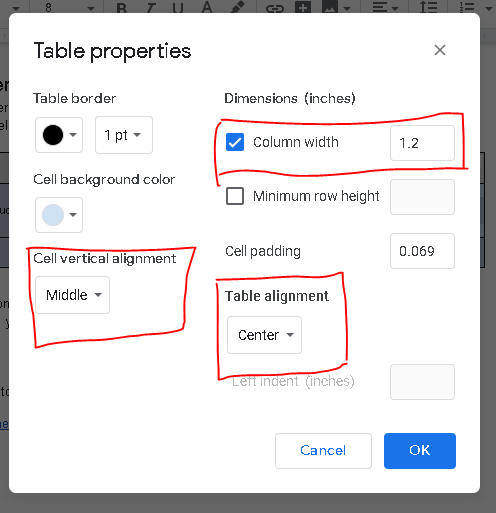
The test results when column widths in template were unequal.

The test results when the column widths were equal.
-
Account
1,858 -
App Management
4,135 -
Automation
11,541 -
Bug
1,569 -
Data
10,840 -
Errors
6,534 -
Expressions
13,060 -
Integrations
1,971 -
Intelligence
690 -
Introductions
117 -
Other
3,390 -
Resources
682 -
Security
931 -
Templates
1,539 -
Users
1,817 -
UX
9,815
- « Previous
- Next »
| User | Count |
|---|---|
| 15 | |
| 12 | |
| 9 | |
| 8 | |
| 4 |

 Twitter
Twitter