- AppSheet
- AppSheet Forum
- AppSheet Q&A
- Workflow Report Slice Bug?
- Subscribe to RSS Feed
- Mark Topic as New
- Mark Topic as Read
- Float this Topic for Current User
- Bookmark
- Subscribe
- Mute
- Printer Friendly Page
- Mark as New
- Bookmark
- Subscribe
- Mute
- Subscribe to RSS Feed
- Permalink
- Report Inappropriate Content
- Mark as New
- Bookmark
- Subscribe
- Mute
- Subscribe to RSS Feed
- Permalink
- Report Inappropriate Content
Hello Everyone,
Ive created a workflow and in this workflow going through my Lot Number breakdown slice as seen here below.
Slice Formula.
(
[_THISROW]
= MINROW(
"Film Lot Numbers",
"_ROWNUMBER",
and([_THISROW].[Film Lot Number] = [Film Lot Number],[_THISROW].[Film Name] = [Film Name], [Total Stock]>0)
)
)
So we are making sure that the total inventory for each lot number is greater than 0. This is working fine in the app, although some strange things going on, but in the workflow, it is including all the items including those lotnumbers that are at 0 stock.
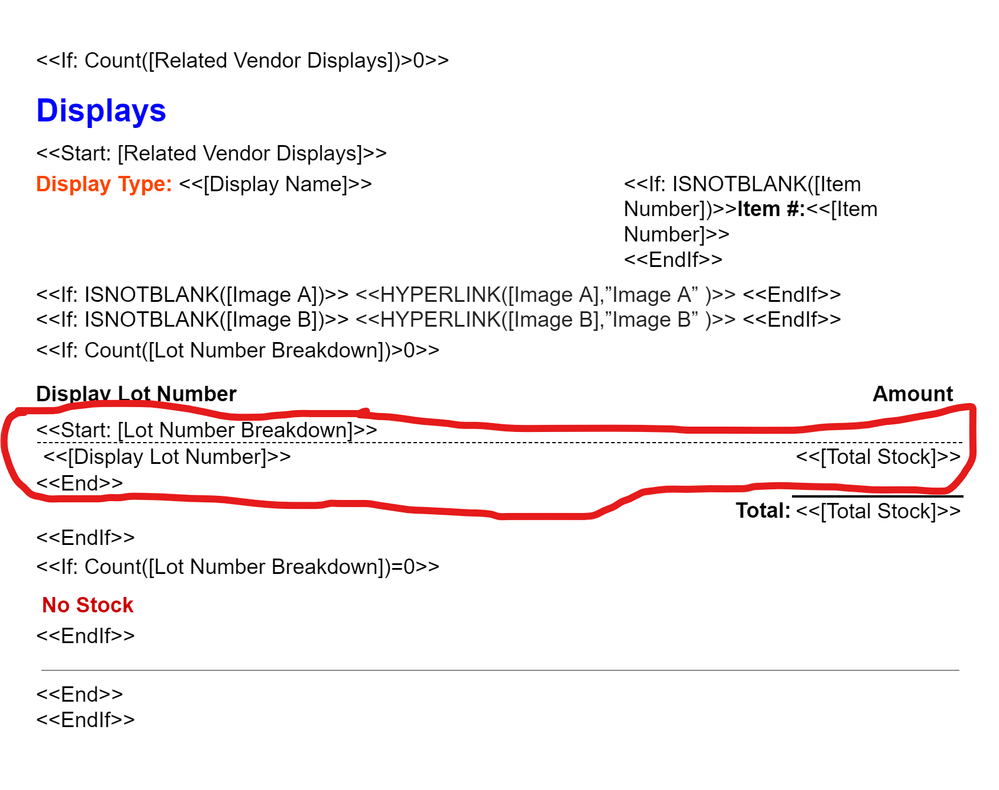
This is the Result of the Slice.
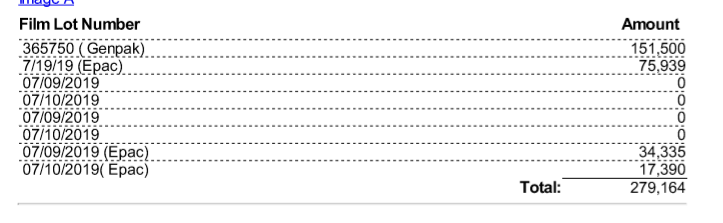
In My App This is the Result of the Slice.
Saying there are 8 items but there are only 4… 4 is correct.
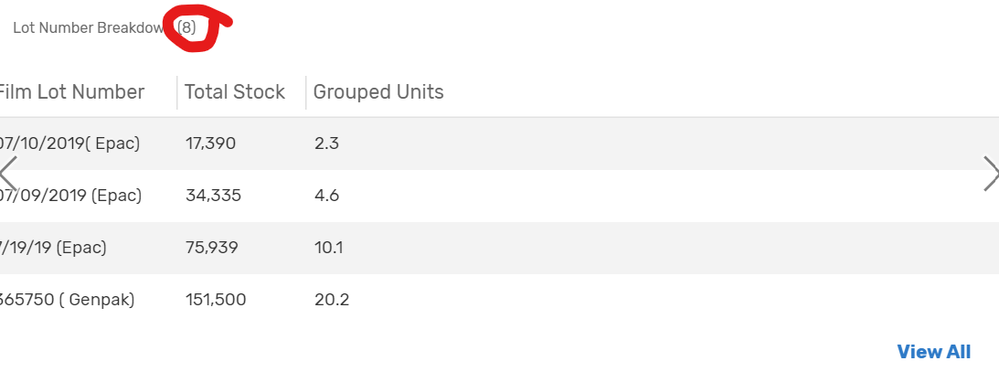
Clicking on View All, there are only 4. this is correct although it says (8)
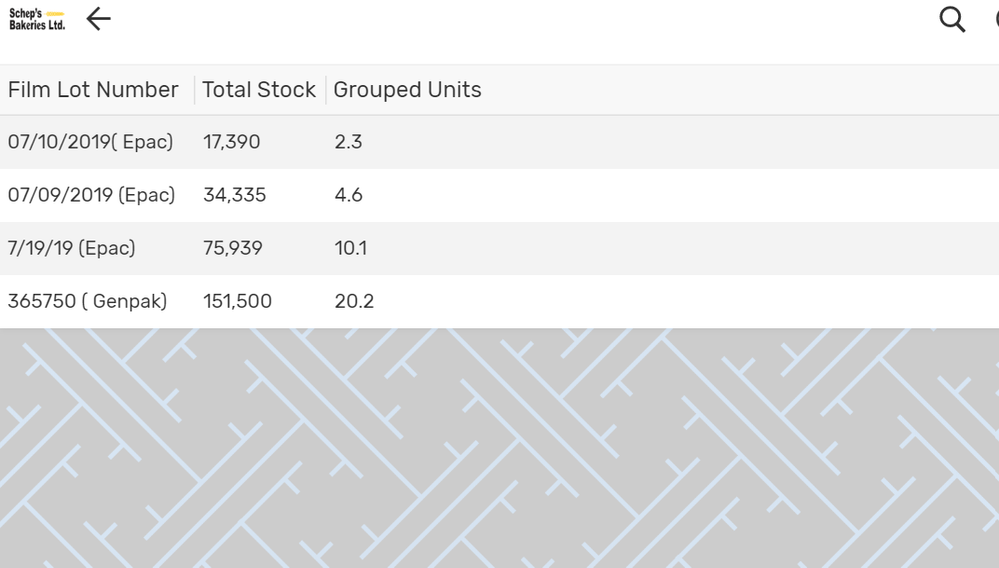
I think there is more than 1 issue going on here. Looks like they changed how the inline view are displayed, I like this way better, just there are some bugs, and than the slice to workflow is not working properly?
Solved! Go to Solution.
- Mark as New
- Bookmark
- Subscribe
- Mute
- Subscribe to RSS Feed
- Permalink
- Report Inappropriate Content
- Mark as New
- Bookmark
- Subscribe
- Mute
- Subscribe to RSS Feed
- Permalink
- Report Inappropriate Content
Shout out to Philip & Dan on the Appsheet team for Spending a tremendous amount of time on this problem.
Can now say its officially solved.
In the end, it all came down to an expression throwing some Null values back–> This is why my inline view Counts “Top Left above View” have also been off.
Final solution:
(
and([_THISROW]
= MINROW(
"Display Lot Numbers",
"_ROWNUMBER",
and([_THISROW].[Display Lot Number] = [Display Lot Number],[_THISROW].[Display Name] = [Display Name],[Total Stock]>0)
), NOT(ISBLANK(MINROW(
"Display Lot Numbers",
"_ROWNUMBER",
and([_THISROW].[Display Lot Number] = [Display Lot Number],[_THISROW].[Display Name] = [Display Name],[Total Stock]>0)))))
)
Thanks @Aleksi and @Steve from the team as well for putting time into this.
Case Closed. Feels great. ![]()
-
Account
1,876 -
App Management
4,212 -
Automation
11,639 -
Bug
1,635 -
Data
10,943 -
Errors
6,627 -
Expressions
13,152 -
Integrations
1,996 -
Intelligence
705 -
Introductions
119 -
Login
1 -
Other
3,434 -
Resources
691 -
Security
940 -
Templates
1,554 -
Users
1,833 -
UX
9,874
- « Previous
- Next »
| User | Count |
|---|---|
| 25 | |
| 15 | |
| 4 | |
| 3 | |
| 3 |

 Twitter
Twitter