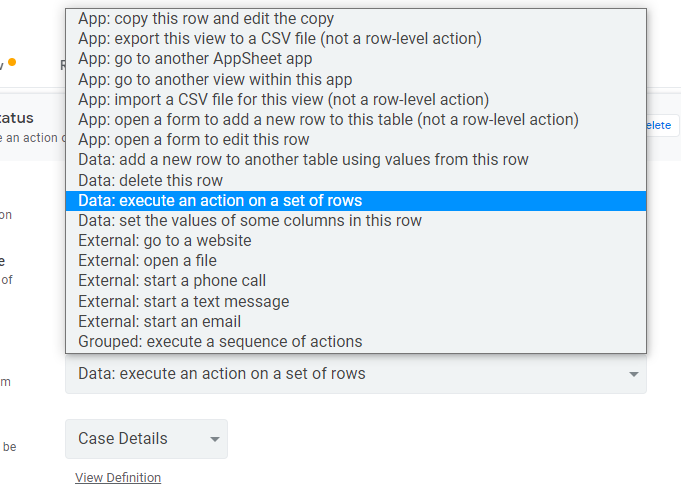This website uses Cookies. Click Accept to agree to our website's cookie use as described in our Privacy Policy. Click Preferences to customize your cookie settings.
Turn on suggestions
Auto-suggest helps you quickly narrow down your search results by suggesting possible matches as you type.
Showing results for
- AppSheet
- AppSheet Forum
- AppSheet Q&A
- Workflow Update Record Action - how to update valu...
Topic Options
- Subscribe to RSS Feed
- Mark Topic as New
- Mark Topic as Read
- Float this Topic for Current User
- Bookmark
- Subscribe
- Mute
- Printer Friendly Page
Solved

Post Options
- Mark as New
- Bookmark
- Subscribe
- Mute
- Subscribe to RSS Feed
- Permalink
- Report Inappropriate Content
Reply posted on
--/--/---- --:-- AM
Post Options
- Mark as New
- Bookmark
- Subscribe
- Mute
- Subscribe to RSS Feed
- Permalink
- Report Inappropriate Content
how do we update a record value in reference table once the current table record updated.
Case Details - Table
- Case ID Column
- Case Status Column
Work Order Details - Table
- Case ID Column (ref to Case Details -> Case ID)
- Work Order Status Column.
How do we change the status of case status column to closed when work order status set to closed.
Been figuring out the action, but not sure which one to use
Solved! Go to Solution.
1 ACCEPTED SOLUTION
Post Options
- Mark as New
- Bookmark
- Subscribe
- Mute
- Subscribe to RSS Feed
- Permalink
- Report Inappropriate Content
Reply posted on
--/--/---- --:-- AM
Post Options
- Mark as New
- Bookmark
- Subscribe
- Mute
- Subscribe to RSS Feed
- Permalink
- Report Inappropriate Content
Action 1
- For a record of this table: Case Details
- Do this: Data: set the values of some columns in this row
- Set these columns:
-
Case Status:
"Closed"
-
Case Status:
- Only if this condition is true:
("Closed" <> [Case Status])
Action 2
- For a record of this table: Work Order Details
- Do this: Data: execute an action on a set of rows
- Referenced Table: Case Details
- Referenced Rows:
LIST([Case ID]) - Referenced Action: (action 1)
- Only if this condition is true:
AND( ("Closed" = [Work Order Status]), ("Closed" <> [Case ID].[Case Status]) )
Action 2 should be used by your workflow. Action 2 will then use action 1.
11 REPLIES 11
Top Labels in this Space
-
Account
1,878 -
App Management
4,218 -
Automation
11,643 -
Bug
1,641 -
Data
10,952 -
Errors
6,634 -
Expressions
13,158 -
Integrations
2,000 -
Intelligence
706 -
Introductions
120 -
Login
1 -
Other
3,440 -
Resources
691 -
Security
941 -
Templates
1,555 -
Users
1,833 -
UX
9,880
- « Previous
- Next »
Top Solution Authors
| User | Count |
|---|---|
| 28 | |
| 13 | |
| 3 | |
| 3 | |
| 3 |

 Twitter
Twitter